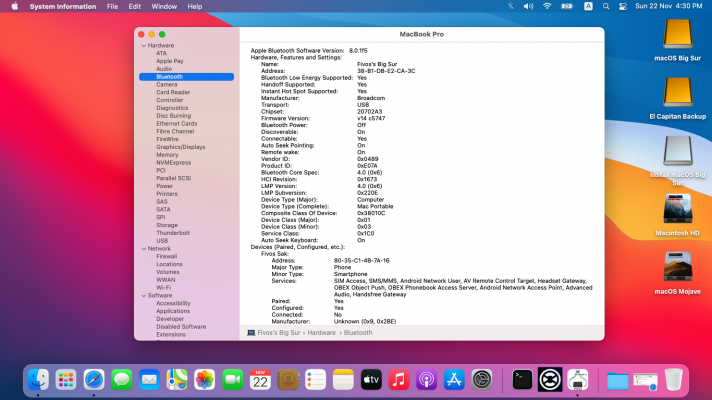- Joined
- Mar 20, 2013
- Messages
- 108
- Motherboard
- Gigabyte Z390 I Aorus Pro Wifi
- CPU
- i5 9500
- Graphics
- RX560
- Mac
- Mobile Phone
I have BCM94350ZAE and my bluetooth does not work on Big Sur. I think problem is in BrcmPatchRam3.kext
What did you do, to make BT work?
What did you do, to make BT work?