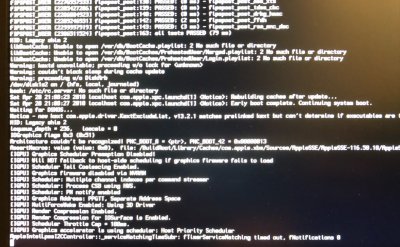- Joined
- Apr 23, 2018
- Messages
- 70
- Motherboard
- ASUS Prime H370M-Plus/CSM
- CPU
- i7-8700
- Graphics
- HD630, 1920x1080
- Mac
- Mobile Phone
I followed the guide, and I successfully extracted the files. At the stage disassembling them in a group, I encounter the error "ACPI Error: AE_ALREADY_EXISTS, During name lookup/catalog" and no resultant DSL files are properly created. Did I miss anything that guide which explains this error please?
I compiled the iasl binary using the master branch of iasl git repo provided, and disassemble all the AML files in a group under the same directory. In the above post I have also attached the AML files as origin-aml.zip.
Last edited: