- Joined
- Apr 3, 2011
- Messages
- 2
- Motherboard
- Gigabyte Z390 I Aorus Pro WIFI
- CPU
- i5-8400
- Graphics
- UHD 630
- Mac
- Mobile Phone
panic(cpu 0 caller 0xffffff8019c16487): "AppleHDAHDMI_DPDriver::setPowerState(0xffffff8047afa300 : 0xffffff7f9c9596f8, 0 -> 1) timed out after 10194 ms"@/AppleInternal/BuildRoot/Library/Caches/com.apple.xbs/Sources/xnu/xnu-6153.101.6/iokit/Kernel/IOServicePM.cpp:5296
Backtrace (CPU 0), Frame : Return Address
0xffffff819ad73b40 : 0xffffff80195215cd
0xffffff819ad73b90 : 0xffffff801965a3c5
0xffffff819ad73bd0 : 0xffffff801964bf7e
0xffffff819ad73c20 : 0xffffff80194c7a40
0xffffff819ad73c40 : 0xffffff8019520c97
0xffffff819ad73d40 : 0xffffff8019521087
0xffffff819ad73d90 : 0xffffff8019cc2c7c
0xffffff819ad73e00 : 0xffffff8019c16487
0xffffff819ad73e50 : 0xffffff8019c15d69
0xffffff819ad73e60 : 0xffffff8019c2d2fe
0xffffff819ad73ea0 : 0xffffff8019c14b18
0xffffff819ad73ec0 : 0xffffff8019563545
0xffffff819ad73f40 : 0xffffff8019563071
0xffffff819ad73fa0 : 0xffffff80194c713e
BSD process name corresponding to current thread: kernel_task
Boot args: dart=0 nv_disable=1 -wegnoegpu -lilubetaall -ath9485
Mac OS version:
19E287
Kernel version:
Darwin Kernel Version 19.4.0: Wed Mar 4 22:28:40 PST 2020; root:xnu-6153.101.6~15/RELEASE_X86_64
Kernel UUID: AB0AA7EE-3D03-3C21-91AD-5719D79D7AF6
Kernel slide: 0x0000000019200000
Kernel text base: 0xffffff8019400000
__HIB text base: 0xffffff8019300000
System model name: MacBookPro11,2 (Mac-3CBD00234E554E41)
System shutdown begun: NO
Panic diags file available: YES (0x0)
System uptime in nanoseconds: 4557472238026
last loaded kext at 7081472258: @fileutil 20.036.15 (addr 0xffffff7f9afdd000, size 114688)
loaded kexts:
com.intel.driver.EnergyDriver 3.5.5
net.osx86.kexts.GenericUSBXHCI 1.2.11
org.emlydinesh.driver.!APS2SmartTouchPad 4.6.8
org.emlydinesh.driver.!APS2Keyboard 4.6.8
com.insanelymac.RealtekRTL8111 2.2.2
org.emlydinesh.driver.!APS2!C 4.6.8
org.rehabman.driver.!ASmartBatteryManager 1.90.1
as.vit9696.!AALC 1.4.8
as.lvs1974.AirportBrcmFixup 2.0.6
com.chunnann.ATH9KFixup 1.3.3
as.vit9696.WhateverGreen 1.3.8
as.vit9696.Lilu 1.4.3
com.rehabman.driver.USBInjectAll 0.7.5
org.netkas.driver.FakeSMC 1800
@fileutil 20.036.15
>AudioAUUC 1.70
@filesystems.autofs 3.0
@filesystems.ntfs 3.14.3
>AGPM 111.4.4
>!APlatformEnabler 2.7.0d0
>X86PlatformShim 1.0.0
>!AUpstreamUserClient 3.6.8
>!AHDAHardwareConfigDriver 283.15
>!AHDA 283.15
>!AGraphicsDevicePolicy 5.1.16
@AGDCPluginDisplayMetrics 5.1.16
>!AHV 1
|IOUserEthernet 1.0.1
|IO!BSerialManager 7.0.4f6
>pmtelemetry 1
@Dont_Steal_Mac_OS_X 7.0.0
|CSR!BHost!CUSBTransport 7.0.4f6
>!A!ISlowAdaptiveClocking 4.0.0
>!A!IHD5000Graphics 14.0.5
>!AFIVRDriver 4.1.0
>AGDCBacklightControl 5.1.16
>ACPI_SMC_PlatformPlugin 1.0.0
>!A!IFramebufferAzul 14.0.5
>eficheck 1
>!ASMCLMU 212
>!ALPC 3.1
>!ABacklight 180.3
>!AMCCSControl 1.11
>usb.realtek8153patcher 5.0.0
>!AFileSystemDriver 3.0.1
>!AVirtIO 1.0
@filesystems.hfs.kext 522.100.5
@!AFSCompression.!AFSCompressionTypeDataless 1.0.0d1
@BootCache 40
@!AFSCompression.!AFSCompressionTypeZlib 1.0.0
@filesystems.apfs 1412.101.1
>AirPort.Atheros40 700.74.5
>AirPort.Brcm4360 1400.1.1
>AirPort.BrcmNIC 1400.1.1
@private.KextAudit 1.0
>!AAHCIPort 341.0.2
>!ARTC 2.0
>!AACPIEC 6.1
>!AHPET 1.8
>!AACPIButtons 6.1
>!ASMBIOS 2.1
>!AAPIC 1.7
$!AImage4 1
@nke.applicationfirewall 303
$TMSafetyNet 8
@!ASystemPolicy 2.0.0
|EndpointSecurity 1
@kext.triggers 1.0
>DspFuncLib 283.15
@kext.OSvKernDSPLib 529
>!AGraphicsControl 5.1.16
|IOAVB!F 840.3
>!ASSE 1.0
@!AGPUWrangler 5.1.16
|IOSlowAdaptiveClocking!F 1.0.0
|IO!BHost!CUSBTransport 7.0.4f6
|IO!BHost!CTransport 7.0.4f6
|IO!B!F 7.0.4f6
|IO!BPacketLogger 7.0.4f6
>IOPlatformPluginLegacy 1.0.0
@!AGraphicsDeviceControl 5.1.16
|IOAccelerator!F2 438.4.5
>!AHDA!C 283.15
|IOHDA!F 283.15
>!ASMBusPCI 1.0.14d1
@plugin.IOgPTPPlugin 840.3
|IOEthernetAVB!C 1.1.0
>!ABacklightExpert 1.1.0
|IONDRVSupport 575.1
>!ASMBus!C 1.0.18d1
|IOGraphics!F 575.1
>X86PlatformPlugin 1.0.0
>IOPlatformPlugin!F 6.0.0d8
>usb.cdc.ecm 5.0.0
|IOSkywalk!F 1
>usb.!UHub 1.2
>!UAudio 322.2
>usb.cdc 5.0.0
>usb.networking 5.0.0
>usb.!UHostCompositeDevice 1.2
|IOAudio!F 300.2
@vecLib.kext 1.2.0
|IOSerial!F 11
|IOSurface 269.11
@filesystems.hfs.encodings.kext 1
>!AXsanScheme 3
>usb.!UHostPacketFilter 1.0
|IO80211!F 1200.12.2
>mDNSOffloadUserClient 1.0.1b8
>corecapture 1.0.4
|IOUSB!F 900.4.2
|IOAHCIBlock!S 316.100.5
>usb.!UXHCIPCI 1.2
>usb.!UXHCI 1.2
|IOAHCI!F 290.0.1
>!A!ILpssGspi 3.0.60
>!AEFINVRAM 2.1
|IOSMBus!F 1.1
>!AEFIRuntime 2.1
|IOHID!F 2.0.0
$quarantine 4
$sandbox 300.0
@kext.!AMatch 1.0.0d1
>DiskImages 493.0.0
>!AFDEKeyStore 28.30
>!AEffaceable!S 1.0
>!AKeyStore 2
>!UTDM 489.101.1
|IOSCSIBlockCommandsDevice 422.101.1
>!ACredentialManager 1.0
>KernelRelayHost 1
>!ASEPManager 1.0.1
>IOSlaveProcessor 1
|IOUSBMass!SDriver 157.101.3
|IOSCSIArchitectureModel!F 422.101.1
|IO!S!F 2.1
|IOUSBHost!F 1.2
>!UHostMergeProperties 1.2
>usb.!UCommon 1.0
>!ABusPower!C 1.0
|CoreAnalytics!F 1
>!AMobileFileIntegrity 1.0.5
@kext.CoreTrust 1
|IOTimeSync!F 840.3
|IONetworking!F 3.4
|IOReport!F 47
>!AACPIPlatform 6.1
>!ASMC 3.1.9
>watchdog 1
|IOPCI!F 2.9
|IOACPI!F 1.4
@kec.pthread 1
@kec.corecrypto 1.0
@kec.Libm 1Have you tried deleting any other AppleALC.kext in your system (EFI\Clover\kexts\Other, S/L/E, L/E, etc...) and using the patched one attached in #56?My AppleALC version is 1.4.8, currently up to date.
| Properties Key | Properties Value | Value Type |
| No-hda-gfx | 00000000 00000000 00 | DATA |
| alc-layout-id | 7 | NUMBER |
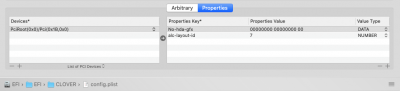
Thank you. This fixed my sleep issue. The trick was using the HDEF entry from the gfxutil, not the Audio device that was auto populated by clover configurator.Just to let you know I've fixed it by disable HDMI audio from my GPU (i don't use it) following this method
- I've disabled Serial Port A in my bios (Peripherals\Super IO Configuration)
- Used gfxutil to get my GPU HDEF in my case PciRoot(0x0)/Pci(0x1B,0x0)
- add the GPU Pci address in Clover Configurator --> Devices
Just to let you know I've fixed it by disable HDMI audio from my GPU (i don't use it) following this method
- I've disabled Serial Port A in my bios (Peripherals\Super IO Configuration)
- Used gfxutil to get my GPU HDEF in my case PciRoot(0x0)/Pci(0x1B,0x0)
- add the GPU Pci address in Clover Configurator --> Devices
Properties Key Properties Value Value Type No-hda-gfx 00000000 00000000 00 DATA alc-layout-id 7 NUMBER
View attachment 465606
AppleALC is updated to the latest (1.4.8)
No more KP since then
Just to let you know I've fixed it by disable HDMI audio from my GPU (i don't use it) following this method
- I've disabled Serial Port A in my bios (Peripherals\Super IO Configuration)
- Used gfxutil to get my GPU HDEF in my case PciRoot(0x0)/Pci(0x1B,0x0)
- add the GPU Pci address in Clover Configurator --> Devices
Properties Key Properties Value Value Type No-hda-gfx 00000000 00000000 00 DATA alc-layout-id 7 NUMBER
View attachment 465606
AppleALC is updated to the latest (1.4.8)
No more KP since then
