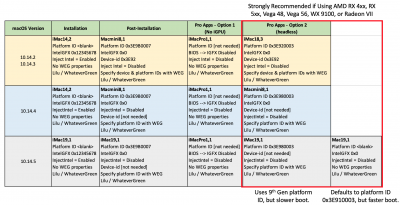- Joined
- Mar 31, 2011
- Messages
- 25
- Motherboard
- Gigabyte Z390 Aorus Pro Wifi
- CPU
- i9-9900
- Graphics
- RX 580
- Mac
- Mobile Phone
I am so confused by the instructions. This is like a foreign language to me.
https://www.tonymacx86.com/threads/guide-creating-a-custom-ssdt-for-usbinjectall-kext.211311/
Requirements:
- EHC1->EH01 and EHC2->EH02 rename (in config.plist), if applicable (your chipset may not have EHCI, or it may be disabled)
- XHCI controller must be named XHC or XHCI (for most PCs it is default XHC)
I don't think I have EHC1 or EHC2. I only find XHC when I search IORegistryExplorer
- install USBInjectAll.kext (install to the system volume)
I have installed
- if you plan to use it, install FakePCIID.kext + FakePCIID_XHCIMux.kext. FakePCIID_XHCIMux only applicable if you have enabled EHCI controller(s).
Don't think I need it?
- if you have an existing SSDT for USBInjectAll, use -uia_ignore_rmcf
Don't think I need it?
- XHCI injector kext, if required (XHCI-unsupported.kext)
Don't think I need it? But even if I did, I don't know where to download it from.
I don't know what it means to "have all ports being injected". Have I done that?
Again, when I look in IOregistry, I only see XHC. When I insert and remove the devices I do not see any changes in ioreg. What am I doing wrong?
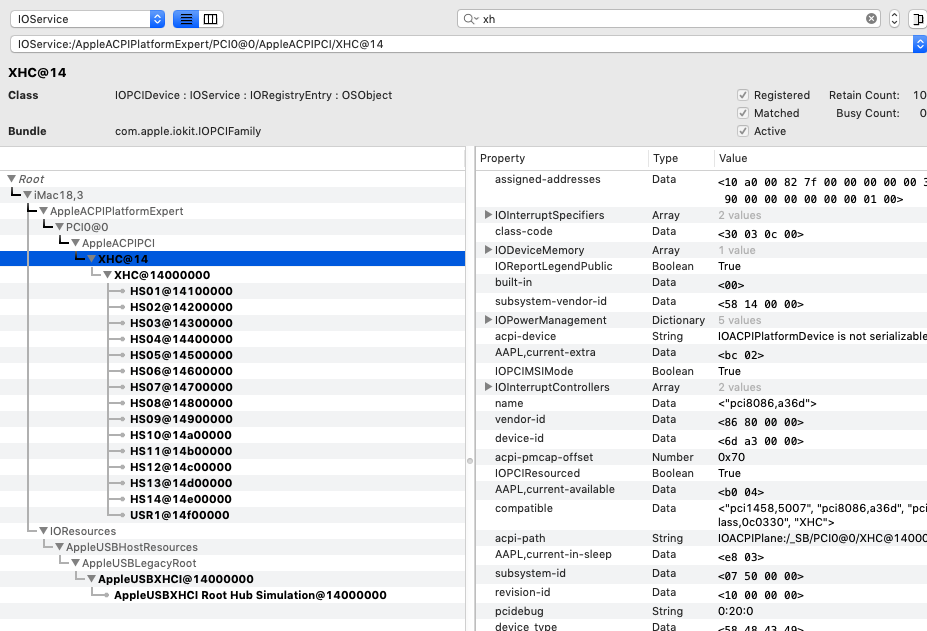
https://www.tonymacx86.com/threads/guide-creating-a-custom-ssdt-for-usbinjectall-kext.211311/
Requirements:
- EHC1->EH01 and EHC2->EH02 rename (in config.plist), if applicable (your chipset may not have EHCI, or it may be disabled)
- XHCI controller must be named XHC or XHCI (for most PCs it is default XHC)
I don't think I have EHC1 or EHC2. I only find XHC when I search IORegistryExplorer
- install USBInjectAll.kext (install to the system volume)
I have installed
- if you plan to use it, install FakePCIID.kext + FakePCIID_XHCIMux.kext. FakePCIID_XHCIMux only applicable if you have enabled EHCI controller(s).
Don't think I need it?
- if you have an existing SSDT for USBInjectAll, use -uia_ignore_rmcf
Don't think I need it?
- XHCI injector kext, if required (XHCI-unsupported.kext)
Don't think I need it? But even if I did, I don't know where to download it from.
I don't know what it means to "have all ports being injected". Have I done that?
Again, when I look in IOregistry, I only see XHC. When I insert and remove the devices I do not see any changes in ioreg. What am I doing wrong?