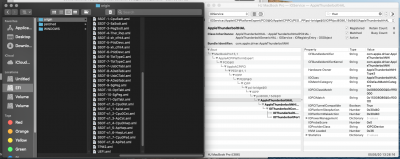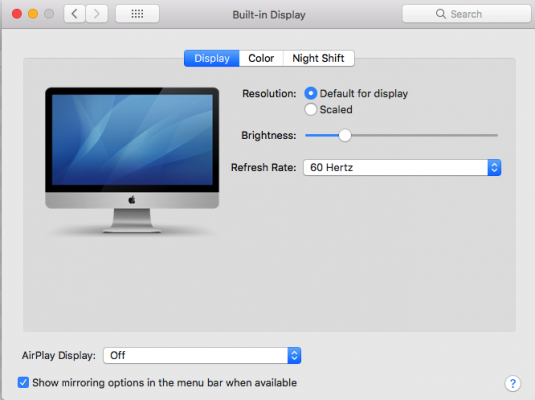- Joined
- Apr 26, 2020
- Messages
- 20
- Motherboard
- Alienware M15 R1 motherboard
- CPU
- Intel i7 8750H
- Graphics
- GTX 1060
Hi,
I need help. My config is as below.
Alienware M15 R1
CPU i7-8750H with Intel UHD 630
Nvidia GTX 1060 6gb
Ram 16g 2400hz
M.2 SSD 1tb + 1tb
HDD 1tb
I've got Catalina installed in my laptop and I know that a lot of you managed to use EGPU in your laptops.
I'm stuck where that I need to change or patch SSDT TB to actually detect my EGPU.
I'm adding my EFI for my Alienware and screen shot of the thunderbolt port.
PLEASE help.
This is the only thing left to work.
I need help. My config is as below.
Alienware M15 R1
CPU i7-8750H with Intel UHD 630
Nvidia GTX 1060 6gb
Ram 16g 2400hz
M.2 SSD 1tb + 1tb
HDD 1tb
I've got Catalina installed in my laptop and I know that a lot of you managed to use EGPU in your laptops.
I'm stuck where that I need to change or patch SSDT TB to actually detect my EGPU.
I'm adding my EFI for my Alienware and screen shot of the thunderbolt port.
PLEASE help.
This is the only thing left to work.