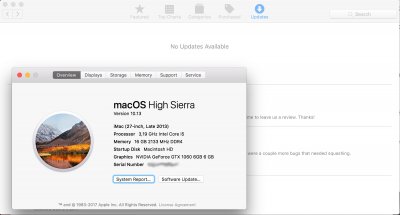- Joined
- Aug 5, 2012
- Messages
- 322
- Motherboard
- GIGABYTE H270N-WIFI
- CPU
- i7-7700
- Graphics
- Vega 56
- Mac
- Mobile Phone
Hi, just wanted to ask anyone with proper knowledge, if he could spare some time and look over my config and system preferences, since I have been experiencing problems.
1. Sometimes my system wont boot - getting this message "Attempting System Restart... MACH Reboot" = I remedy it by booting into the recovery partition, then applying the touch / kextcache command to my extensions folder on the system drive, then, the system loads.
2. The system boots very slowly - I upgraded from a Sierra Skylake system, that booted very fast.
3. I dont know what is happening, but sometimes, when I boot my Hack, the internet does not work, meaning, that I cannot seem to get online, Wifi/Ethernet seem to work (green). I remedy it by rebooting my router.
4. I cant seem to update past 10.13. Nothing shows up in App Store updates page. I'm affraid to do the combo update because I dont want to break something. -> have APFS Fusion Drive system that is not supported in 10.13 and above (03.01.2018) so I cannot update.
Please, if you can help me out here, I would extremely appreciate it, thanks!
1. Sometimes my system wont boot - getting this message "Attempting System Restart... MACH Reboot" = I remedy it by booting into the recovery partition, then applying the touch / kextcache command to my extensions folder on the system drive, then, the system loads.
2. The system boots very slowly - I upgraded from a Sierra Skylake system, that booted very fast.
Please, if you can help me out here, I would extremely appreciate it, thanks!
Attachments
Last edited: