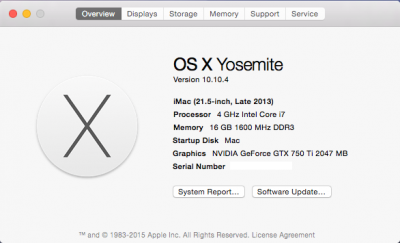- Joined
- Sep 21, 2010
- Messages
- 13,411
- Motherboard
- HP 17" 17-by3053cl
- CPU
- i5-1035G1
- Graphics
- Intel UHD Graphics, 1920x1080
- Mac
- Classic Mac
- Mobile Phone
What is the card model? Unless it's a Maxwell chipset card (750, 750 Ti, 900 series and Titans), you don't need the nVidia Web drivers.I'm trying to install an order nvidia card onto build with the same motherboard, When I follow your steps, when i boot after disabling the intel graphics I just get a while screen. Please help
Since we're not telepathic, we need to know your system components. See the tonymacx86 Forum Rules & Policies on signature block components.
Additionally, please provide complete details in your Profile.
Mobo: motherboard manufacturer/model
CPU: detailed CPU model (e.g., i7-4770K)
Graphics: Video card manufacturer/model and/or Intel Integrated Graphics version (e.g., HD4600)
See my Profile items to the left of my post, under my name.
By doing completing your Profile and signature block, you help us help you better.