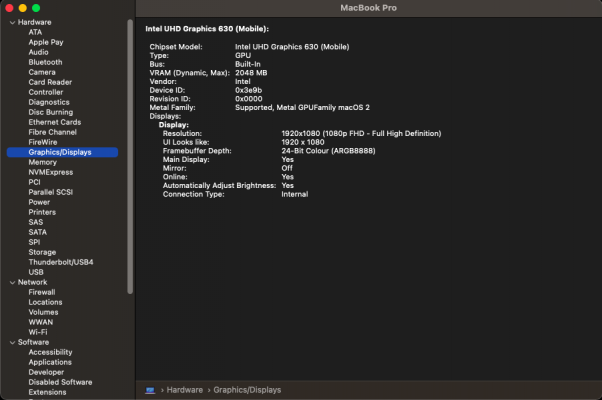- Joined
- Jun 13, 2021
- Messages
- 3
- Motherboard
- MSI GF63 8SC laptop - HM370 - OpenCore UEFI
- CPU
- Intel i5 8300h
- Graphics
- iGPU: UHD 630 + Nvidia gtx 1650 Max-Q
- Mac
- Mobile Phone
I have an MSI GF63 8SC laptop on which I have successfully installed vanilla macOS with Opencore (Current mac version is 11.2.2 and Opencore version is 0.6.5). My iGPU is fully working (with Framebuffer patch applied, pic 1) and I have disabled my Nvidia GPU with SSDT. Recently I feel the need to buy a monitor, but my hdmi doesn't seem to work. I connected my hack to my tv using hdmi, the laptop screen went dark for a second before coming back, but the TV shows No Input detected.
But on the other hand when I'm on Windows, hdmi works like a charm. Now I read on a post here that If my hdmi is directly connected to my Nvidia GPU, then I'm out of luck. But in the Nvidia Control panel (Pic 2) I saw that my hdmi is connected to my iGPU and the controls for the secondary display appear in Intel Graphics Center (and not in Nvidia panel, Pic 3).
( Extra: The display section in hackintool shows this : Pic 4)
So I would be very grateful if anyone knows how to fix this issue. Thank You.
But on the other hand when I'm on Windows, hdmi works like a charm. Now I read on a post here that If my hdmi is directly connected to my Nvidia GPU, then I'm out of luck. But in the Nvidia Control panel (Pic 2) I saw that my hdmi is connected to my iGPU and the controls for the secondary display appear in Intel Graphics Center (and not in Nvidia panel, Pic 3).
( Extra: The display section in hackintool shows this : Pic 4)
So I would be very grateful if anyone knows how to fix this issue. Thank You.