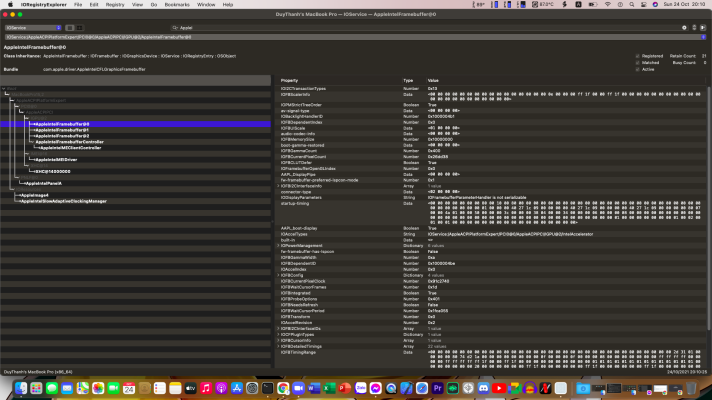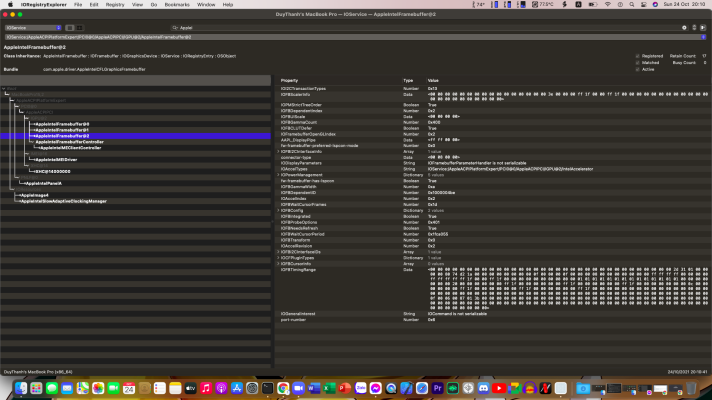More info: After a long day of searching, I finally discovered something more
First, I added to my IGPU, in DeviceProperties an entry named framebuffer-con1-preffered-lspcon-mode and framebuffer-con2-preffered-lspcon-mode and set them all to the value 00000000
Next, I add boot arguments -igfxdump and -igfxfbdump and reboot
At this point, I go to IORegistryExplorer, search for AppleIntelFramebuffer, it comes up with AppleIntelFramebuffer@0, AppleIntelFramebuffer@1 and AppleIntelFramebuffer@2. This is also when I discovered something
When looking at the value of fw-framebuffer-preffered-lspcon-mode, I noticed that at AppleIntelFramebuffer@0 it has a value of 0x1, and for AppleIntelFramebuffer@1 and AppleIntelFramebuffer@2, it is 0x0 (you can see that pictures that I attached)
Through this, I also surmised that con0 would most likely be the port I needed, however that guess was wrong because it seems that my built-in monitor was taking up the con0 port.
I've also tried going into Hackintool and trying other Intel Generations with other Platform IDs, some of which are weird: When I try going to Platform ID where the numbers in the table are: Index=0, BusID=0x0, Pipe =0, Type=Dummy, Flags=0x00000040 then all ports are green i.e. Internal?
At that time, I also tried unplugging the HDMI cable and plugging it back in, the built-in screen was still flickering and the kernel log was still the error attached to the Log.zip file in the post I was replying to. But the second screen is nothing but a black one.
And then I also read an article (Link:
https://www.tonymacx86.com/threads/troubles-running-my-vga-monitor-via-hdmi-adapter-on-my-z77-ds3h .94341/). I am also using an HDMI to VGA converter with my monitor a Samsung SyncMaster SA300. However what I don't understand is how and why to fix this annoying error.
All files I will attach below
Hope someone will help me.