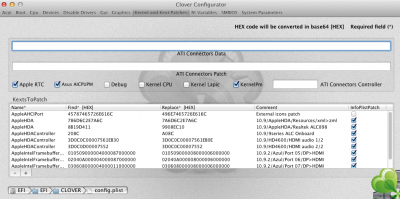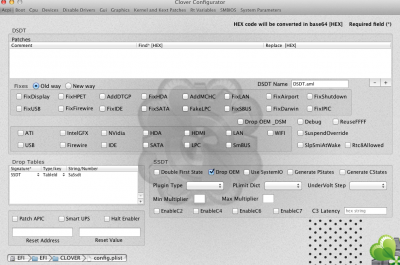You have not done anything for HDMI audio. Try Search: Mavericks HDMI audio
After 3 hours of trial and error I still haven't achieved a working HDMI output. Here's what I did:
1. I started with the download of audio_CloverHDMI-master. I opened the readme file and there I saw that I needed to download these files:
8series/HD4600/AMD/Nvidia -
https://github.com/toleda/audio_hdmi_8series
8series/HD4600/AMD/Nvidia (AMI UEFI) -
https://github.com/toleda/audio_hdmi_8series/tree/master/ssdt_8series
Here are the readme.txt instructions:
Code:
Installation
1. Kext Binary Patching (framebuffer, audio controller)
1. Clover (Use Clover Configurator, Xcode, Property List Editor, etc.)
1. Downloads/audio_CloverALC-master/config-hdmi_.....plist
2. EFI/Clover/config.plist/Add
1. KernelAndKextsPatches/KextsToPatch/hdmi... (hdmi audio patch(es))
2. Devices/Audio/Inject/Layout (1, 2 or 3)
3. Save
2. HDMI Audio ACPI Patching
1. Clover injection (See above, Requirements/4. HDMI Audio ACPI patching/1.)
1. Clover/config.plist
2. dsdt injection
1. Clover/config.plist
1. ACPI/DSDT/Name/DSDT.aml
2.HDMI audio edited dsdt
1. Install EFI/Clover/ACPI/patched/dsdt.aml
3. ssdt injection
1. Clover/config.plist
1. ACPI/SSDT/DropTables/SaSsdt
2. HDMI audio edited ssdt
1. Installation EFI/Clover/ACPI/patched/SSDT-1.aml (-1 as appropriate)
3. Restart
4. Verify HDMI Audio
1. System Preferences/Sound/Output/select HDMI
2. Kext Binary Patching
I've copy-pasted all the things from config-hdmi_hd4600-92.plist to my original config.plist in the CLOVER folder via clover configurator and I saved it afterwards.
3. DSDT Injection
Here's what I had to follow: ACPI/DSDT/Name/DSDT.aml
I went to the ACPI tab in the clover configurator and then I saw that DSDT.aml is already written there, so I didn't have to do anything. Is that correct?
4. HDMI Audio edited DSDT
I had to install EFI/Clover/ACPI/patched/dsdt.aml . I've downloaded MaciASL, then I went to preferences, and I added this address under "Sources":
https://raw.github.com/toleda/audio_hdmi_8series/master
Then I clicked on Patch and 8series-Clean Compile. I hit apply, then close and then I clicked on compile. There were no errors only remarks etc. Then I've verified the existence of P0P2 and it was there, so I didn't have to apply any patches. I've clicked on Patch again and this time I've chosen Desktop-HD5K/AMD/Nvidia-A1 patch. Apply, Close, Compile (no errors) and then I saved this file under
/Volumes/EFI/EFI/CLOVER/ACPI/patched/ with the name dsdt.aml .
I've then rebuilt the cache with the DPCI Manager. Upon opening it, I've immediately clicked on the Rebuild Cache button. I've restarted the PC and there still was no HDMI audio in the output tab.
5. SSDT Injection
Here's the next step: ACPI/SSDT/DropTables/SaSsdt . I switched over to the clover configurator and then I've added something to the Drop Tables menu: Signature = SSDT, Type/Key = TableId, String/Number = SaSsdt .
The only thing left to do was to place the SSDT-1.aml file from the audio_hdmi_8series-master/ssdt_8series/audio_ssdt-hdmi-ami_hd5k-amd-nvidia-1_v2 folder into the EFI/CLOVER/ACPI/patched folder. Once I copied it to that place I changed the name from SSDT-1.aml to SSDT.aml . I had these two files in that folder: dsdt.aml and SSDT.aml .
Then I've enabled Drop OEM in the SSDT window in the clover configurator. I've saved config.plist finally.
I rebuilt cache with the DPCI Manager and then I've restarted my PC. I've opened the system preferences only to find out that there's still no HDMI option.
Here are the screenshots of my ACPI tab and Kext & Kernel tab:
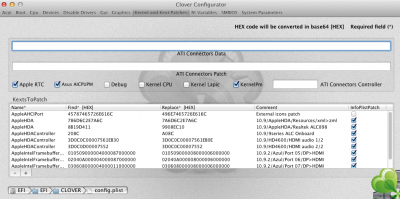
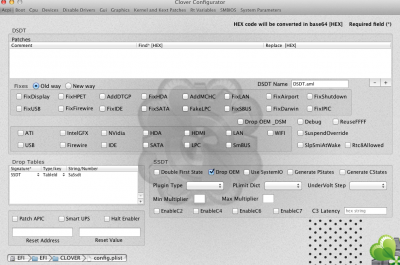
So, is there anything I've done wrong? Have I missed something completely?
Got to go to bed now... good night....