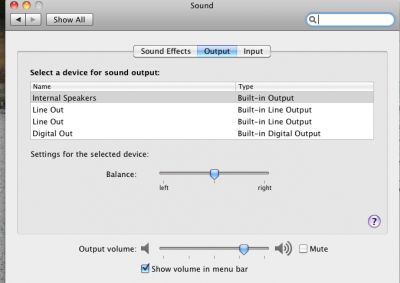You're right, AppleHDA is configured to provide HDMI audio out of the box when the DSDT is modified to include the HDMI audio code (HDAU and GFX0). In the case of my P55M-UD4 (889a) and my P55-T36 (885), I have both onboard audio and HDMI audio working with GT 240.
What I learned with the H55N-USB3 is HDMI audio works whether or not the onboard audio is working (10.6.3 and 10.6.4). I agree that it is unlikely that AppleHDA and VoodooHDA will work together. I am aware of a version of VoodooHDA that facilitates HDMI audio, however, I am unable to get it to work in my systems. Nevertheless, I believe tmongkol's method for enabling HDMI audio is applicable to most Intel motherboards running Snow Leopard.