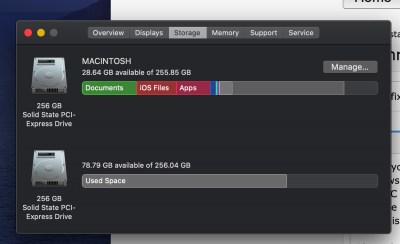- Joined
- Mar 29, 2019
- Messages
- 6
- Motherboard
- Z490 Asus Prime A
- CPU
- i7-10700k
- Graphics
- N/A
- Mac
- Mobile Phone
Hi everyone, i have successfully installed Catalina since last year (August 24th to be exact and it was the beta version), all updates went smoothly. I have to SSD one for MacOS and the other one for Windows. I also have two HDD for backup inside of the computer. Everything was working perfectly untill yesterday. I can no more see the HDDs on the MAC part. It boots normally with no issues, the only problem is that it doesnt show any of the HDD in it. I checked the windows and saw that they are all there and working fine, I also checked in the bios and they are also there. But when I look in Disk Utility I only see the SSD drives.
I did this so I can work and game on the same computer, now I can't work on the Mac anymore.
Please help, I have work to do and like a dumb I did not have any other backup of my work :'(
My specs:
i7 8700K
AMD SAPPHIRE 64
16gb DDR4 3200Mhz
Aorus Gaming Wifi Z270
iMac 5k 18,3
I did this so I can work and game on the same computer, now I can't work on the Mac anymore.
Please help, I have work to do and like a dumb I did not have any other backup of my work :'(
My specs:
i7 8700K
AMD SAPPHIRE 64
16gb DDR4 3200Mhz
Aorus Gaming Wifi Z270
iMac 5k 18,3