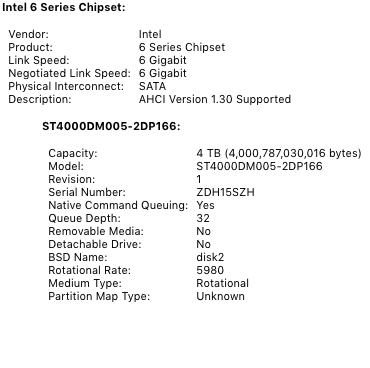- Joined
- Jun 25, 2012
- Messages
- 38
- Motherboard
- GA-Z68X-UD3H
- CPU
- i7-2600K
- Graphics
- Radeon RX 580 4 GB
- Mac
- Mobile Phone
I just did a direct upgrade to High Sierra, and it mostly works apart from my NVIDIA GPU.
The only concerning issue is that an internal 4TB non-SSD hard drive has only been recognized after one boot. The rest of the times it isn't recognized and mounted. It's visible in Disk Utility, but there's no partition or volume information.
As I said, one time I booted, post-upgrade, the drive was recognized and mounted and looked intact, so I don't think the problem is damaging the drive. I don't know what was different about that boot.
The boot drive is an SSD and that is working fine. A USB thumb drive is also mounting correctly. The HDD that isn't mounting looks like this in System Info:
The only concerning issue is that an internal 4TB non-SSD hard drive has only been recognized after one boot. The rest of the times it isn't recognized and mounted. It's visible in Disk Utility, but there's no partition or volume information.
As I said, one time I booted, post-upgrade, the drive was recognized and mounted and looked intact, so I don't think the problem is damaging the drive. I don't know what was different about that boot.
The boot drive is an SSD and that is working fine. A USB thumb drive is also mounting correctly. The HDD that isn't mounting looks like this in System Info:
Last edited: