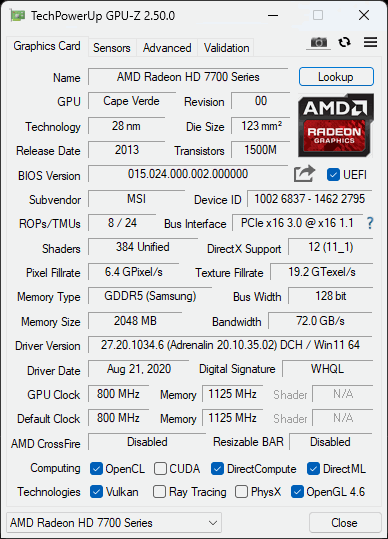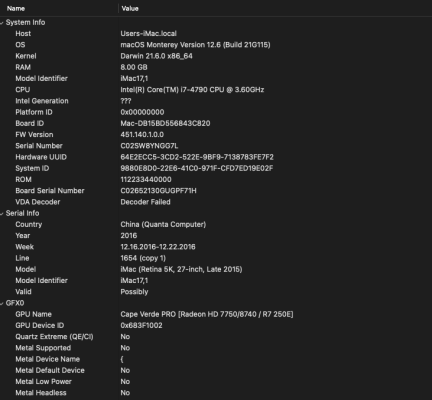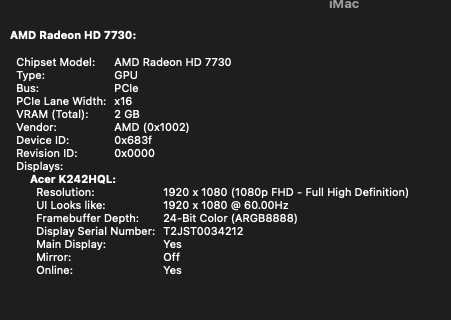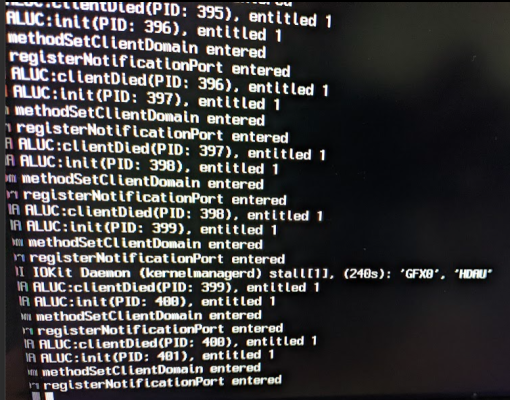- Joined
- Oct 19, 2022
- Messages
- 4
- Motherboard
- ASRock H81M-GL
- CPU
- i7-4790
- Graphics
- HD 7730
Hi all,
I've installed Monterey with OpenCore-0.8.5-DEBUG X64 EFI on my PC. I have tracked all the changes in my opencore-h61m-gl repository.
Everything is okay, but dGPU - shows only 7MB VRAM.
I have also tried SSDT-GPU-SPOOF, but that only helped with a cosmetical GPU name change. Device ID 6837 was detected correctly already before spoof.
System report - Graphics:
Guys, please, what should I do to increase VRAM to its correct value - 2GB?
Many thanks!
I've installed Monterey with OpenCore-0.8.5-DEBUG X64 EFI on my PC. I have tracked all the changes in my opencore-h61m-gl repository.
Everything is okay, but dGPU - shows only 7MB VRAM.
I have also tried SSDT-GPU-SPOOF, but that only helped with a cosmetical GPU name change. Device ID 6837 was detected correctly already before spoof.
System report - Graphics:
Chipset Model: AMD Radeon HD 7730
Type: GPU
Bus: PCIe
PCIe Lane Width: x16
VRAM (Total): 7 MB
Vendor: AMD (0x1002)
Device ID: 0x6837
Revision ID: 0x0000
Kernel Extension Info: No Kext Loaded
Displays:
Display:
Resolution: 1920 x 1080 (1080p FHD - Full High Definition)
UI Looks like: 1920 x 1080
Framebuffer Depth: 24-Bit Color (ARGB8888)
Main Display: Yes
Mirror: Off
Online: Yes
Type: GPU
Bus: PCIe
PCIe Lane Width: x16
VRAM (Total): 7 MB
Vendor: AMD (0x1002)
Device ID: 0x6837
Revision ID: 0x0000
Kernel Extension Info: No Kext Loaded
Displays:
Display:
Resolution: 1920 x 1080 (1080p FHD - Full High Definition)
UI Looks like: 1920 x 1080
Framebuffer Depth: 24-Bit Color (ARGB8888)
Main Display: Yes
Mirror: Off
Online: Yes
Guys, please, what should I do to increase VRAM to its correct value - 2GB?
Many thanks!