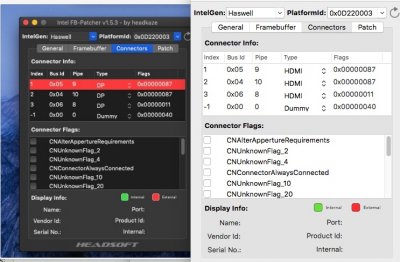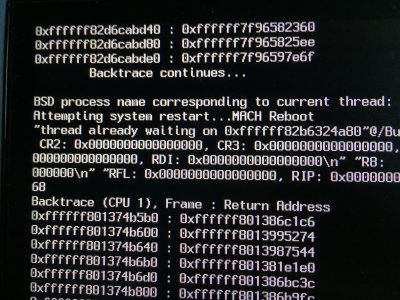- Joined
- Mar 25, 2012
- Messages
- 51
- Motherboard
- Gigabyte GA-Z97M-D3H
- CPU
- i5-4690K
- Graphics
- GTX 980
- Mac
- Classic Mac
- Mobile Phone
Hey, anyone able to help me get my HD4600 working please? I've tried for weeks with no success even getting to desktop until I tried fake id 0x0416 today instead of 0x412 just to be able to get to desktop.
This fake ID 416 is obviously wrong but its the only way I can get past iGPU timeout and see desktop, although i get stuck with the mouse cursor and black screen when trying to sleep display
Has VGA, DVI and HDMI ports on the board. Have tried the HDMI and DVI. I have 10.13.6 and 10.14.0 installed, both have the same issue with iGPU timeout.
I'm thinking I might have to map the ports manually but I sort of get lost at that point or frame buffer, imei thing?
Gigabyte Z97M-D3H F7 bios
i5 4690K
Cheers
This fake ID 416 is obviously wrong but its the only way I can get past iGPU timeout and see desktop, although i get stuck with the mouse cursor and black screen when trying to sleep display
Has VGA, DVI and HDMI ports on the board. Have tried the HDMI and DVI. I have 10.13.6 and 10.14.0 installed, both have the same issue with iGPU timeout.
I'm thinking I might have to map the ports manually but I sort of get lost at that point or frame buffer, imei thing?
Gigabyte Z97M-D3H F7 bios
i5 4690K
Cheers
Attachments
Last edited: