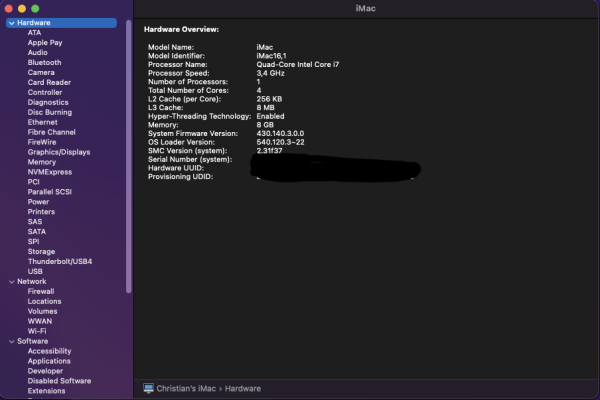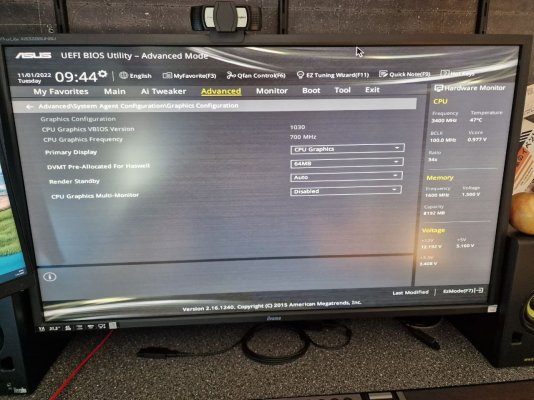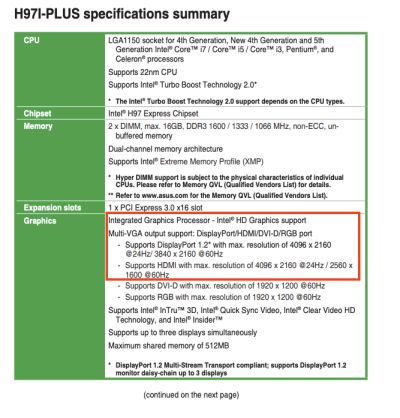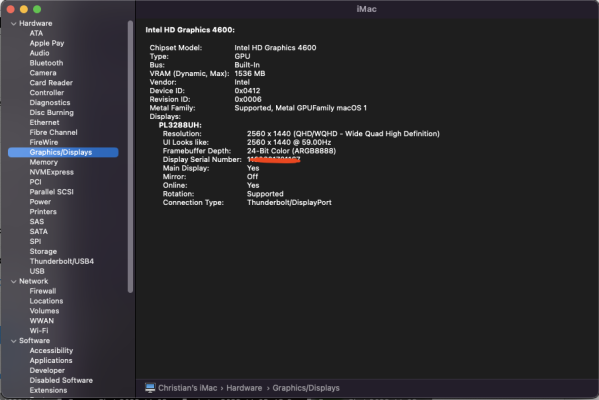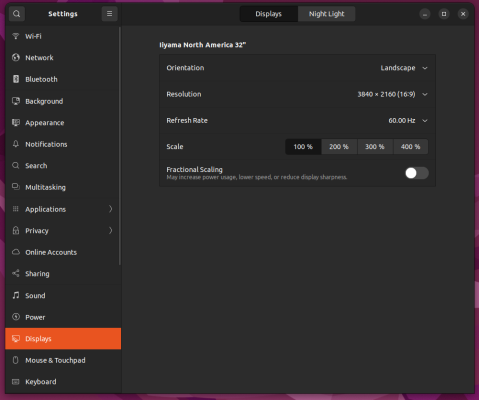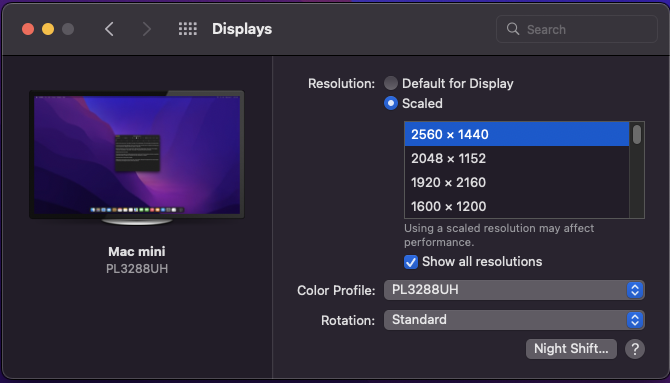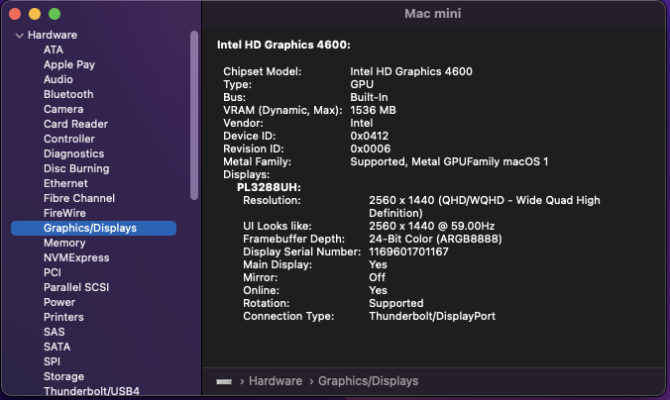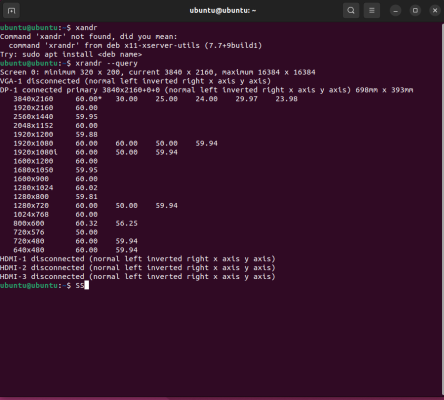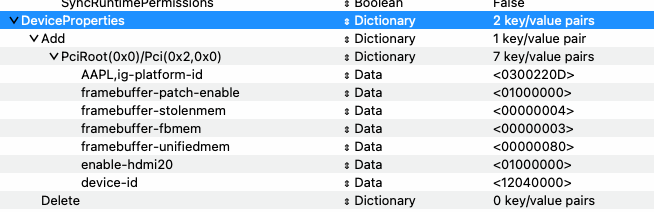- Joined
- Jun 18, 2019
- Messages
- 104
- Motherboard
- Asus ZenBook UX310UA-FC329T
- CPU
- i5-7200U
- Graphics
- HD 620, 1920x1080
- Mobile Phone
Hello, I have a hard time getting 4k60hz to work on my custom mini itx hackintosh -->
(OpenCore 0.8.5 / macOS 12.6.1 Montery / iMac 16,1)
The systems is a i7 4790, Using the HD4600 graphics trough the onboard displayport 1.2 connector on this: motherboard (Asus H97I-Plus).
I have set the DVMT pre allocation for Haswell to 64mb, but i am don't know what to change to get 4k60 to work.
I hope someone can help me with this.
(OpenCore 0.8.5 / macOS 12.6.1 Montery / iMac 16,1)
The systems is a i7 4790, Using the HD4600 graphics trough the onboard displayport 1.2 connector on this: motherboard (Asus H97I-Plus).
I have set the DVMT pre allocation for Haswell to 64mb, but i am don't know what to change to get 4k60 to work.
I hope someone can help me with this.