You are using an out of date browser. It may not display this or other websites correctly.
You should upgrade or use an alternative browser.
You should upgrade or use an alternative browser.
HD4600 - Boot Loop with dual screen - Catalina
- Thread starter zeph
- Start date
- Status
- Not open for further replies.
Edhawk
Moderator
- Joined
- Aug 2, 2013
- Messages
- 6,318
- Motherboard
- Asus ROG Strix X570-F Gaming
- CPU
- Ryzen 9 3900X
- Graphics
- RX 6700 XT
- Mac
- Mobile Phone
It was working with a discrete graphics card, before. Using the Intel GPU is not going to give you the same display options. Especially not with an 8 year old CPU/IGPU.
When you used the Device Properties provided for the HD 4600 IGPU in post #2, did you boot in Verbose mode? What messages or kernel panic text did you see? Can you try it again and take a photo of the verbose messages. Make sure you add -v, keepsyms=1 and debug=0x100 to your clover config.plist as well as the Device Properties from post #2.
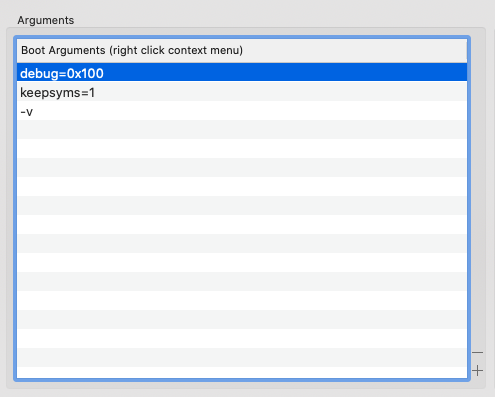 boot arguments as shown in Clover Configurator
boot arguments as shown in Clover Configurator
If you boot with a single display connected, can you get the second display to work by plugging it in after you have logged in to macOS?
When you used the Device Properties provided for the HD 4600 IGPU in post #2, did you boot in Verbose mode? What messages or kernel panic text did you see? Can you try it again and take a photo of the verbose messages. Make sure you add -v, keepsyms=1 and debug=0x100 to your clover config.plist as well as the Device Properties from post #2.
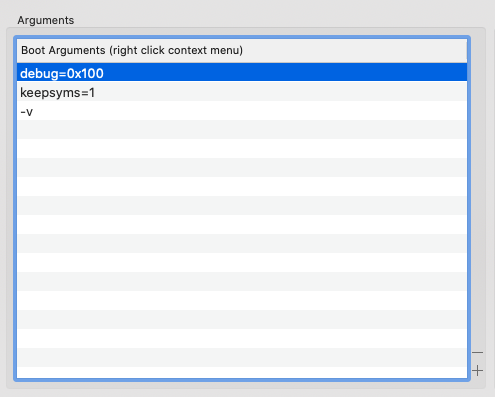 boot arguments as shown in Clover Configurator
boot arguments as shown in Clover ConfiguratorIf you boot with a single display connected, can you get the second display to work by plugging it in after you have logged in to macOS?
- Joined
- Oct 10, 2013
- Messages
- 55
- Motherboard
- Asus H97m-Plus
- CPU
- I5 4570s
- Graphics
- RX 570
i bought the rx570 6 month ago, before I was using the iGpu with both screen without problem 
If I plug the second monitor after I logged in here are the results:
DVI first + HDMI = DVI goes black and stay black when HDMI is unplugged.
I had never tried HDMI first + DVI... but i works ! Dual Screen is ok !
I'll try verbose and post the result !
If I plug the second monitor after I logged in here are the results:
DVI first + HDMI = DVI goes black and stay black when HDMI is unplugged.
I had never tried HDMI first + DVI... but i works ! Dual Screen is ok !
I'll try verbose and post the result !
Edhawk
Moderator
- Joined
- Aug 2, 2013
- Messages
- 6,318
- Motherboard
- Asus ROG Strix X570-F Gaming
- CPU
- Ryzen 9 3900X
- Graphics
- RX 6700 XT
- Mac
- Mobile Phone
OK, so that screen image says a few things are not working correctly:
- CPU Power Management.
- There is a duplicate entry in your ACPI tables.
- Your network port en0 is being injected more than once.
Edhawk
Moderator
- Joined
- Aug 2, 2013
- Messages
- 6,318
- Motherboard
- Asus ROG Strix X570-F Gaming
- CPU
- Ryzen 9 3900X
- Graphics
- RX 6700 XT
- Mac
- Mobile Phone
Sorry, can you provide a copy of the ACPI tables from your system, I need to look in the DSDT.aml to check whether your system contains a few devices that require SSDT patching.
To obtain the DSDT and other ACPI tables do the following:
To obtain the DSDT and other ACPI tables do the following:
- Download and install Hackintool application.
- Navigate to the Utilities tab in Hackintool.
- Select the 'Dump ACPI' icon (fourth icon from the right below the main window)
- A Finder pane will open, so you can create a new folder (on your desktop or somewhere it is easy to find), Save the tables in the new folder.
- Compress and attach the folder.
Edhawk
Moderator
- Joined
- Aug 2, 2013
- Messages
- 6,318
- Motherboard
- Asus ROG Strix X570-F Gaming
- CPU
- Ryzen 9 3900X
- Graphics
- RX 6700 XT
- Mac
- Mobile Phone
Ok, I have gone through your Clover folder and would confirm that there were quite a few options that needed attention. Those issues were as shown in the numerous screenshots below.
The first pair of screenshots shows the contents of your Clover (original) folder and what I would prepare for your Asus/Haswell system.
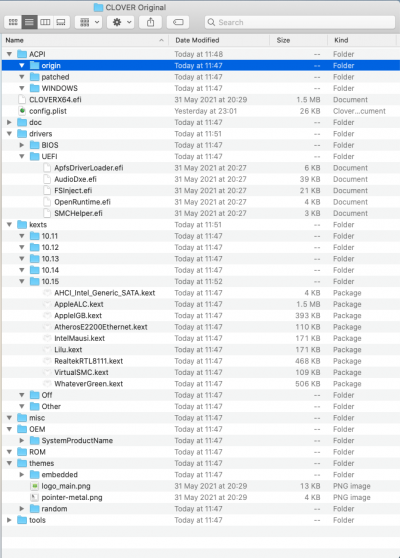
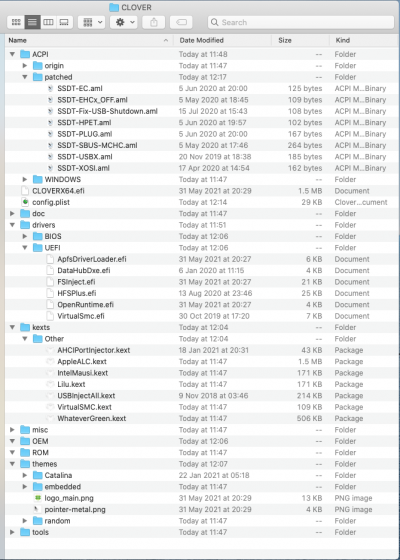
As you can see there are quite a few changes to the contents of the /ACPI/patched, /drivers/UEFI and /kexts/Other (10.15) folders. The one on the right being the one I think better suited to your system.
Addition of a number of custom and standard SSDT's. Changes to the UEFI drivers, to match the SMC kext you are using. Removal of some unnecessary ethernet kexts, addition of USBInjectAll.kext for your USB ports to work. Plus addition of a new Clover boot theme, to clearly differentiate the two Clover setups.
Similar issues were seen in the config.plist, as shown below:
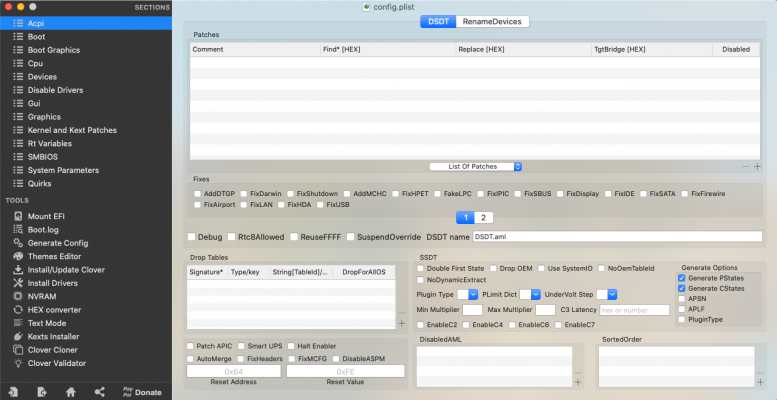
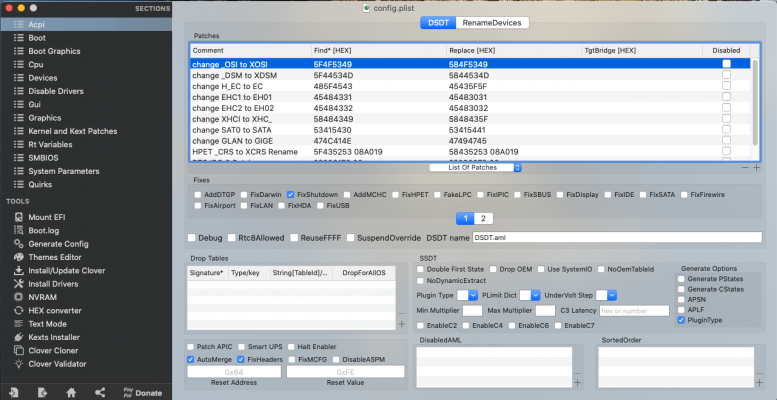
The two screenshots above show the difference between the original and edited ACPI sections in the two config's.
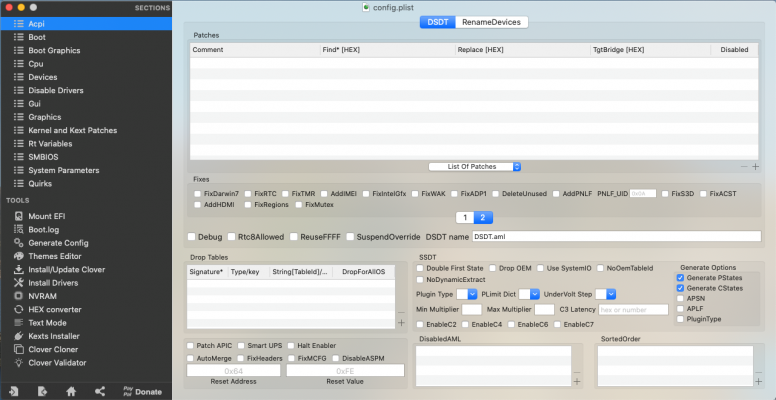

These two screenshots show the 2nd section of ACPI fixes.
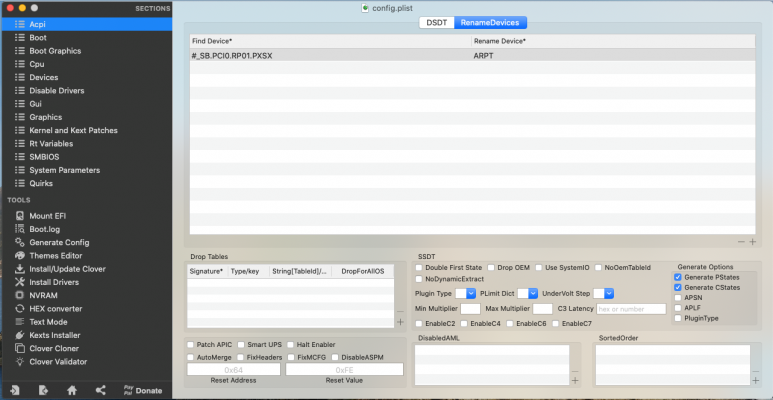

These two screenshots show that the WiFi device rename option (disabled) has not been changed.
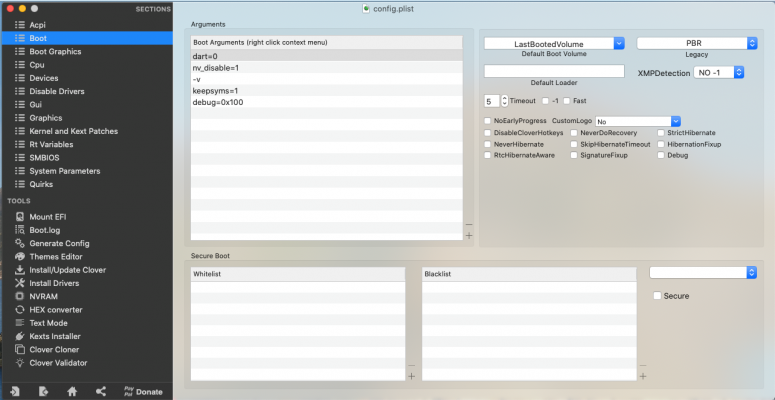
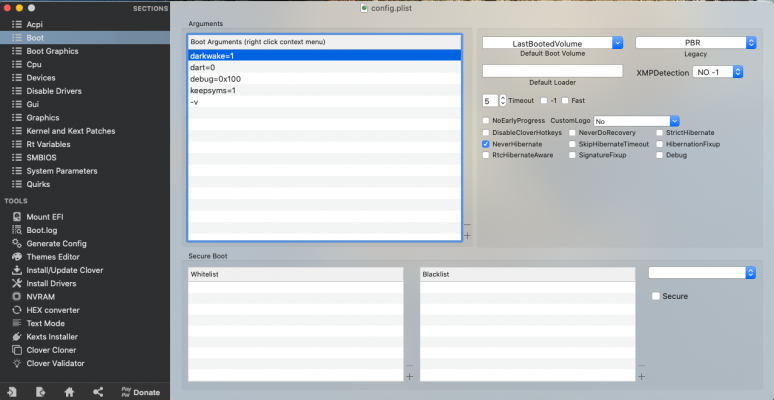
These two screenshots show the changes made to the boot arguments and that NeverHibernate=True has been enabled.

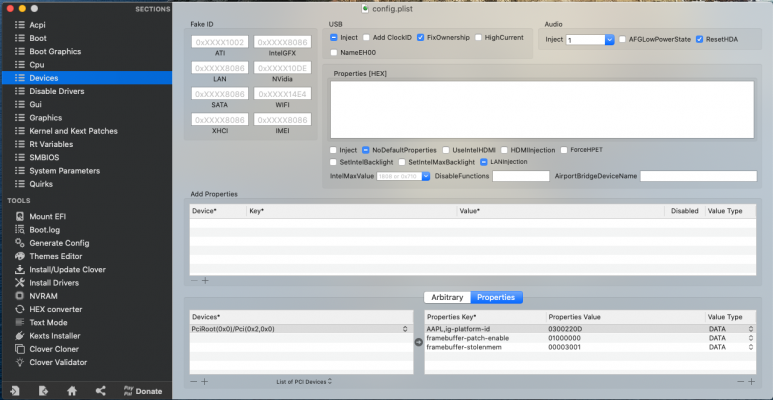
These two screenshots show the changes made to the USB port setup, Audio setup and most importantly the Device > Properties that have been added for the IGPU HD 4600.
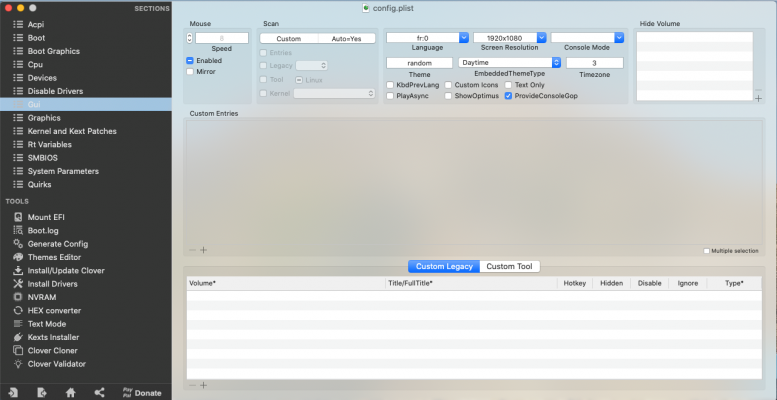
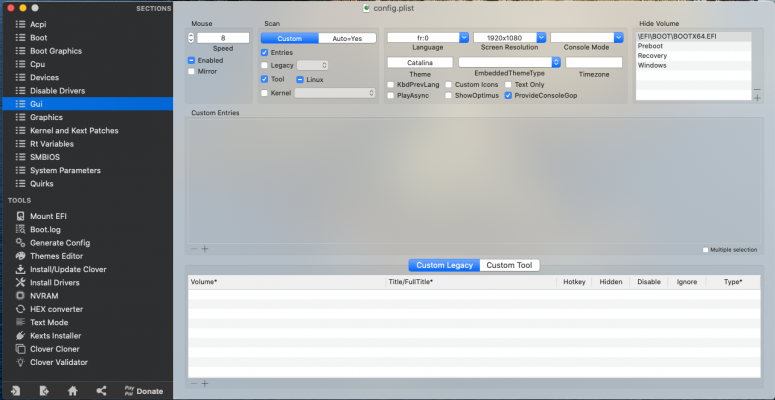
These two screenshots show the changes made to the GUI section, specifically the Hide Volume entries which will clean up your Clover Boot screen, by hiding unused icons.
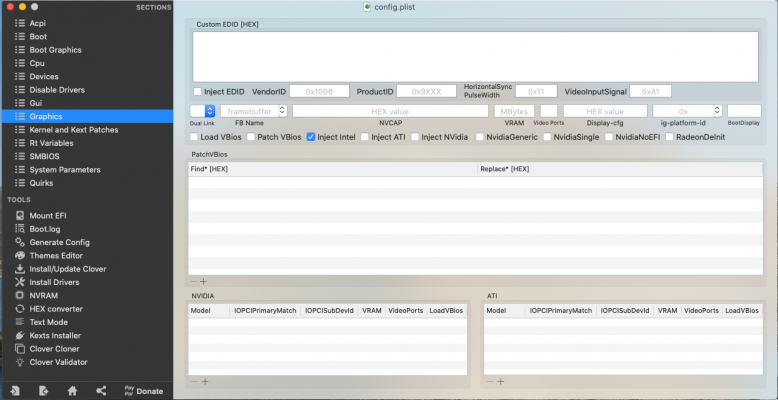
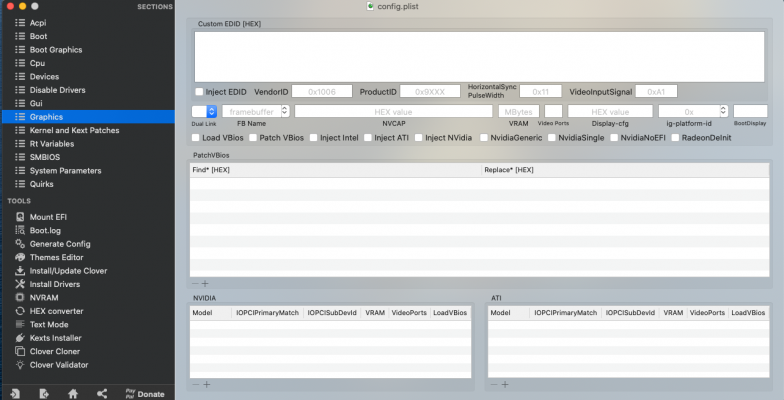
There is only a single change on the Graphics section screenshot. Inject Intel=true has been disabled. As it is not required when using WhateverGreen.kext.
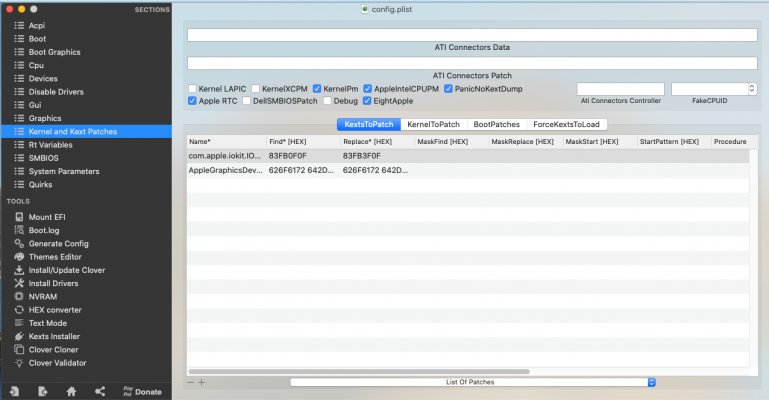
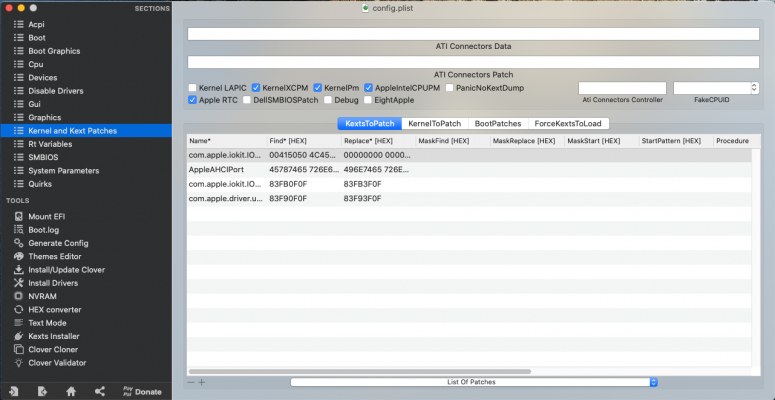
The Kext and Kernel Patches screenshots have a few changes:


KextsToPatch entries:
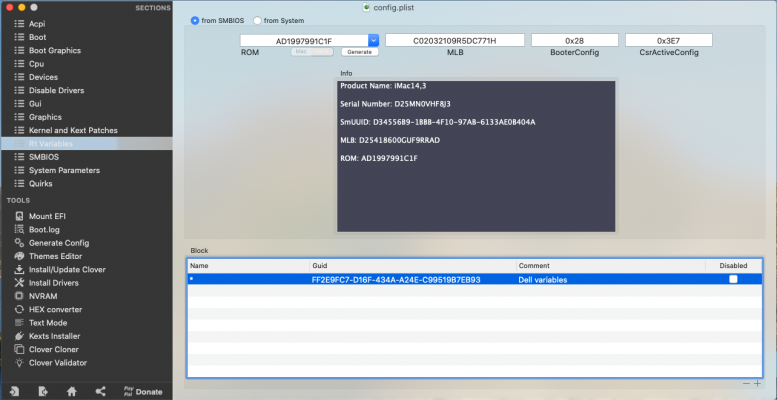
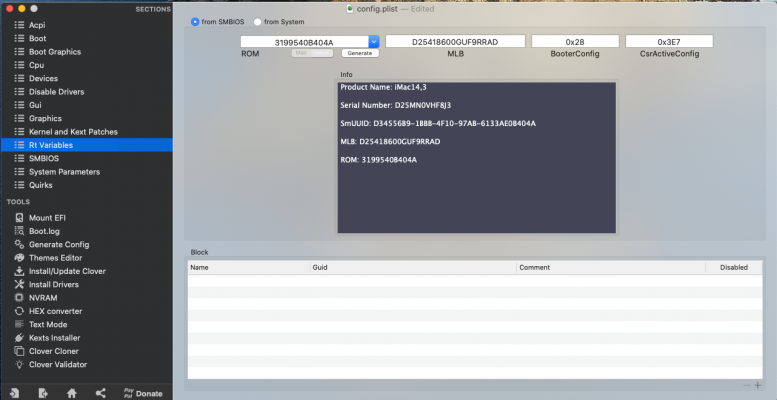
These two screenshots show the changed ROM and MLB that have been made, where the MLB has been copied from the SMBIOS's Board Serial Number and the ROM has been generated based on the iMac SMBIOS.

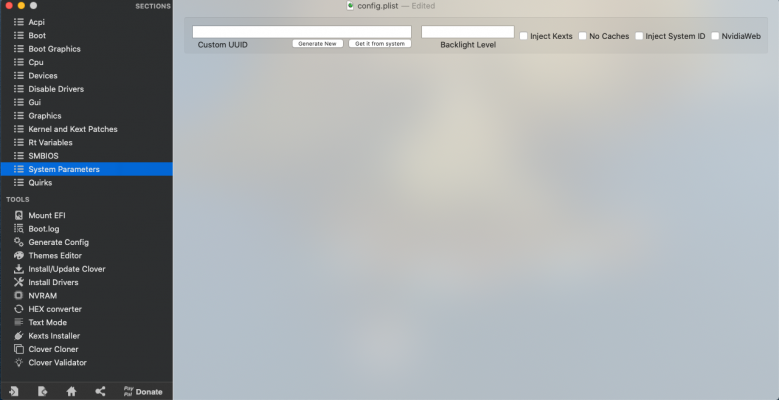
These two screenshots show the changes on the System Parameters section, where the Custom UUID and the Inject System ID options have been removed, as both were unnecessary.
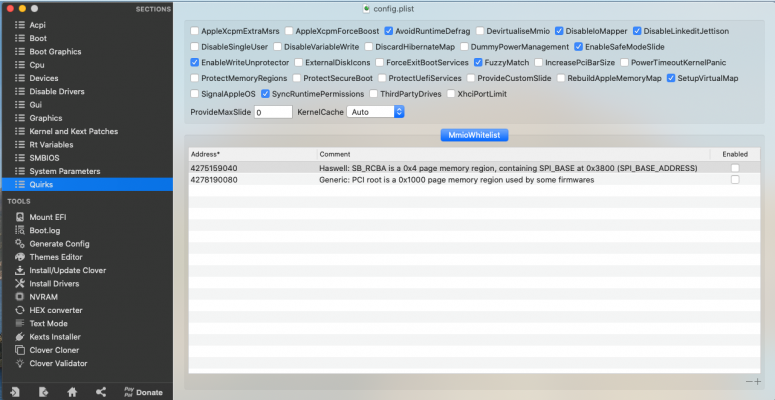
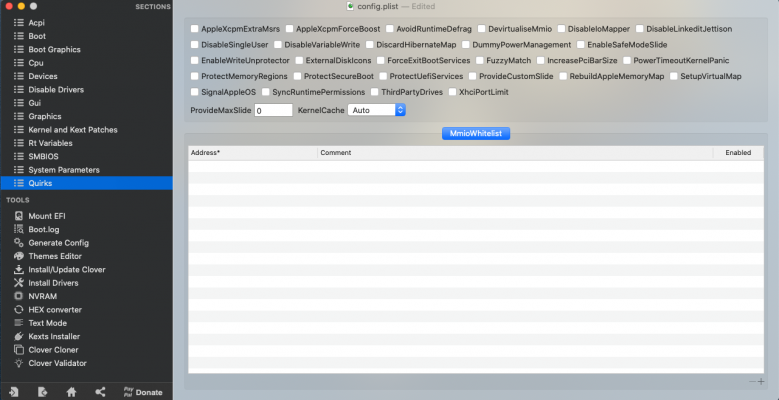
These final pair of screenshots show the changes made to the OpenCore Quirks. Basically I removed them all as the clover settings on the previous screens are sufficient for booting your Haswell system. A number of the quirks just duplicate the Clover settings and over complicate the systems setup.
I have attached a revised CLOVER folder based on the above screenshots and explanations given for you to try on your system.
There are two config.plist in the attached CLOVER folder, one contains your previous iMac 14,3 SMBIOS, the other config2.plist contains a revised iMac 14,4 SMBIOS, which you could use in the future if you were to look at upgrading from Catalina to Big Sur. You don't have to use this alternative config, but it is there is you decide later to try Big Sur.
I would recommend you install Clover r5119 or r5120 on a spare USB pen drive and use the attached CLOVER folder on the USB to see how it works. I would not recommend overwriting your current CLOVER folder, not without making a backup that you can use should something go wrong when booting with the new folder.
Hope this helps.
The first pair of screenshots shows the contents of your Clover (original) folder and what I would prepare for your Asus/Haswell system.
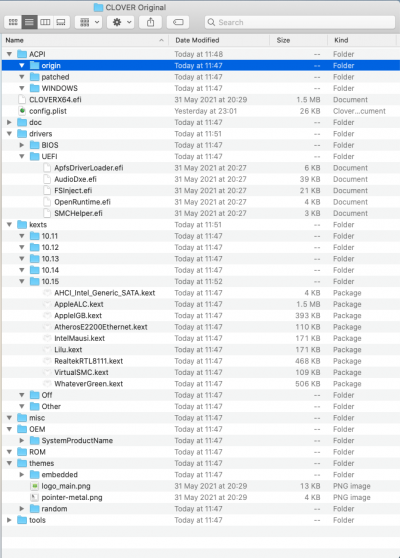
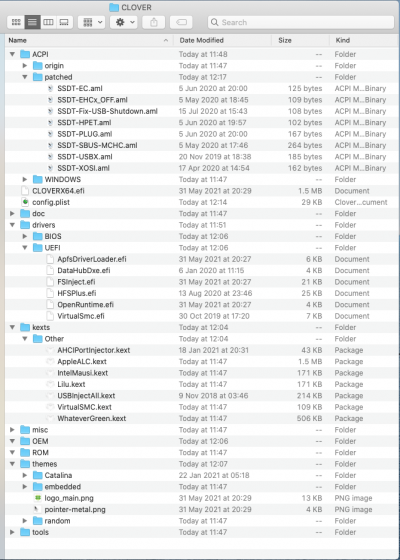
As you can see there are quite a few changes to the contents of the /ACPI/patched, /drivers/UEFI and /kexts/Other (10.15) folders. The one on the right being the one I think better suited to your system.
Addition of a number of custom and standard SSDT's. Changes to the UEFI drivers, to match the SMC kext you are using. Removal of some unnecessary ethernet kexts, addition of USBInjectAll.kext for your USB ports to work. Plus addition of a new Clover boot theme, to clearly differentiate the two Clover setups.
Similar issues were seen in the config.plist, as shown below:
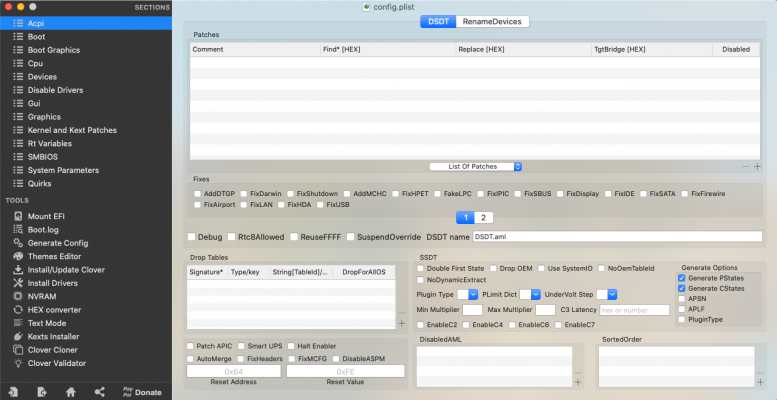
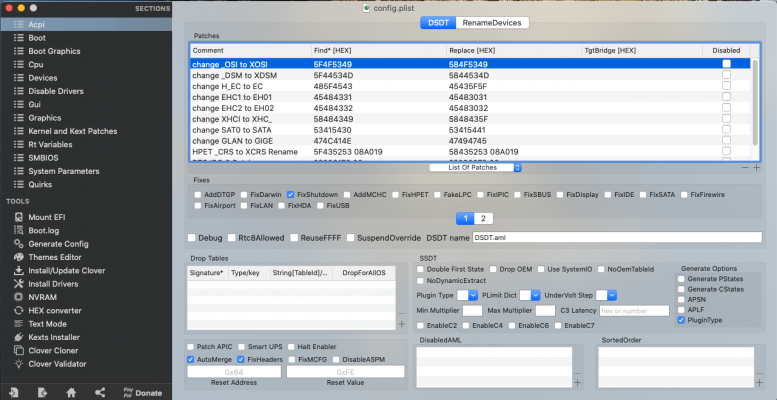
The two screenshots above show the difference between the original and edited ACPI sections in the two config's.
- The replacement of Generate C-states and P-States with PluginType=true will enable CPU power management.
- The Rename patches will help the system work with macOS, more like a real Mac.
- The ACPI fixes will assist your hack when booting.
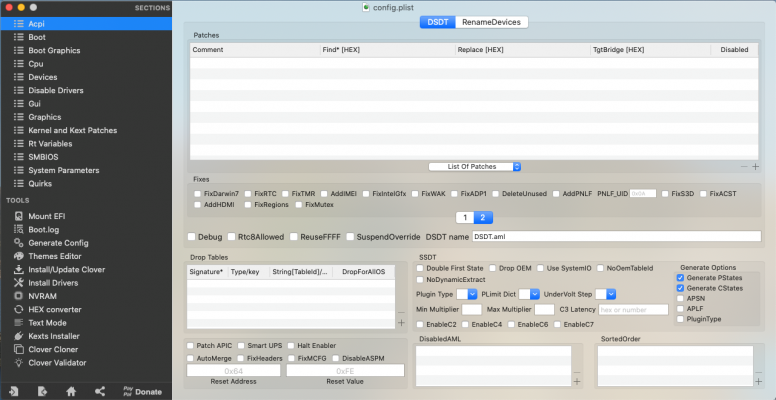

These two screenshots show the 2nd section of ACPI fixes.
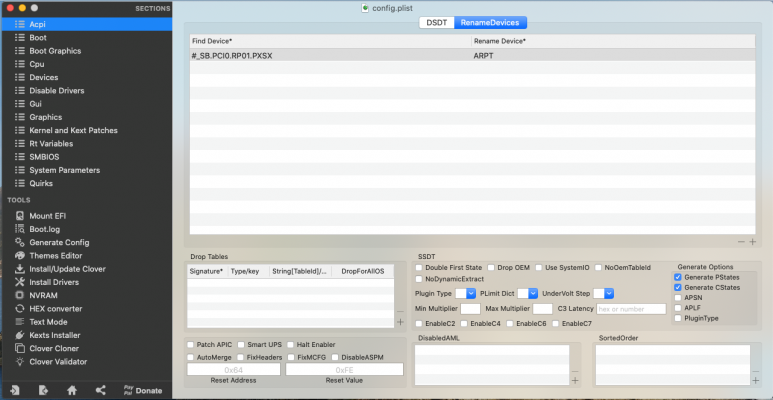

These two screenshots show that the WiFi device rename option (disabled) has not been changed.
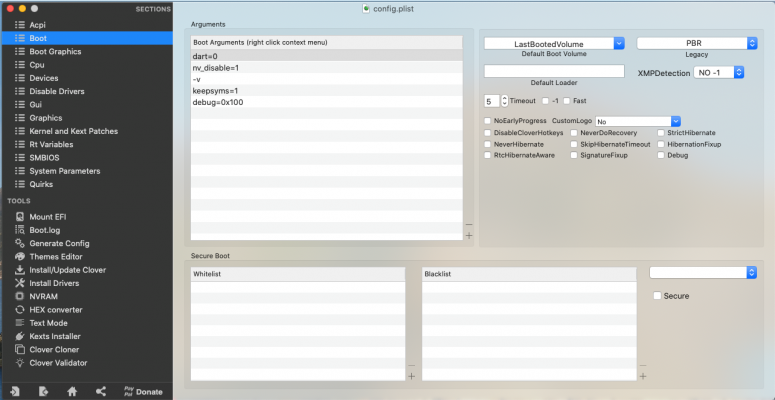
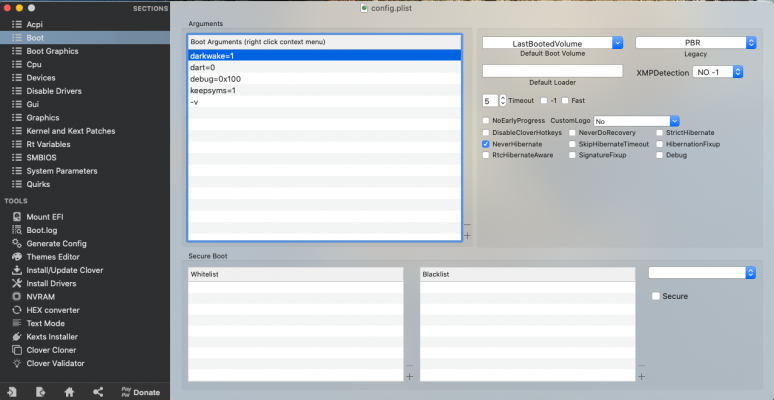
These two screenshots show the changes made to the boot arguments and that NeverHibernate=True has been enabled.

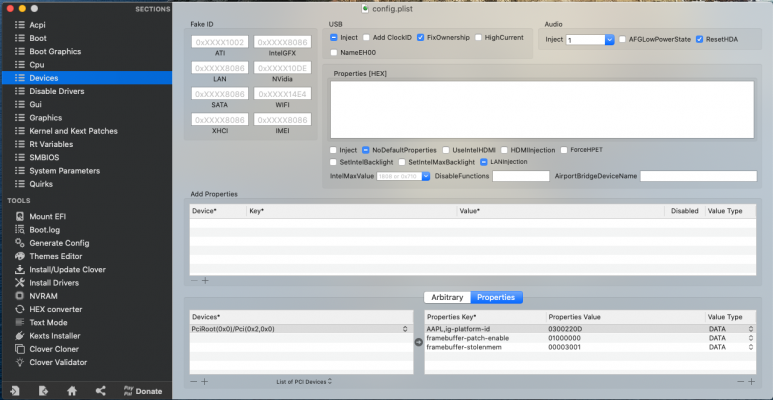
These two screenshots show the changes made to the USB port setup, Audio setup and most importantly the Device > Properties that have been added for the IGPU HD 4600.
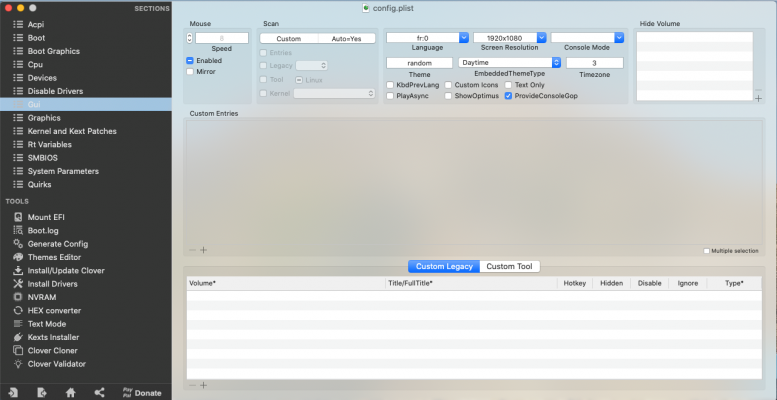
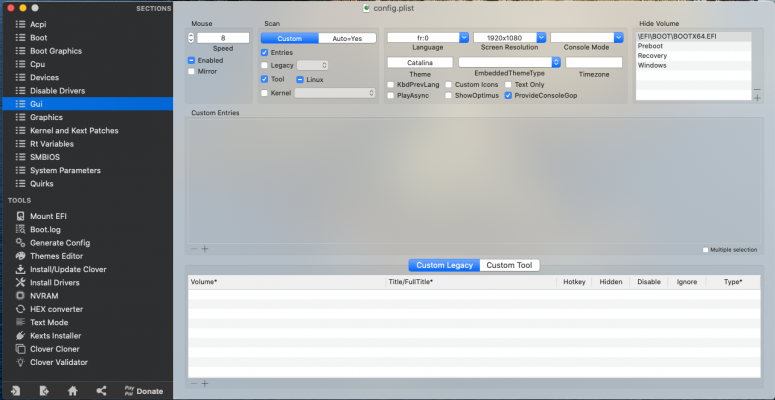
These two screenshots show the changes made to the GUI section, specifically the Hide Volume entries which will clean up your Clover Boot screen, by hiding unused icons.
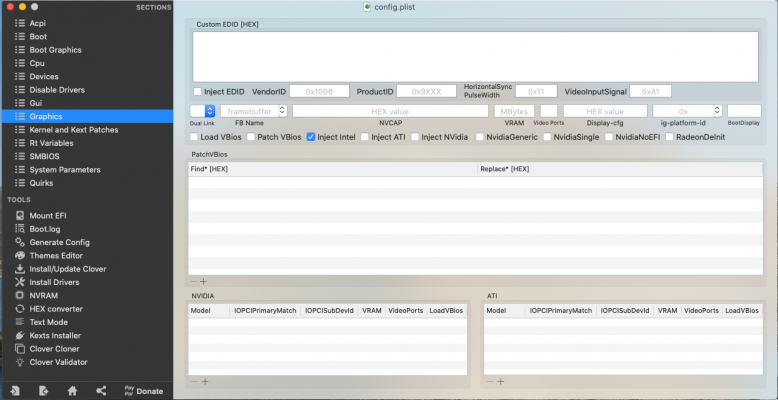
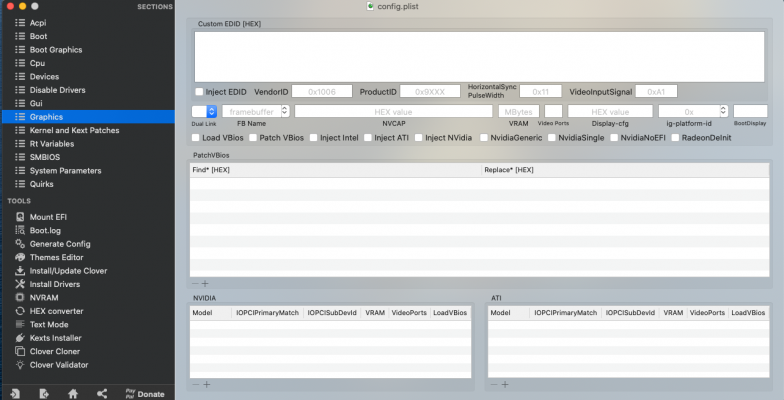
There is only a single change on the Graphics section screenshot. Inject Intel=true has been disabled. As it is not required when using WhateverGreen.kext.
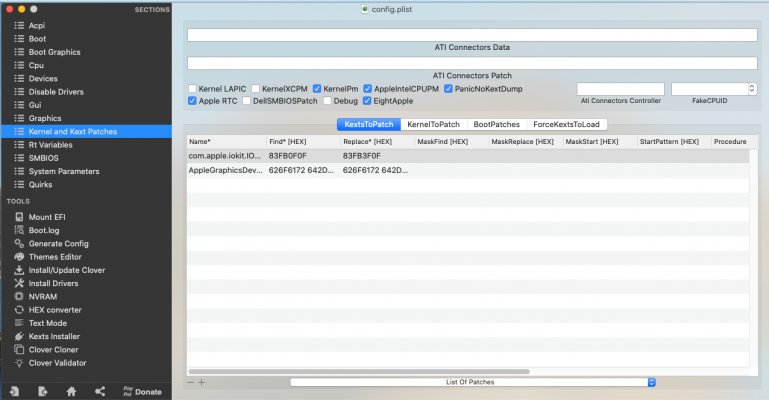
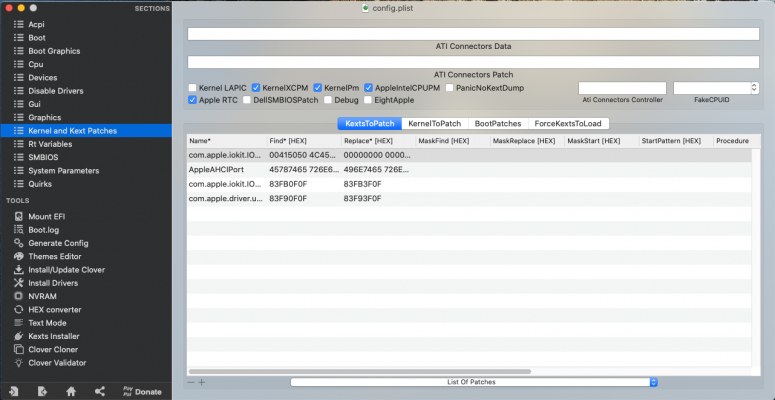
The Kext and Kernel Patches screenshots have a few changes:
- Kernel Fix 'EightApple=true' has been disabled.
- Kernel Fix 'KernelXCPM=true' has been enabled.
- The two existing KextsToPatch entries have been removed, as they were either incomplete (only one of the two patches for USB port limit) or unnecessary as you are no longer using an AMD RX 570 dGPU.
- Four new KextsToPatch entries have been added and enabled, as can be seen in the two screenshots below.


KextsToPatch entries:
- Trim Enabled for SSD
- External icons fix
- Plus the pair of Raise USB port limit patches for Catalina.
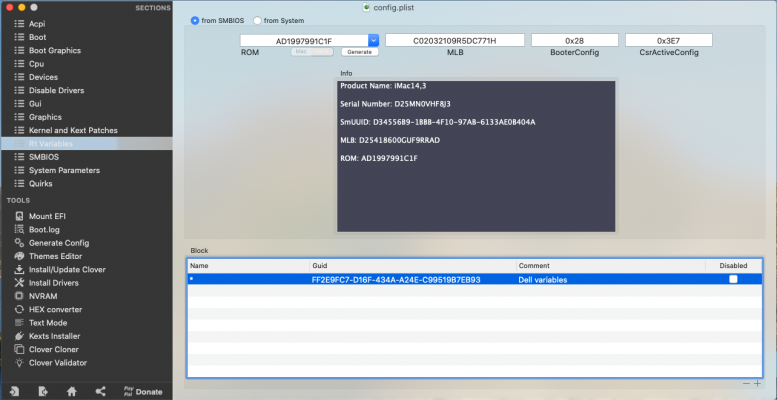
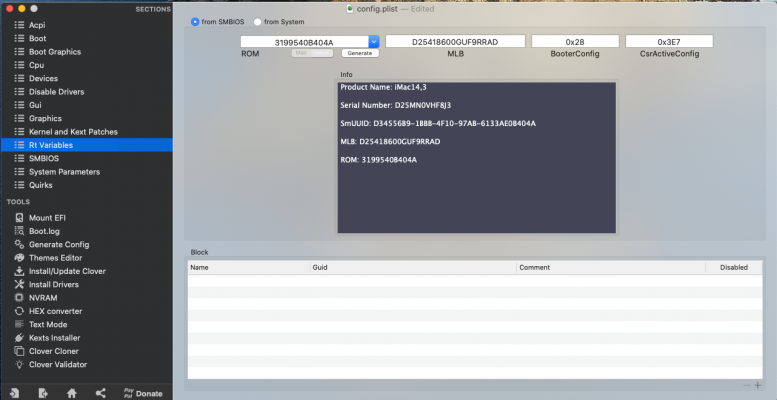
These two screenshots show the changed ROM and MLB that have been made, where the MLB has been copied from the SMBIOS's Board Serial Number and the ROM has been generated based on the iMac SMBIOS.

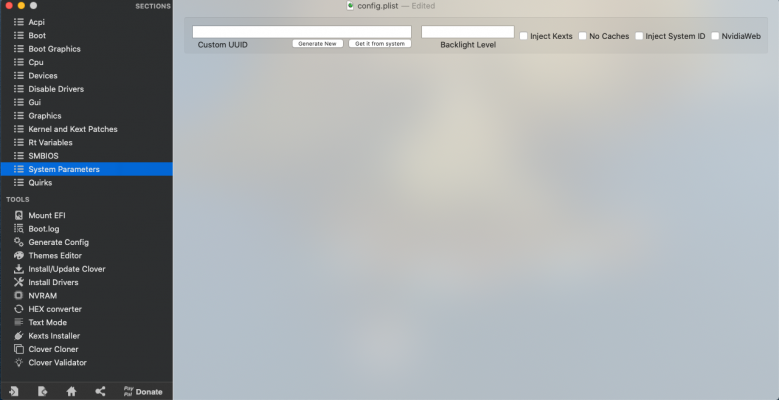
These two screenshots show the changes on the System Parameters section, where the Custom UUID and the Inject System ID options have been removed, as both were unnecessary.
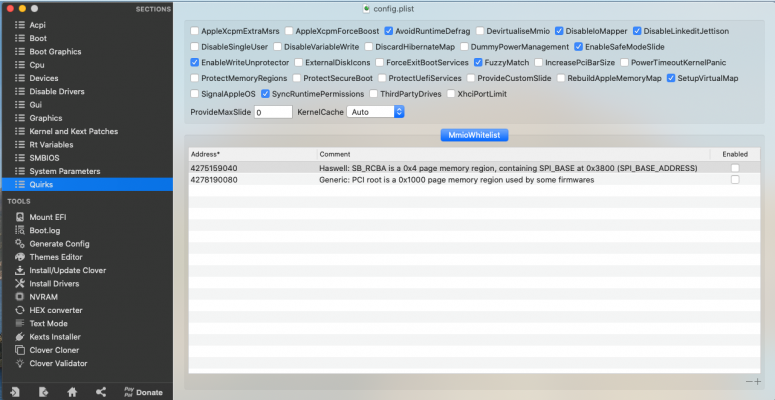
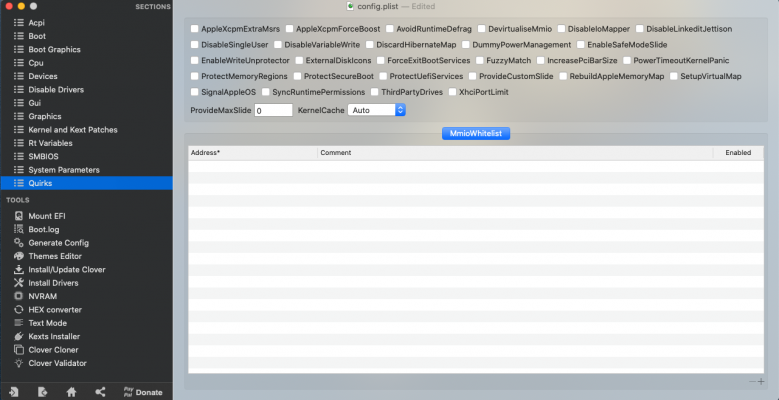
These final pair of screenshots show the changes made to the OpenCore Quirks. Basically I removed them all as the clover settings on the previous screens are sufficient for booting your Haswell system. A number of the quirks just duplicate the Clover settings and over complicate the systems setup.
I have attached a revised CLOVER folder based on the above screenshots and explanations given for you to try on your system.
There are two config.plist in the attached CLOVER folder, one contains your previous iMac 14,3 SMBIOS, the other config2.plist contains a revised iMac 14,4 SMBIOS, which you could use in the future if you were to look at upgrading from Catalina to Big Sur. You don't have to use this alternative config, but it is there is you decide later to try Big Sur.
I would recommend you install Clover r5119 or r5120 on a spare USB pen drive and use the attached CLOVER folder on the USB to see how it works. I would not recommend overwriting your current CLOVER folder, not without making a backup that you can use should something go wrong when booting with the new folder.
Hope this helps.
- Status
- Not open for further replies.
Copyright © 2010 - 2024 tonymacx86 LLC
