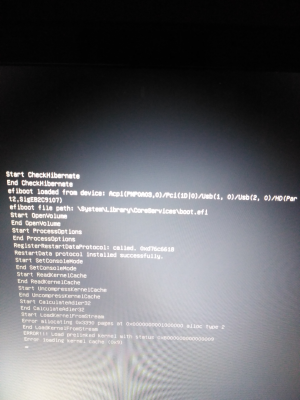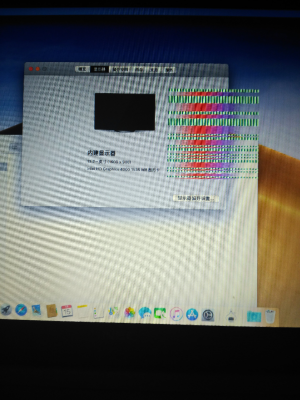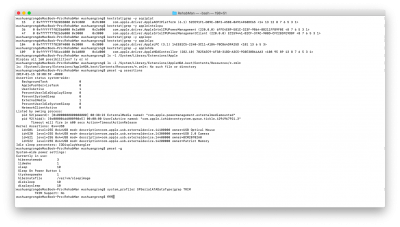- Joined
- Sep 8, 2015
- Messages
- 22
- Motherboard
- LaVie Z PC-LZ550LS-Clover
- CPU
- i5-3337U/UM77
- Graphics
- HD 4000 (1600 x 900)
- Mobile Phone
Hello guys,
I am trying to install Mojavu on my an old laptop LaVie Z PC-LZ550LS, i followed the guide https://www.tonymacx86.com/threads/guide-booting-the-os-x-installer-on-laptops-with-clover.148093 and got errors booting clover, Problem Report files are attached.
The bios does not have option to set DVMT-prealloc, not sure if this is a problem. The config.plist i chose was config_HD4000_1600x900.plist.
please help me!
Any comment is welcome!
Thanks!
I am trying to install Mojavu on my an old laptop LaVie Z PC-LZ550LS, i followed the guide https://www.tonymacx86.com/threads/guide-booting-the-os-x-installer-on-laptops-with-clover.148093 and got errors booting clover, Problem Report files are attached.
The bios does not have option to set DVMT-prealloc, not sure if this is a problem. The config.plist i chose was config_HD4000_1600x900.plist.
please help me!
Any comment is welcome!
Thanks!
Attachments
Last edited: