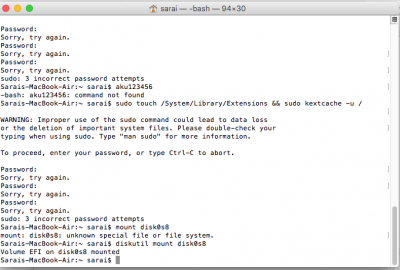- Joined
- Jun 2, 2016
- Messages
- 18
- Motherboard
- Acer E1 470-Clover
- CPU
- i3-3217U/HM77
- Graphics
- HD 4000, 1366x768
- Mobile Phone
Hi ,
i have problem with my new hackintosh its el capitan.
i tried to change the config.plist platform to 0x1660003
and its still show 4mb of vram..
i just read an article that said hd 4000 is native support in el capitan ..
but why still 4mb of vram?
sorry if i repost or spamming..
my spec :
I3 3217U 1.8 Ghz
2GB DDR3 1666
Intel HD 4000
*sorry for my bad english...
thanks
i have problem with my new hackintosh its el capitan.
i tried to change the config.plist platform to 0x1660003
and its still show 4mb of vram..
i just read an article that said hd 4000 is native support in el capitan ..
but why still 4mb of vram?
sorry if i repost or spamming..
my spec :
I3 3217U 1.8 Ghz
2GB DDR3 1666
Intel HD 4000
*sorry for my bad english...
thanks