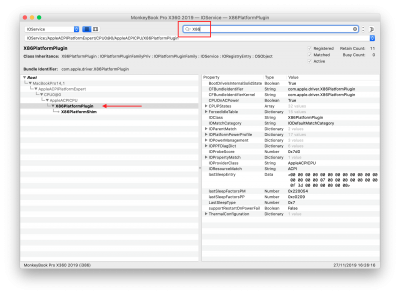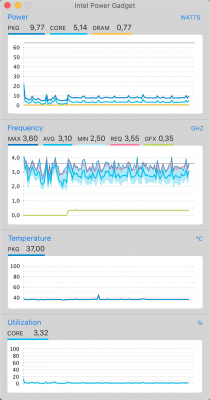Hello, after installing Catalina, I am having trouble with getting the CPU to throttle down its frequencies. It's constantly sitting at above 2.0 Ghz, which is odd.
@originalmagneto,
You config looks ok ... native CPU power management via X86PlatfromPlugin looks to be enabled although you did not include a IOREG dump in your debug files so am unable to check if it is actually enabled in MacOS.
Run IORegistryExplorer and search for "X86" ... if it finds the "X86PlatfromPlugin" then all is good.
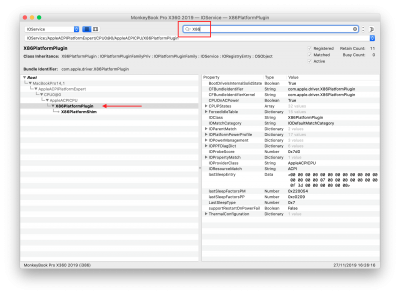
As for missing lower and higher CPU clock frequencies, I've always used Piker Alpha's shell script on al my Hacks to patch the Frequency Vectors used by MacOS, if you want to give it try then first make sure you have a backup, just incase you need to undo the changes made by the script.
Then download the shell script from his repo and run it as per the instructions on the GitHub page:-
Script to add/replace 'FrequencyVectors' to Mac-F60DEB81FF30ACF6.plist - Piker-Alpha/freqVectorsEdit.sh

github.com
When you run the script it will give you a long list of mac models/smbios types, if the script can identify the one you are using it will be highlighted in bold text but don't worry if doesn't. Enter the number of the one that matches the SMBIOS you are using and hit return.
The script will then attempt to patch MacOs to use lower the higher frequencies supported by your CPU.
You can answer "N" (No) to the question "Do you want to open Mac-XXXXXXXXXXXXX"
Answer "Y" (Yes) to Reboot Now.
After rebooting check the CPU clock frequencies using Intel Power Gadget.
Cheers
Jay