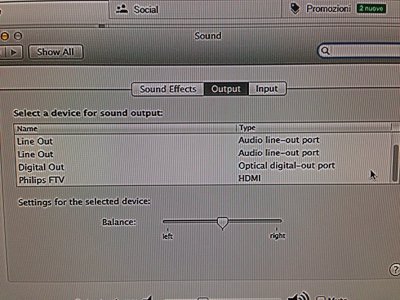- Joined
- Aug 1, 2012
- Messages
- 692
- Motherboard
- Asus ProArt Z690 Creator
- CPU
- i7-13700K
- Graphics
- RX 6800 XT
- Mac
- Mobile Phone
No surprise, ignored "select one", Post #1
ML Haswell HDMI audio enabling techniques - select one
The dsdt edits where not done properly and are not ready for HDMi audio.
- ML: Haswell HDMI Audio dsdt (with dsdt edits)
- ML: Haswell HDMI Audio ssdt (with native dsdt)
Remove the dsdt and reply with a new IOJones.
Stll not working with your suggestions...
See test2.zip attached.