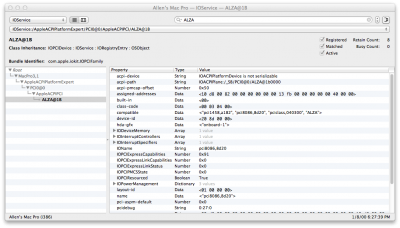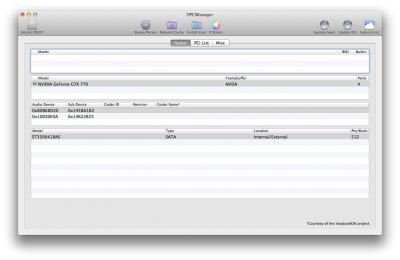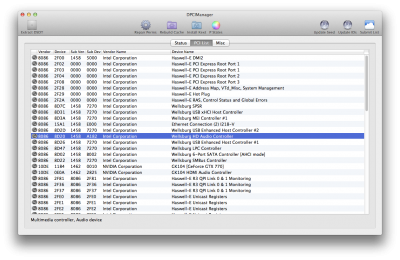hi everyone:
I was build a X99 platform,
CPU : i7-5820k
MB : MSI X99S Gaming 9 AC (audio ALC1150, Lan killer E2205)
RAM : Crucial DDR4 4G-2133Hz *4
VGA : MSI GTX770
BIOS setting
Intel VT-d disable.
CFG Lock disable.
OS X version 10.9.4 (with path mach_kernel for X99)
Unibeast : 4.0.2
Multibeast : 6.5.0
Quick Start > DSDT free
Drivers > Audio > Realtek ALCxxx > ALC1150
Drivers > Disk > IOAHCIBlockStorageInjector
Drivers > Disk > Intel generic AHCI SATA
Drivers > Misc > EvOreboot
Drivers > Misc > FakeSMC v6.9.1315
Drivers > Misc > FakeSMC v6.9.1315 HWMonitor Application
Drivers > Misc > NullCPUPowerManagement
Drivers > Misc > PS/2 Keyboard/Mice and Trackpads
Drivers > Misc > USB 3.0 - Universal
Drivers > Misc > VoodooTSCSync > VoodooTSCSync 6 Core
Drivers > Network > Atheros > Killer ALXEthernet v1.0.2
Drivers > System > AppleRTC Patch for CMOS Reset
Bootloaders > Chimera v3.0.1
Customize > Boot Options > Basic Boot Options
Customize > Boot Options > Generate CPU States
Customize > Boot Options > Hibernate Mode - Desktop
Customize > Boot Options > Use KernelCache
Customize > System Definitions > Mac Pro > Mac Pro 3,1
Customize > SSDT Options > Sandy Bridge Core i5 / i7 Overclocked
Customize > Themes > Tonymacx86 Black
#In Audio
I'm sure that the Intel HDA codec is 0x8086208D
and I was patch the AppleHDA.kext
but it is not worked for me.(No output device found)
even change the HDEFLayoutID with 01000000,02000000,03000000
the same message to me is "No output device found"
anything I was missing?
View attachment 105152
I have been looking at :
http://www.tonymacx86.com/audio/131926-how-use-hdaenabler-module-chimera.html
http://www.tonymacx86.com/audio/112458-mavericks-audio-realtek-alc-applehda-guide.html
#In Lan Update
After test other browser,
this problem may a application bug with X99.
this board with the Killer E2205
After MultiBeast the network looks fine.
When start to video streaming like youtube....
it will loss connect with the server ,but the PPoE not disconnect...
and you still can visit other website like google,yahoo....etc
I really have no idea about this.
#In MultiBeast
Use the MultiBeast in Quick Start tab ,if you select the EasyBeast.
then you must have to install the ElliottForceLegacyRTC
but it will make a error when mach_kernel start up.
how could I fix that? or this kext was not a necessary option?
Regards
Allen