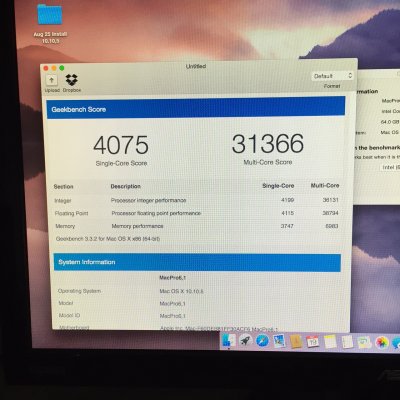- Joined
- Nov 10, 2010
- Messages
- 70
- Motherboard
- Asus X99 Deluxe
- CPU
- i7
- Graphics
- GTX 1080
- Mac
- Classic Mac
- Mobile Phone
@doubletheman - thanks, I didn't think to throw that TPU switch ... wow did that help!
I still get some random "Couldn't allocate runtime data" errors on boot and I've tried a few OsxAptiDrv (spelling) drivers with clover but so far its just an annoying thing to deal with from time to time.
@lakdk99 - For video you'd have to install the Web Driver from Nvidia so you can change nv_disable=1 to nvda_drv=1. Depending on your system profile you may also need edit -
MacPro6,1 requires this fix: Edit to AppleGraphicsControl.kext.
Quick note on that edit - /Contents/PlugIns/AppleGraphicsDevicePolicy.kext/Contents/Info.plist
Down the tree of XML we go -
IOKitPersonalities
AppleGraphicsDevicePolicy
ConfigMap
F60DEB81FF30ACF6 - Change to 'none'
If you run a 5,1 you may be ok. And 5,1 is needed to install the Web Driver from Nvidia for Mac.
On my system for a 6,1 Profile I had to set PCIRootUID=1 and 5,1 had to set PCIRootUID=0 to get it to boot up ok too.
All of mine: darkwake=0 npci=0x2000 nvda_drv=1 kext-dev-mode=1 PCIRootUID=1
I still get some random "Couldn't allocate runtime data" errors on boot and I've tried a few OsxAptiDrv (spelling) drivers with clover but so far its just an annoying thing to deal with from time to time.
@lakdk99 - For video you'd have to install the Web Driver from Nvidia so you can change nv_disable=1 to nvda_drv=1. Depending on your system profile you may also need edit -
MacPro6,1 requires this fix: Edit to AppleGraphicsControl.kext.
Quick note on that edit - /Contents/PlugIns/AppleGraphicsDevicePolicy.kext/Contents/Info.plist
Down the tree of XML we go -
IOKitPersonalities
AppleGraphicsDevicePolicy
ConfigMap
F60DEB81FF30ACF6 - Change to 'none'
If you run a 5,1 you may be ok. And 5,1 is needed to install the Web Driver from Nvidia for Mac.
On my system for a 6,1 Profile I had to set PCIRootUID=1 and 5,1 had to set PCIRootUID=0 to get it to boot up ok too.
All of mine: darkwake=0 npci=0x2000 nvda_drv=1 kext-dev-mode=1 PCIRootUID=1