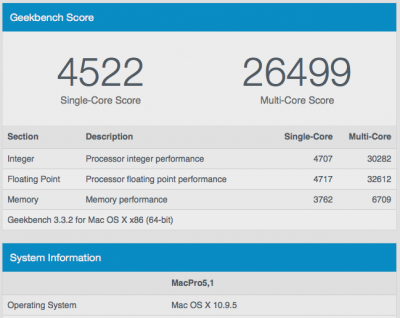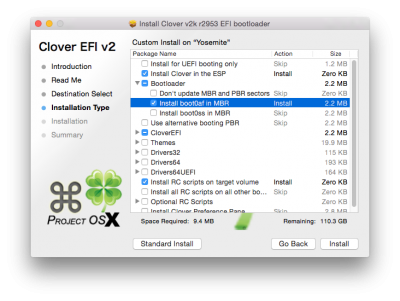- Joined
- Jul 9, 2011
- Messages
- 82
- Motherboard
- motherboard or system make & model # > See Rules!
- CPU
- i7-5960X
- Graphics
- GTX 970
I made some SSDTs for Haswell-E with Pike R Alpha's ssdtPRGen. Stock frequency and overclock versions (up to 5 GHz). Rename the correct one to SSDT.aml and put it in /Extra/ (Chimera) or EFI/Clover/ACPI/patched (Clover).
These probably won't help power management just yet, but anyway... Here they are.
BTW - I would recommend at least an overclock to the stock turbo boost frequency, since turbo boost doesn't work without power management so you would be stuck at the base clock otherwise... Should be fine without having to increase the voltage at all. That will bring the geekbench scores a bit too.
Do you have any idea at what frequency is the 5960x oc'ed at ? I don't know how to read that info in the .aml file