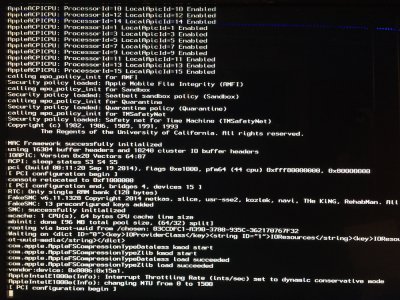- Joined
- Dec 19, 2010
- Messages
- 263
- Mac
- Mobile Phone
Haswell-E + X99 Motherboard Temporary Guide - OS X 10.10.0
Sure no problem,..... I need to put that in my sig:
Core i7 5820K
Asus X99-A (UEFI/BIOS version 1004)
Crucial 4GB DDR4 DIMM (single stick)
Intel 330 240GB SSD
HD 6870
Thanks,....
Cheers.
Edit:
It looks like deleting those IOBluetooth kext files and repairing permissions did the trick for the last leg. No more safe mode. It booted fine with just "-v -f"
Thats the major hurdle right there.
I guess everything else is relatively minor like sound and iMessage,.....
I might go USB for audio assuming USB is working OK.
Thanks BoomR and Janzwo. Also thanks to everyone here fighting the good fight, sharing information and making it all happen. I'll see if I can help others too and pay it forward,....
Remind us again of your specs? motherboard? CPU? GPU?
Sure no problem,..... I need to put that in my sig:
Core i7 5820K
Asus X99-A (UEFI/BIOS version 1004)
Crucial 4GB DDR4 DIMM (single stick)
Intel 330 240GB SSD
HD 6870
@octavean
...I deleted both of them and repaired permissions afterwords...
greetings
janzwo
Thanks,....
Cheers.
Edit:
It looks like deleting those IOBluetooth kext files and repairing permissions did the trick for the last leg. No more safe mode. It booted fine with just "-v -f"
Thats the major hurdle right there.
I guess everything else is relatively minor like sound and iMessage,.....
I might go USB for audio assuming USB is working OK.
Thanks BoomR and Janzwo. Also thanks to everyone here fighting the good fight, sharing information and making it all happen. I'll see if I can help others too and pay it forward,....