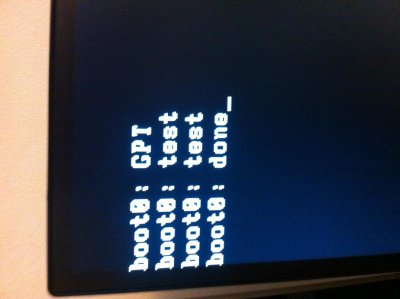- Joined
- Nov 11, 2014
- Messages
- 11
- Motherboard
- Asus X99-A
- CPU
- i7-5820K
- Graphics
- R9 280X
Haswell-E + X99 Motherboard Temporary Guide - OS X 10.10.0
Hello everybody,
my system is: i7 5820k, Asus X99-a, Asus R9 280x, 2x8GB Crucial Ballistix, 250 GB Samsung SSD
I installed Yosemite following the guide at the beginning. It worked out o.k., but now I'm facing difficulties getting it to work without -x flag. I have Bios 1004 and used Multibeast for postinstallation (dsdt-free+6coreVodoo+USB3.0+chimera+MacPro 6.1). If I don't use any stick I get here:
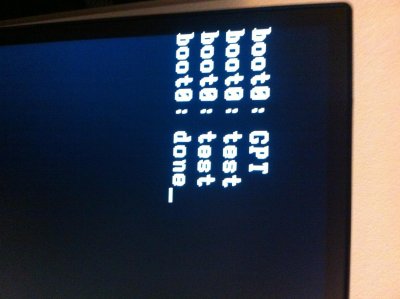
and if I use the usb-stick without -x I get her:

I tried to copy the settings from macphotophile post #312, so it looks like this now:
org.chameleon.Boot.plist
EthernetBuiltin=Yes
GraphicsEnabler=No
Kernel Flags:
-v -f kext-dev-mode=1 npci=0x2000
Legacy Logo=Yes
Timeout=2
UseKernelCache=No
...loaded optimized defaults in Bios, disabled secureboot. Also tried to find the older fakesmc macphotophile mentioned (but I couldn't find older fakesmc's in the tonymac-download section, so I took one from here:http://sourceforge.net/projects/hwsensors/). Also macphotophile mentioned a voodoohda and a appleIGB that need to be disabled, but I couldn't find them in my S/L/E folder on the harddisk. In general the way macphotophile describes his procedure makes me feel I should do the same on my system, but I have a few questions:
- where can I disable bluetooth in the bios?
- where can I get the old fakesmc that was mentioned
- do I have to repair permissions after using multibeast or after deleting a kext or after changing a .plist? (to install a kext I use kextbeast)
- do I have to use boomrrs method with clover anyway because of the R9 GPU? (it is being recognized as a 7xxxx card now if I remember correctly)
I tried to install clover once, but when I chose the UEFI-only installation it couldn't finish the installation and ended abruptly. When I chose the other method I could install it and use the configurator with it, but it didn't boot at all. But with clover I'm not sure if i'm using it correctly...
Thanks a lot for any help! I'm really glad I got to see Yosemite on my build at least with -x mode. Hopefully the rest will workout, too. It's really great that you people make this happen in general!
All the best
Janzwo
Hello everybody,
my system is: i7 5820k, Asus X99-a, Asus R9 280x, 2x8GB Crucial Ballistix, 250 GB Samsung SSD
I installed Yosemite following the guide at the beginning. It worked out o.k., but now I'm facing difficulties getting it to work without -x flag. I have Bios 1004 and used Multibeast for postinstallation (dsdt-free+6coreVodoo+USB3.0+chimera+MacPro 6.1). If I don't use any stick I get here:
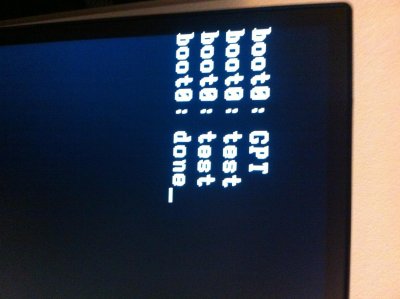
and if I use the usb-stick without -x I get her:

I tried to copy the settings from macphotophile post #312, so it looks like this now:
org.chameleon.Boot.plist
EthernetBuiltin=Yes
GraphicsEnabler=No
Kernel Flags:
-v -f kext-dev-mode=1 npci=0x2000
Legacy Logo=Yes
Timeout=2
UseKernelCache=No
...loaded optimized defaults in Bios, disabled secureboot. Also tried to find the older fakesmc macphotophile mentioned (but I couldn't find older fakesmc's in the tonymac-download section, so I took one from here:http://sourceforge.net/projects/hwsensors/). Also macphotophile mentioned a voodoohda and a appleIGB that need to be disabled, but I couldn't find them in my S/L/E folder on the harddisk. In general the way macphotophile describes his procedure makes me feel I should do the same on my system, but I have a few questions:
- where can I disable bluetooth in the bios?
- where can I get the old fakesmc that was mentioned
- do I have to repair permissions after using multibeast or after deleting a kext or after changing a .plist? (to install a kext I use kextbeast)
- do I have to use boomrrs method with clover anyway because of the R9 GPU? (it is being recognized as a 7xxxx card now if I remember correctly)
I tried to install clover once, but when I chose the UEFI-only installation it couldn't finish the installation and ended abruptly. When I chose the other method I could install it and use the configurator with it, but it didn't boot at all. But with clover I'm not sure if i'm using it correctly...
Thanks a lot for any help! I'm really glad I got to see Yosemite on my build at least with -x mode. Hopefully the rest will workout, too. It's really great that you people make this happen in general!
All the best
Janzwo