- Joined
- Aug 16, 2012
- Messages
- 385
- Motherboard
- Asus X299 DELUXE II
- CPU
- i9-10940X
- Graphics
- Vega 56
- Mac
- Mobile Phone
Haswell-E + X99 Motherboard Temporary Guide - OS X 10.10.0
this is my settings for cpumanagement. if not my cpu is stuck at 3ghz. with my settings the cpu move well between 1.20 (idle) until 4.3ghz .
So...
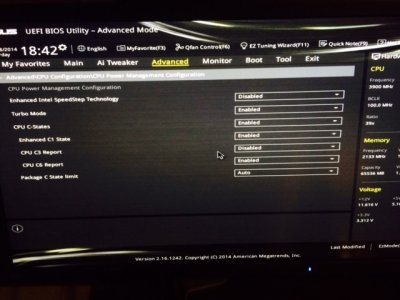

2nd step, did you used clover? i'm try to understand how you had activated imessage...
Strange, in my case i don't have XMP.No, I double checked and one can enable it while overclocking. I tried disabling it and my graphics disintegrated (intermittent snow and lines).
I used the old version. If you examine the package contents, the plug-ins folder is empty.
It's an ethernet driver that gets installed in /Extra/Extensions.
Not sure what you mean but I'm attaching two screenshots. Once you select XMP, the remaining information is auto-populated, i.e. you don't need to provide it.
this is my settings for cpumanagement. if not my cpu is stuck at 3ghz. with my settings the cpu move well between 1.20 (idle) until 4.3ghz .
So...
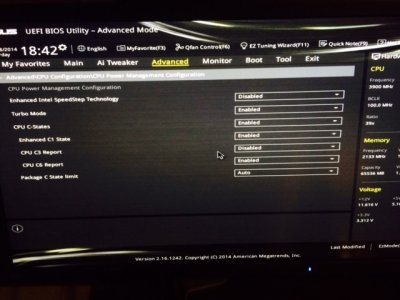

2nd step, did you used clover? i'm try to understand how you had activated imessage...

