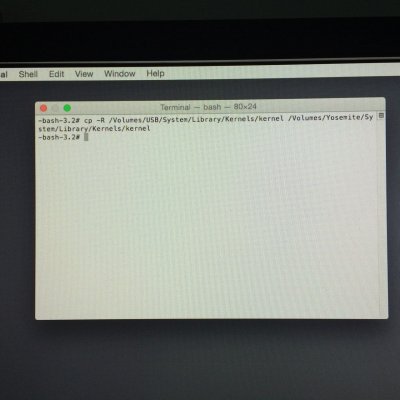- Joined
- Dec 22, 2011
- Messages
- 48
- Motherboard
- OSX 10.7.2
- CPU
- Intel 980X
- Graphics
- ASUS HD 6870
Do the steps exactly like in this guide: http://www.tonymacx86.com/yosemite-desktop-support/151067-5960x-yosemite-install-guide.html
then use these flags to boot when installing.
-x -f -v npci=0x2000 kext-dev-mode=1 (if u have a maxwell 970/980 GPU add nv_disable=1 also)
This will get you past the PCI configuration begin if you have done the steps correctly.
You also have to be on BIOS 7.0.2 or higher, and you have to set "Other OS" in the BIOS.
Svenne förresten?
then use these flags to boot when installing.
-x -f -v npci=0x2000 kext-dev-mode=1 (if u have a maxwell 970/980 GPU add nv_disable=1 also)
This will get you past the PCI configuration begin if you have done the steps correctly.
You also have to be on BIOS 7.0.2 or higher, and you have to set "Other OS" in the BIOS.
Svenne förresten?