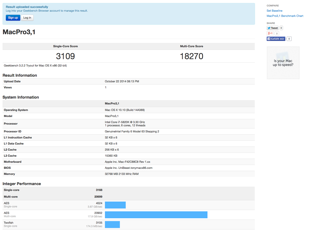- Joined
- Jul 5, 2013
- Messages
- 1
- Motherboard
- X90
- CPU
- I7-2990
- Graphics
- Gtx680
Haswell-E + X99 Motherboard Temporary Guide - OS X 10.10.0
I have a fully working system as well, hardware as follows:
Gigabyte X99-UD4
5930X
GTX660 (for GUI)
GTX780 (for processing)
16GB RAM
Using as a video editing station (DaVinci Resolve 11.1 and FCPX).
Everything works great, DaVinci is lightning fast and unless I have really complex correction nodes, speed remains at realtime (25fps). FCPX is also stable, edited a 5min video last night with no hangups, crashes or anything.
Have the following issues:
1) I can verify the power management comments by lokicat. I see exactly the same behaviour
2) Sound not working, but since i use a professional grade USB sound adapter, it is not an issue.
3) Ethernet works, but only at 100Mbps. I cannot get 1000Mbps to work. Anyone with a similar problem?
I have a fully working system as well, hardware as follows:
Gigabyte X99-UD4
5930X
GTX660 (for GUI)
GTX780 (for processing)
16GB RAM
Using as a video editing station (DaVinci Resolve 11.1 and FCPX).
Everything works great, DaVinci is lightning fast and unless I have really complex correction nodes, speed remains at realtime (25fps). FCPX is also stable, edited a 5min video last night with no hangups, crashes or anything.
Have the following issues:
1) I can verify the power management comments by lokicat. I see exactly the same behaviour
2) Sound not working, but since i use a professional grade USB sound adapter, it is not an issue.
3) Ethernet works, but only at 100Mbps. I cannot get 1000Mbps to work. Anyone with a similar problem?