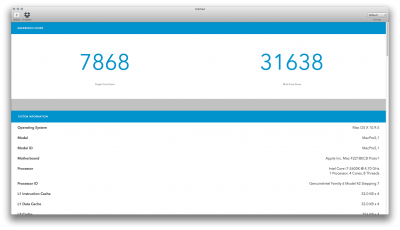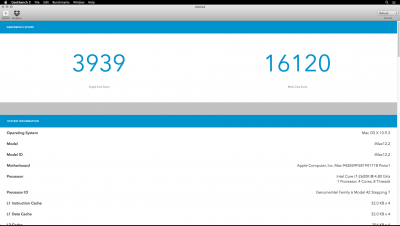- Joined
- Jun 28, 2012
- Messages
- 374
- Motherboard
- EVGA X99 Classified
- CPU
- i7-5960X
- Graphics
- RX 590
- Mac
- Mobile Phone
BoomR double check that you're dropping the stock ssdt. An ssdt cannot override another with the same name, that would be the most likely reason that it's not working I think. You can either drop both the CpuPm and CpuIst tables or just use dropoemssdt. I recommend the former.
And yeah, Intel power gadget will tell you for sure if you're not getting the full over clock.
Also, make sure the bus speed is correct. If you're using xmp it will set it to 125 MHz, if clover still thinks it's at 100 and that will certainly effect the GB score.
And yeah, Intel power gadget will tell you for sure if you're not getting the full over clock.
Also, make sure the bus speed is correct. If you're using xmp it will set it to 125 MHz, if clover still thinks it's at 100 and that will certainly effect the GB score.