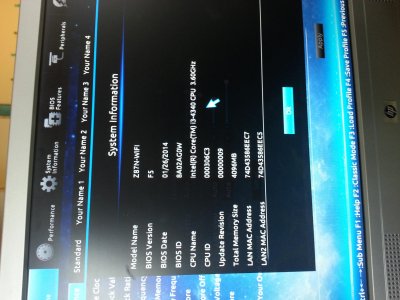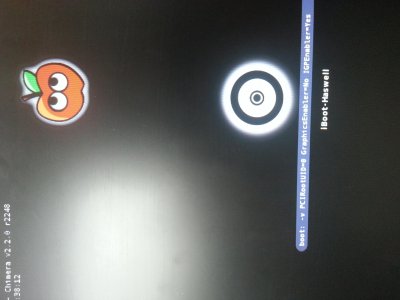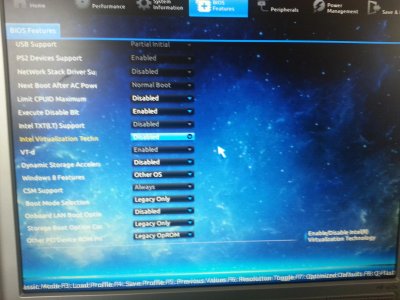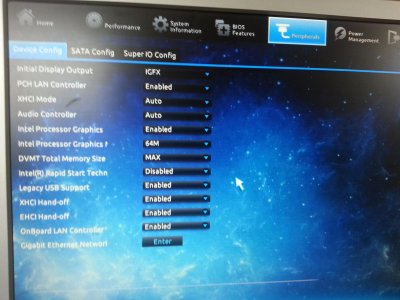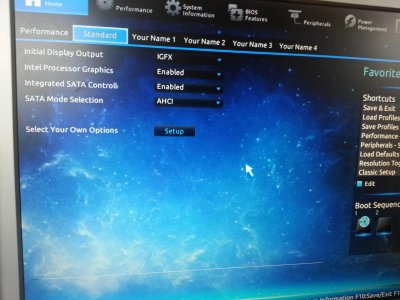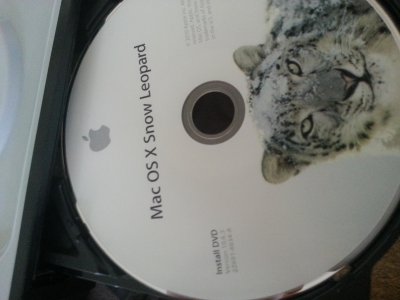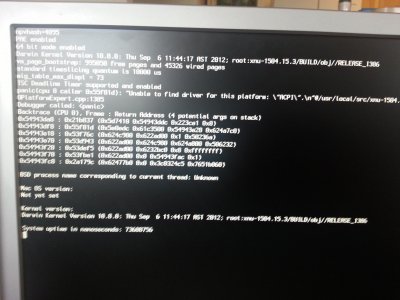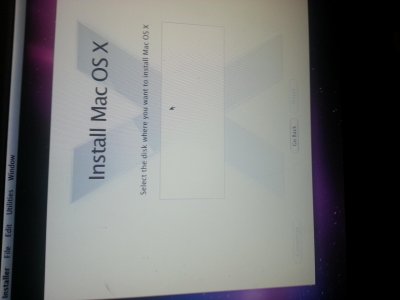- Joined
- Dec 22, 2013
- Messages
- 78
- Motherboard
- GA-Z87n-wifi (F7 bios)
- CPU
- i7-4970k
- Graphics
- GTX 750 Ti
- Mac
I'm attempting to install SL on Haswell build but getting Kernel Panic error: Unable to find driver for this platform: "ACPI"
I'm using the iboot method using version 1.0.1 found here
I am using the 10.6.3 retail SL DVD, and booting with the following commands:
-x -v -f PCIRootUID=0 ACPI=off GraphicsEnabler=No
My specs are:
GA Z87N-Wifi (version F5)
Intel i3-4340
4Gb Corsair
Kingston 120Gb SSD
I have made sure that most things are disabled.
I have mouse/kb hooked up to USB 2.0 slots
Monitor is plugged in via onboard DVI and have also tried HDMI
Boot order is Optical drive first, than hdd
initial display output is: IFGX
XHCI hand-off: Enabled
EHCI hand-off: Enabled
XHCI Mode: Auto
Boot Mode selection: Legacy
Sata Mode Selection: AHCI
Power management is all disabled intel virtualization is disabled. Also I am using an internal DVD not a usb external to rule that thought out. I have tried and tried many different configs to no avail. I'm stuck and have not even really begun. Please help anyone!
I'm going through this process in order to download ML so i can download Maverick. I have searched the forums and have not seen anything that helps me.
Any suggestions would be much appreciated. Thanks
I'm using the iboot method using version 1.0.1 found here
I am using the 10.6.3 retail SL DVD, and booting with the following commands:
-x -v -f PCIRootUID=0 ACPI=off GraphicsEnabler=No
My specs are:
GA Z87N-Wifi (version F5)
Intel i3-4340
4Gb Corsair
Kingston 120Gb SSD
I have made sure that most things are disabled.
I have mouse/kb hooked up to USB 2.0 slots
Monitor is plugged in via onboard DVI and have also tried HDMI
Boot order is Optical drive first, than hdd
initial display output is: IFGX
XHCI hand-off: Enabled
EHCI hand-off: Enabled
XHCI Mode: Auto
Boot Mode selection: Legacy
Sata Mode Selection: AHCI
Power management is all disabled intel virtualization is disabled. Also I am using an internal DVD not a usb external to rule that thought out. I have tried and tried many different configs to no avail. I'm stuck and have not even really begun. Please help anyone!
I'm going through this process in order to download ML so i can download Maverick. I have searched the forums and have not seen anything that helps me.
Any suggestions would be much appreciated. Thanks