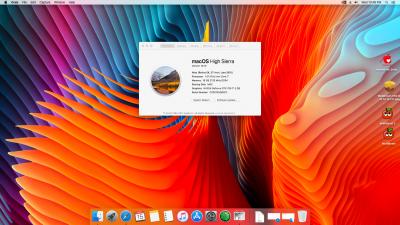- Joined
- Oct 3, 2016
- Messages
- 1
- Motherboard
- Z170x
- CPU
- i7 6700k
- Graphics
- 750ti
Hi all, My system is gigabyte z170x, i7 6700k 16gb ram and gtx750ti Nvidia graphics card. I installed Nvidia web driver successfully. But I can't able to enable hardware encoding support. I am using high Sierra 10.13.4 version (17A405). I am using 17.1 version of configuration with Skylake processor setting ig-platform-id 19120000 and 19120001 and also try inject intel. pls have a look on my config.plist that I am uploading. shikivga=60 also not working. Thanks. Sorry for the bad English language.