- Joined
- Jul 25, 2016
- Messages
- 13
- Motherboard
- Asus Z370 Prime-A II
- CPU
- i7-8700K
- Graphics
- RX 580
- Mac
- Mobile Phone
Hi there!
It's been a while since I built my last Hackintosh, so I am a little rusty.
Also, this will be quite an unorthodox build so there are a few ideas I am looking forward to get from you guys!
I know the basics of building a Hackintosh, although I need some suggestions regarding HW compatibility, possible replacements and accessories that I will need.
Important:
Fully functional SOLID build with:
- Airdrop
- Audio
- full HW utilization (2x CPU and 2x GPU)
The Build:
- Motherboard:
This is OEM HP mobo, data below

- CPU:
2x Intel Xeon Gold 5118
So, yeah, I don't know how dual CPU is going to work here.
- RAM:
128GB ECC 2400mhz
8 / 24 slots in use
SK Hynix HMA82GR7AFR4N-VK
I think it is this one:
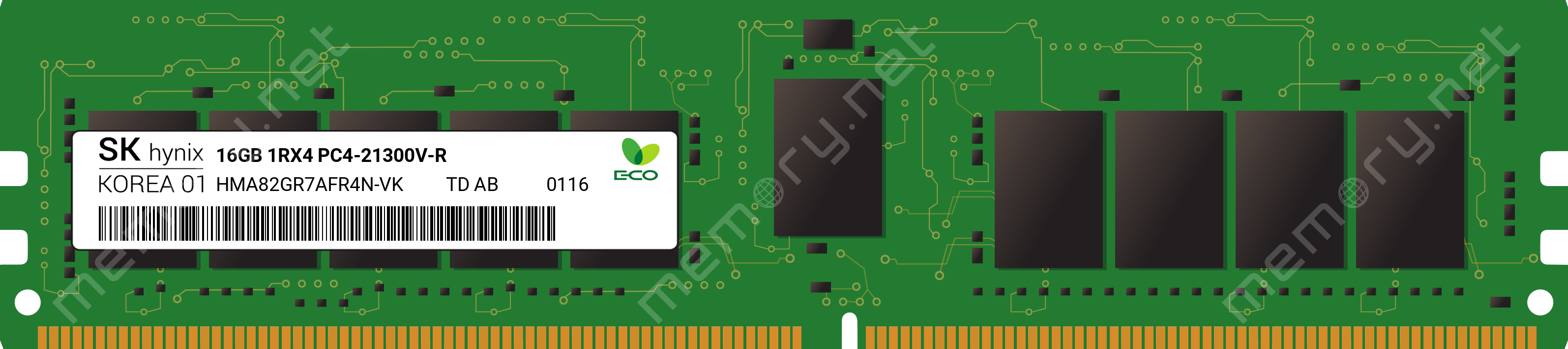
 memory.net
memory.net
- STORAGE:
1. Samsung SM961 NVMe PCIe M.2 512GB x 1 (main)
2. Samsung SM961 NVMe PCIe M.2 256GB x 4
3. Some HDDs
I know I had some issues with those Samsung SSDs on Mojave. If someone can confirm that they are not compatible, I will replace them with 970 PRO or similar. I had a very good experience with 970 PRO on a Hackintosh in the past.
- GRAPHICS:
I currently run Quadro RTX6000, which will be replaced with AMD Radeon VII (or Pro VII) x2. I know that Nvidia is not compatible anymore.
If you have any other suggestions regarding the GPU, please let me know.
- ETHERNET:
I have a few inputs, at least one of them should be fine. I use 1gbps, so I don't worry about this.
6x I219-LM ports - I know this one works
4x X550-T2 ports
- WIFI and BT:
I need a card suggestion as I need Airdrop to work.
- AUDIO:
No idea here. MOBO uses some Realtek HD hardware.
If some HW is needed, please let me know.
---
It is important for me that the front USB connection works as well. I know this might be an issue (from experience from my previous build).
If it won't work, I'll just connect some compatible USB adapters.
Thank you very much for your HW suggestions and help! Any ideas are more than appreciated.
Kind regards,
Miha
It's been a while since I built my last Hackintosh, so I am a little rusty.
Also, this will be quite an unorthodox build so there are a few ideas I am looking forward to get from you guys!
I know the basics of building a Hackintosh, although I need some suggestions regarding HW compatibility, possible replacements and accessories that I will need.
Important:
Fully functional SOLID build with:
- Airdrop
- Audio
- full HW utilization (2x CPU and 2x GPU)
The Build:
- Motherboard:
This is OEM HP mobo, data below
- CPU:
2x Intel Xeon Gold 5118
So, yeah, I don't know how dual CPU is going to work here.
- RAM:
128GB ECC 2400mhz
8 / 24 slots in use
SK Hynix HMA82GR7AFR4N-VK
I think it is this one:
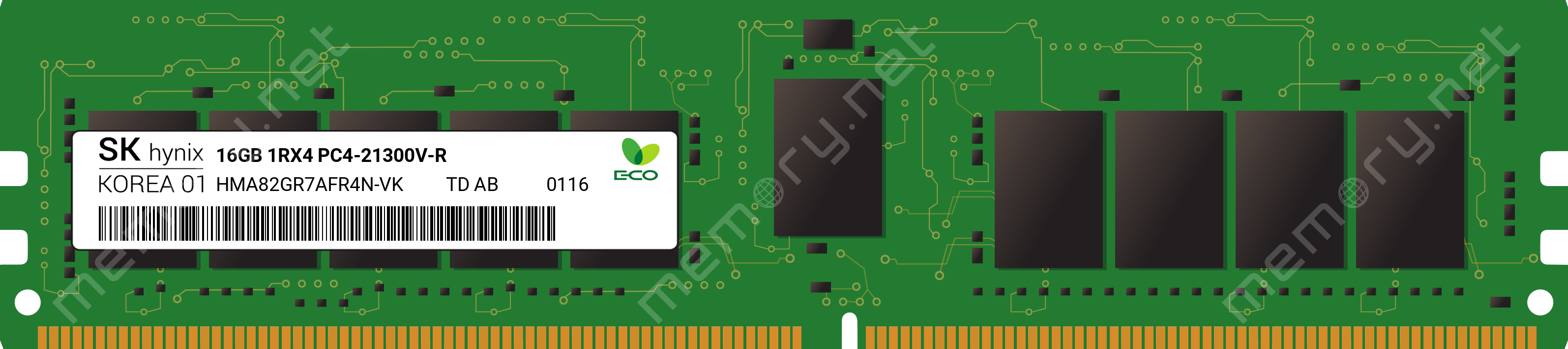
HMA82GR7AFR4N-VK - SK Hynix 1x 16GB DDR4-2666 RDIMM PC4-21300V-R Single Rank x4 Module
Get ➡️ Lifetime warranty ✅ Great savings ✅ Buy factory original HMA82GR7AFR4N-VK - SK Hynix 1x 16GB DDR4-2666 RDIMM PC4-21300V-R Single Rank x4 Modules @Memory.NET!
- STORAGE:
1. Samsung SM961 NVMe PCIe M.2 512GB x 1 (main)
2. Samsung SM961 NVMe PCIe M.2 256GB x 4
3. Some HDDs
I know I had some issues with those Samsung SSDs on Mojave. If someone can confirm that they are not compatible, I will replace them with 970 PRO or similar. I had a very good experience with 970 PRO on a Hackintosh in the past.
- GRAPHICS:
I currently run Quadro RTX6000, which will be replaced with AMD Radeon VII (or Pro VII) x2. I know that Nvidia is not compatible anymore.
If you have any other suggestions regarding the GPU, please let me know.
- ETHERNET:
I have a few inputs, at least one of them should be fine. I use 1gbps, so I don't worry about this.
6x I219-LM ports - I know this one works
4x X550-T2 ports
- WIFI and BT:
I need a card suggestion as I need Airdrop to work.
- AUDIO:
No idea here. MOBO uses some Realtek HD hardware.
If some HW is needed, please let me know.
---
It is important for me that the front USB connection works as well. I know this might be an issue (from experience from my previous build).
If it won't work, I'll just connect some compatible USB adapters.
Thank you very much for your HW suggestions and help! Any ideas are more than appreciated.
Kind regards,
Miha
Last edited:
