- Joined
- Jan 12, 2013
- Messages
- 33
- Motherboard
- GA-H97N-WIFI
- CPU
- i7-4790
- Graphics
- RX 570
- Mobile Phone
I'm not sure if this has been going on for a while and I just didn't notice, or if something has changed. My hard drive reports double the usage after sleep. If I reboot, it restores to normal. I've done a search, but found nothing specific. I've also tried Disk Utility's First Aid on the drive but it reported no errors.
Any ideas of what might be happening?
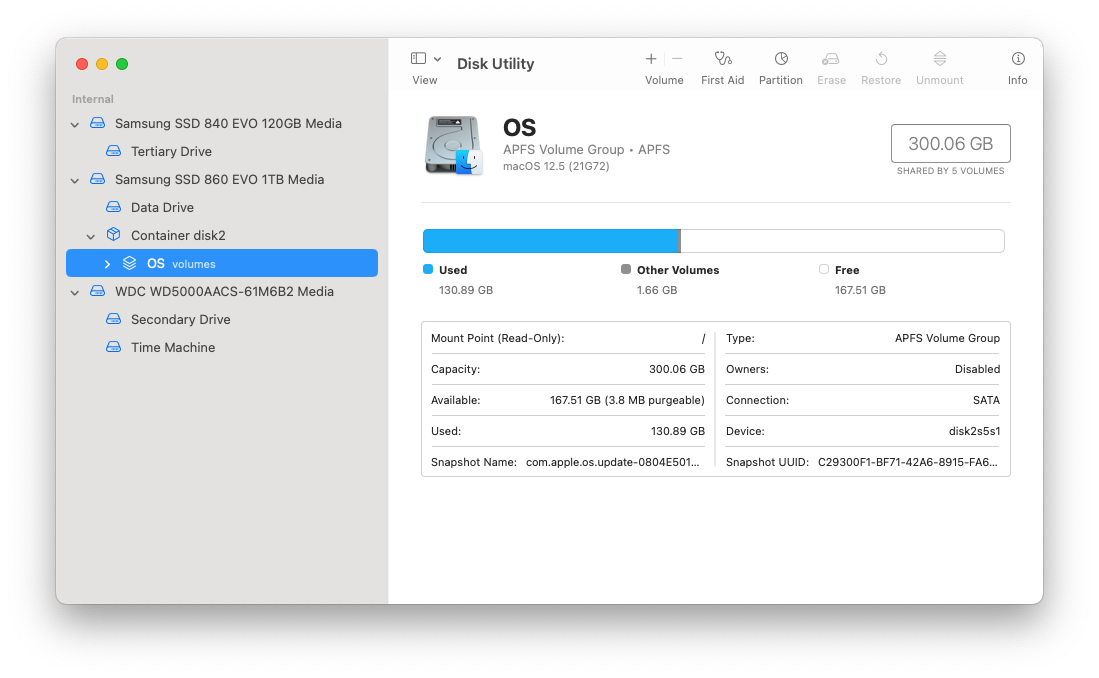
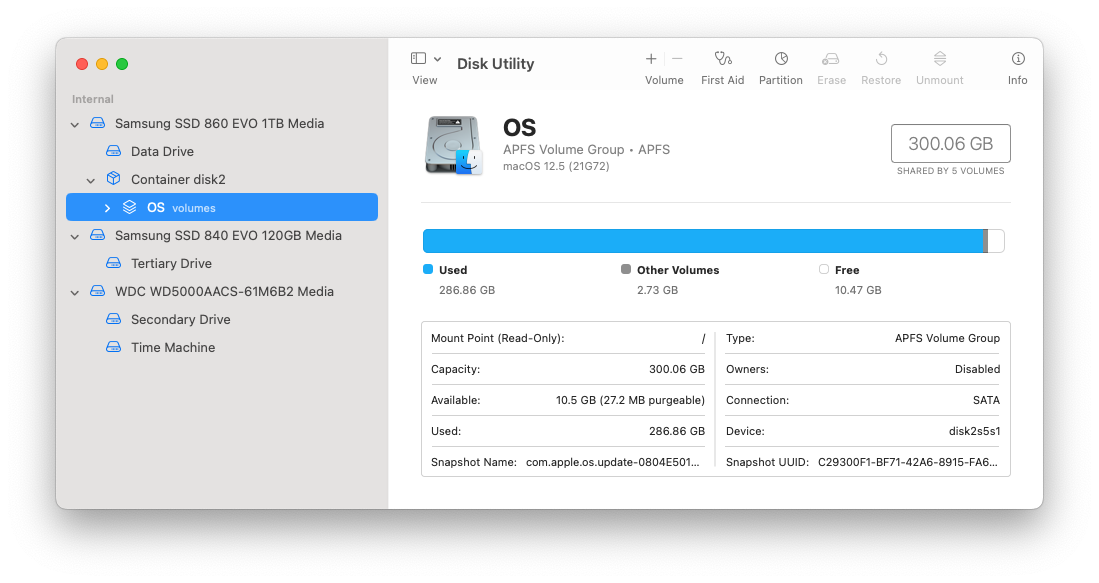

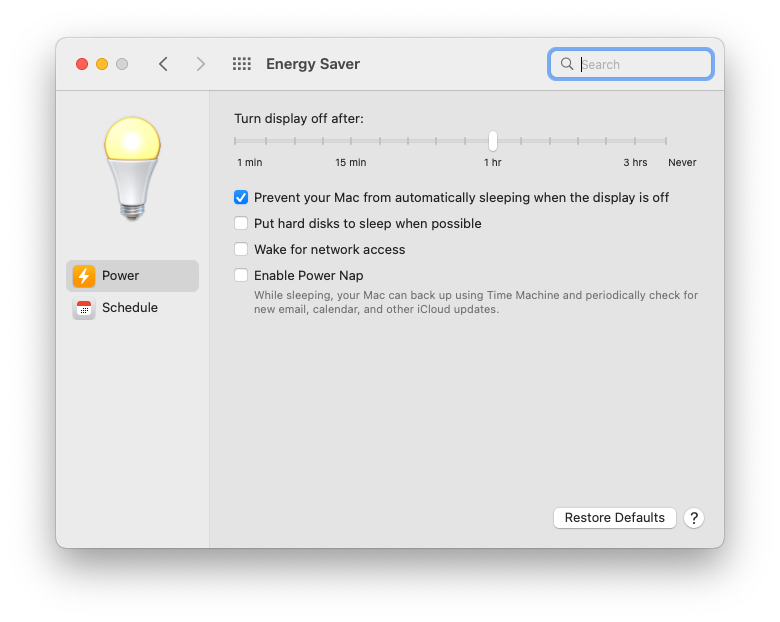
Any ideas of what might be happening?
