For somebody that doesn't even use Bluetooth I was surprised at how many dongles I have in my spares box. I am sure some of these won't even work under OS X but in the interests of completeness I'm including all of them.
Found (0xA5C21E8) named 'Hackintosh', turned on, ready
HCI 0x6:0x1000, LMP 0x6:0x220e, MAC 00-02-72-c8-24-fe
Low Energy supported, Power Change supported
Found (0xA5C2153) named 'Hackintosh', turned on, ready
HCI 0x4:0x5146, LMP 0x4:0x420e, MAC 00-19-0e-0b-5a-e0
Low Energy unsupported, Power Change supported
Found (0xA5C21E8) named 'Hackintosh', turned on, ready
HCI 0x6:0x1000, LMP 0x6:0x220e, MAC 00-02-72-32-eb-72
Low Energy supported, Power Change supported
Found (0xA121) named 'CSR8510 A10', turned on, ready
HCI 0x6:0x22bb, LMP 0x6:0x22bb, MAC 00-1a-7d-da-71-13
Low Energy supported, Power Change supported
Found (0xA121) named 'Kingjon', turned on, ready
HCI 0x1:0x460, LMP 0x1:0x460, MAC 00-02-72-b0-00-26
Low Energy unsupported, Power Change supported
Found (0xA121) named '(null)', turned on, ready
HCI 0x1:0x460, LMP 0x1:0x460, MAC 00-09-dd-10-6a-79
Low Energy unsupported, Power Change supported
And my MacBook Pro Late 2008
Found (0x5AC8213) named 'MacBook Pro', turned on, ready
HCI 0x4:0x20a, LMP 0x4:0x21d0, MAC 00-23-6c-9f-3c-a0
Low Energy unsupported, Power Change supported
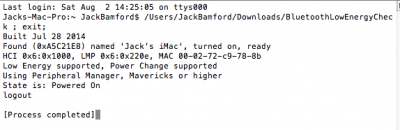 this is my output using a
this is my output using a 
