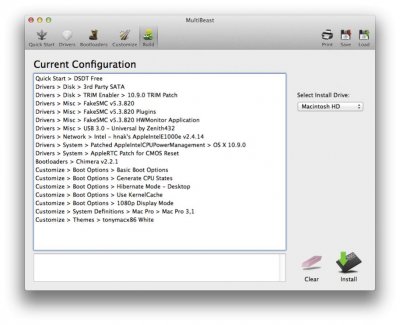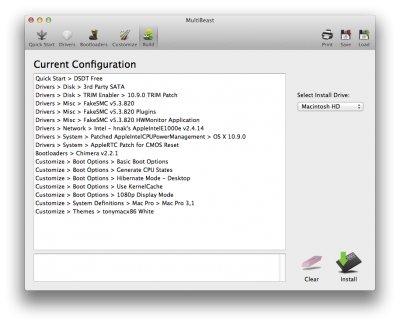- Joined
- Dec 4, 2013
- Messages
- 20
- Motherboard
- Apple iMac 2010
- CPU
- Intel Core i5 2.8GHz
- Graphics
- ATI Radeon HD 5750
- Mac
- Classic Mac
- Mobile Phone
[SUCCESS] Photostation: i7-4771 / GA-H87-D3H / GTX 660
Hi all. Almost a success with my workstation. OS X 10.9. UniBeast 3.0.1 & MultiBeast 6.0.1. 100% photo editing (Lightroom + Photoshop).
For the moment it works, blazingly fast and silent. Ethernet super fast and USB3 seem fine. BUT: my i1Display Pro display calibrator isn't working yet: system sees it "IOUSBHIDDriver device connected" but the i1Profiler doesn't see it even though plugged. What did I miss? Here are my settings after Multibeast:
Drivers > Disk > 3rd Party SATA
Drivers > Disk > TRIM Enabler > 10.9.0 TRIM PatchDrivers > Misc > FakeSMC v5.3.820
Drivers > Misc > FakeSMC v5.3.820 Plugins
Drivers > Misc > FakeSMC v5.3.820 HWMonitor ApplicationDrivers > Misc > USB 3.0 - Universal by Zenith432
Drivers > Network > Intel - hnak's AppleIntelE1000e v2.4.14Drivers > System > AppleRTC Patch for CMOS ResetBootloaders > Chimera v2.2.1
Customize > Boot Options > Basic Boot Options
Customize > Boot Options > Generate CPU StatesCustomize > Boot Options > Hibernate Mode - DesktopCustomize > Boot Options > Use KernelCache
Customize > Boot Options > 1080p Display ModeCustomize > System Definitions > Mac Pro > Mac Pro 3,1Customize > Themes > Chameleon 2.2 Default
Discarded IGP and internal sound since I have discrete GPU & USB speakers. Any hint is welcome!
Hi all. Almost a success with my workstation. OS X 10.9. UniBeast 3.0.1 & MultiBeast 6.0.1. 100% photo editing (Lightroom + Photoshop).
| Intel | Core i7-4771 3.5 GHz |
| Gigabyte | GA-H87-D3H |
| Crucial | PC3-12800 8GB x4 |
| Gigabyte | GeForce GTX 660 |
| CoolerMaster | GXII 550W |
| Samsung | 840 256GB |
| Seagate | 4 TB ST4000DM000 x3 |
| Fractal Design | Define R4 Black Pearl |
| Dell | U2713H |
| B&W | MM-1 |
For the moment it works, blazingly fast and silent. Ethernet super fast and USB3 seem fine. BUT: my i1Display Pro display calibrator isn't working yet: system sees it "IOUSBHIDDriver device connected" but the i1Profiler doesn't see it even though plugged. What did I miss? Here are my settings after Multibeast:
Drivers > Disk > 3rd Party SATA
Drivers > Disk > TRIM Enabler > 10.9.0 TRIM PatchDrivers > Misc > FakeSMC v5.3.820
Drivers > Misc > FakeSMC v5.3.820 Plugins
Drivers > Misc > FakeSMC v5.3.820 HWMonitor ApplicationDrivers > Misc > USB 3.0 - Universal by Zenith432
Drivers > Network > Intel - hnak's AppleIntelE1000e v2.4.14Drivers > System > AppleRTC Patch for CMOS ResetBootloaders > Chimera v2.2.1
Customize > Boot Options > Basic Boot Options
Customize > Boot Options > Generate CPU StatesCustomize > Boot Options > Hibernate Mode - DesktopCustomize > Boot Options > Use KernelCache
Customize > Boot Options > 1080p Display ModeCustomize > System Definitions > Mac Pro > Mac Pro 3,1Customize > Themes > Chameleon 2.2 Default
Discarded IGP and internal sound since I have discrete GPU & USB speakers. Any hint is welcome!