- Joined
- Dec 5, 2013
- Messages
- 201
- Motherboard
- Z97X-UD5H
- CPU
- i5 4690
- Graphics
- RX 560
- Mac
- Mobile Phone
(Disclaimer : as it's a long post, I prefer to mention that english is not my native language  ).
).
Hello everyone. After days looking to solve my problem, I've decided to make my own "sleep" post. I will try to summarize everything but I can have forget something amongst everything I tried.
So, at first, sleep was working flawlessly. Computer was going to sleep when programed to, and when asked by the apple menu. After a while, in the morning, I noticed the power button was lit but computer was unresponsive. In terminal, I discovered that it was woke up every two hours, and at the third or fourth time, it was crashing. Done that like three times, and then lost sleep hability totally.
Computer will not go to sleep as setup in system preference, screen won't go to sleep neither from the system preference setup. And if I put it to sleep from the Apple menu, it will sleep, but when I wake it up, power button will light on and the activity light for a few seconds too, but then nothing, no screens, no activity light anymore, and I have to reboot.
I tried various definitions (all iMacs from 13,1, various Macpro, and MacMini 6,1) but it's always the same. I tried to unplug my internal firewire card, and the bluetooth/wifi one with no luck. Unplugged various USB stuff (don't remember if I tried all but think so). Tried to make it sleep in safe boot, or from the login window, with no luck too. Turned of activity monitor as I read somewhere, deactivated just bluetooth, quit file sharing (and any sharing in system preferences), quitted apps (but as it crash also from the login window ... so seems unrelated to apps). Uninstalled HWMonitor, and the plugins that goes with it. Wake On Lan is deactivated in both BIOS and system preferences. I made a
that never displayed so reverted it back with
Approximatly at the same time I had an Aliases display problem (explained here http://www.tonymacx86.com/mac-os-x-support/154463-two-weird-annoying-os-x-problems.html), basicaly some aliases icons started to be plain white. New aliases are as they should be, exept from the apps that were showing white icons in the first place.
Here's my Multibeast settings in case I missed something :
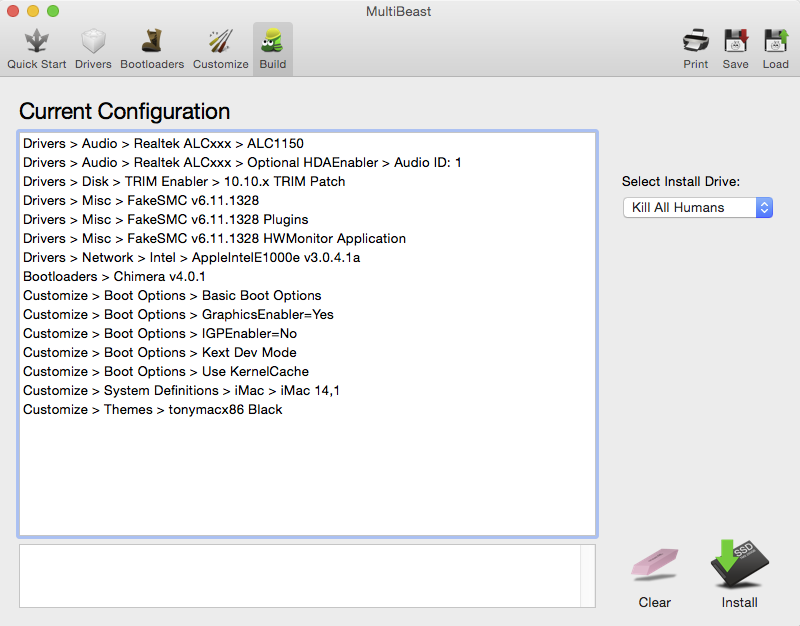
In console, pmset -g assertions is :
(listening to music actually but I don't have iTunes running when I try to make computer sleep, obviously, so PreventUserIdleSystemSleep is 0 and no mention of iTunes in it).
And I don't know if it helps but here's my bdmesg. In case it could be related, my "about this mac" says I run a 3,69Ghz CPU, and my BIOS says the same, but my CPU is 3,5Ghz non K so no overclock. I'm actually triyng to undestand why, but as it always displayed that but was sleeping properly, I don't think it's related ...
I know it's a long post but I wanted to be sure to give you as much informations as could be needed. I spent DAYS on this, pretty sure I don't mention everything I tried but it became blurry ... wife start to get mad, kids think I became a crazy monster (not shaving, red eyes, my hairs all over the face, screaming at my screen ...). I'm looking for my savior amongst you, fellow mHackintosh users.
Thanks for helping a first build guy in despair !
Hello everyone. After days looking to solve my problem, I've decided to make my own "sleep" post. I will try to summarize everything but I can have forget something amongst everything I tried.
So, at first, sleep was working flawlessly. Computer was going to sleep when programed to, and when asked by the apple menu. After a while, in the morning, I noticed the power button was lit but computer was unresponsive. In terminal, I discovered that it was woke up every two hours, and at the third or fourth time, it was crashing. Done that like three times, and then lost sleep hability totally.
Computer will not go to sleep as setup in system preference, screen won't go to sleep neither from the system preference setup. And if I put it to sleep from the Apple menu, it will sleep, but when I wake it up, power button will light on and the activity light for a few seconds too, but then nothing, no screens, no activity light anymore, and I have to reboot.
I tried various definitions (all iMacs from 13,1, various Macpro, and MacMini 6,1) but it's always the same. I tried to unplug my internal firewire card, and the bluetooth/wifi one with no luck. Unplugged various USB stuff (don't remember if I tried all but think so). Tried to make it sleep in safe boot, or from the login window, with no luck too. Turned of activity monitor as I read somewhere, deactivated just bluetooth, quit file sharing (and any sharing in system preferences), quitted apps (but as it crash also from the login window ... so seems unrelated to apps). Uninstalled HWMonitor, and the plugins that goes with it. Wake On Lan is deactivated in both BIOS and system preferences. I made a
Code:
sudo defaults write /Library/Preferences/com.apple.loginwindowLoginwindowText "Your login window message text goes here"
Code:
[B]sudo[/B] defaults delete [COLOR=#000000][B]/[/B][/COLOR]Library[COLOR=#000000][B]/[/B][/COLOR]Preferences[COLOR=#000000][B]/[/B][/COLOR]com.apple.loginwindow LoginwindowTextHere's my Multibeast settings in case I missed something :
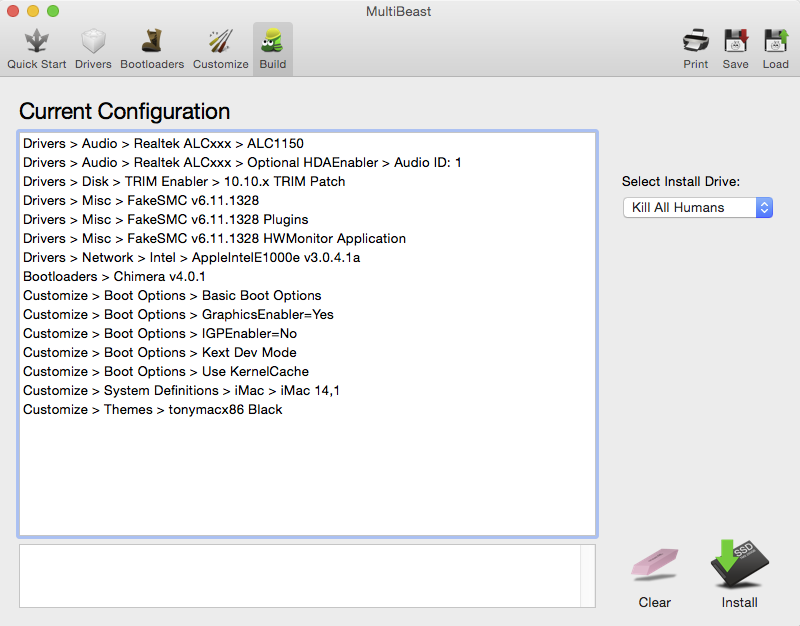
In console, pmset -g assertions is :
Code:
2015-01-31 17:48:38 +0100
Assertion status system-wide:
BackgroundTask 0
ApplePushServiceTask 0
UserIsActive 0
PreventUserIdleDisplaySleep 0
PreventSystemSleep 0
ExternalMedia 0
PreventUserIdleSystemSleep 1
NetworkClientActive 0
Listed by owning process:
pid 419(iTunes): [0x0000005e000101aa] 00:19:52 PreventUserIdleSystemSleep named: "com.apple.iTunes.playback"
Kernel Assertions: 0x4=USB
id=500 level=255 0x4=USB mod=31/01/2015 17:40 description=XHC owner=AppleUSBXHCI
id=501 level=255 0x4=USB mod=31/01/2015 17:33 description=EHC2 owner=AppleUSBEHCI
id=502 level=255 0x4=USB mod=31/01/2015 17:33 description=EHC1 owner=AppleUSBEHCI(listening to music actually but I don't have iTunes running when I try to make computer sleep, obviously, so PreventUserIdleSystemSleep is 0 and no mention of iTunes in it).
And I don't know if it helps but here's my bdmesg. In case it could be related, my "about this mac" says I run a 3,69Ghz CPU, and my BIOS says the same, but my CPU is 3,5Ghz non K so no overclock. I'm actually triyng to undestand why, but as it always displayed that but was sleeping properly, I don't think it's related ...
Code:
Chimera 4.0.1 Branch of Chameleon [2014-11-02 12:50:25]
CPU: Brand String: Intel(R) Core(TM) i5-4690 CPU @ 3.50GHz
CPU: Vendor: 0x756e6547
CPU: Family / ExtFamily: 0x6 / 0x0
CPU: Model / ExtModel / Stepping: 0x3c / 0x3 / 0x3
CPU: Number of Cores / Threads: 4 / 4
CPU: Features: 0x0000027f
CPU: TSC Frequency: 3491 MHz
CPU: FSB Frequency: 99 MHz
CPU: CPU Frequency: 3691 MHz
CPU: Minimum Bus Ratio: 8
CPU: Maximum Bus Ratio: 35
CPU: Current Bus Ratio: 37
Attempting to read GPT
Read GPT
Reading GPT partition 1, type [I](bunch of numbers, don't know if it's private so I erased those)[/I]
Reading GPT partition 2, type [I](bunch of numbers, don't know if it's private so I erased those)[/I]
Reading GPT partition 3, type [I](bunch of numbers, don't know if it's private so I erased those)[/I]
Read HFS+ file: [hd(0,2)/System/Library/CoreServices/SystemVersion.plist] 481 bytes.
Read HFS+ file: [hd(0,2)/Extra/org.chameleon.Boot.plist] 683 bytes.
Module 'Symbols.dylib' by 'Chameleon' Loaded.
Description: Chameleon symbols for linking
Version: 0
Compat: 0
Read HFS+ file: [hd(0,2)/Extra/modules/HDAEnabler.dylib] 22196 bytes.
Module 'HDAEnabler.dylib' by 'Unknown' Loaded.
Description:
Version: 0
Compat: 0
Read HFS+ file: [hd(0,2)/Extra/modules/Keylayout.dylib] 13464 bytes.
Module 'Keylayout.dylib' by 'Unknown' Loaded.
Description:
Version: 0
Compat: 0
Read HFS+ file: [hd(0,2)/Extra/Themes/Default/theme.plist] 2776 bytes.
Read HFS+ file: [hd(0,2)/Extra/Themes/Default/background.png] 8037 bytes.
Read HFS+ file: [hd(0,2)/Extra/Themes/Default/logo.png] 8991 bytes.
Read HFS+ file: [hd(0,2)/Extra/Themes/Default/device_generic.png] 9584 bytes.
Read HFS+ file: [hd(0,2)/Extra/Themes/Default/device_generic_o.png] 16736 bytes.
Read HFS+ file: [hd(0,2)/Extra/Themes/Default/device_hfsplus.png] 9988 bytes.
Read HFS+ file: [hd(0,2)/Extra/Themes/Default/device_hfsplus_o.png] 17107 bytes.
Read HFS+ file: [hd(0,2)/Extra/Themes/Default/device_hfsplus_yos.png] 18023 bytes.
Read HFS+ file: [hd(0,2)/Extra/Themes/Default/device_hfsplus_yos_o.png] 21375 bytes.
Read HFS+ file: [hd(0,2)/Extra/Themes/Default/device_hfsplus_mav.png] 17034 bytes.
Read HFS+ file: [hd(0,2)/Extra/Themes/Default/device_hfsplus_mav_o.png] 20646 bytes.
Read HFS+ file: [hd(0,2)/Extra/Themes/Default/device_hfsplus_ml.png] 20325 bytes.
Read HFS+ file: [hd(0,2)/Extra/Themes/Default/device_hfsplus_ml_o.png] 23500 bytes.
Read HFS+ file: [hd(0,2)/Extra/Themes/Default/device_hfsplus_lion.png] 18395 bytes.
Read HFS+ file: [hd(0,2)/Extra/Themes/Default/device_hfsplus_lion_o.png] 21654 bytes.
Read HFS+ file: [hd(0,2)/Extra/Themes/Default/device_hfsplus_sl.png] 21245 bytes.
Read HFS+ file: [hd(0,2)/Extra/Themes/Default/device_hfsplus_sl_o.png] 24262 bytes.
Read HFS+ file: [hd(0,2)/Extra/Themes/Default/device_hfsplus_leo.png] 23286 bytes.
Read HFS+ file: [hd(0,2)/Extra/Themes/Default/device_hfsplus_leo_o.png] 25858 bytes.
Read HFS+ file: [hd(0,2)/Extra/Themes/Default/device_hfsplus_tiger.png] 10008 bytes.
Read HFS+ file: [hd(0,2)/Extra/Themes/Default/device_hfsplus_tiger_o.png] 17101 bytes.
Read HFS+ file: [hd(0,2)/Extra/Themes/Default/device_hfsraid.png] 10399 bytes.
Read HFS+ file: [hd(0,2)/Extra/Themes/Default/device_hfsraid_o.png] 17750 bytes.
Read HFS+ file: [hd(0,2)/Extra/Themes/Default/device_hfsraid_yos.png] 18501 bytes.
Read HFS+ file: [hd(0,2)/Extra/Themes/Default/device_hfsraid_yos_o.png] 21993 bytes.
Read HFS+ file: [hd(0,2)/Extra/Themes/Default/device_hfsraid_mav.png] 17410 bytes.
Read HFS+ file: [hd(0,2)/Extra/Themes/Default/device_hfsraid_mav_o.png] 21195 bytes.
Read HFS+ file: [hd(0,2)/Extra/Themes/Default/device_hfsraid_ml.png] 20990 bytes.
Read HFS+ file: [hd(0,2)/Extra/Themes/Default/device_hfsraid_ml_o.png] 24224 bytes.
Read HFS+ file: [hd(0,2)/Extra/Themes/Default/device_hfsraid_lion.png] 18686 bytes.
Read HFS+ file: [hd(0,2)/Extra/Themes/Default/device_hfsraid_lion_o.png] 21882 bytes.
Read HFS+ file: [hd(0,2)/Extra/Themes/Default/device_hfsraid_sl.png] 21475 bytes.
Read HFS+ file: [hd(0,2)/Extra/Themes/Default/device_hfsraid_sl_o.png] 24594 bytes.
Read HFS+ file: [hd(0,2)/Extra/Themes/Default/device_hfsraid_leo.png] 23518 bytes.
Read HFS+ file: [hd(0,2)/Extra/Themes/Default/device_hfsraid_leo_o.png] 26187 bytes.
Read HFS+ file: [hd(0,2)/Extra/Themes/Default/device_hfsraid_tiger.png] 10436 bytes.
Read HFS+ file: [hd(0,2)/Extra/Themes/Default/device_hfsraid_tiger_o.png] 17741 bytes.
Read HFS+ file: [hd(0,2)/Extra/Themes/Default/device_ext3.png] 12752 bytes.
Read HFS+ file: [hd(0,2)/Extra/Themes/Default/device_ext3_o.png] 19869 bytes.
Read HFS+ file: [hd(0,2)/Extra/Themes/Default/device_freebsd.png] 16013 bytes.
Read HFS+ file: [hd(0,2)/Extra/Themes/Default/device_freebsd_o.png] 22249 bytes.
Read HFS+ file: [hd(0,2)/Extra/Themes/Default/device_openbsd.png] 16878 bytes.
Read HFS+ file: [hd(0,2)/Extra/Themes/Default/device_openbsd_o.png] 23982 bytes.
Read HFS+ file: [hd(0,2)/Extra/Themes/Default/device_befs.png] 12482 bytes.
Read HFS+ file: [hd(0,2)/Extra/Themes/Default/device_befs_o.png] 17989 bytes.
Read HFS+ file: [hd(0,2)/Extra/Themes/Default/device_fat.png] 9953 bytes.
Read HFS+ file: [hd(0,2)/Extra/Themes/Default/device_fat_o.png] 17982 bytes.
Read HFS+ file: [hd(0,2)/Extra/Themes/Default/device_ntfs.png] 16198 bytes.
Read HFS+ file: [hd(0,2)/Extra/Themes/Default/device_ntfs_o.png] 21613 bytes.
Read HFS+ file: [hd(0,2)/Extra/Themes/Default/device_cdrom.png] 14429 bytes.
Read HFS+ file: [hd(0,2)/Extra/Themes/Default/device_cdrom_o.png] 20231 bytes.
Read HFS+ file: [hd(0,2)/Extra/Themes/Default/device_selection.png] 148 bytes.
Read HFS+ file: [hd(0,2)/Extra/Themes/Default/device_scroll_prev.png] 3995 bytes.
Read HFS+ file: [hd(0,2)/Extra/Themes/Default/device_scroll_next.png] 3898 bytes.
Read HFS+ file: [hd(0,2)/Extra/Themes/Default/menu_boot.png] 137 bytes.
Read HFS+ file: [hd(0,2)/Extra/Themes/Default/menu_verbose.png] 137 bytes.
Read HFS+ file: [hd(0,2)/Extra/Themes/Default/menu_ignore_caches.png] 137 bytes.
Read HFS+ file: [hd(0,2)/Extra/Themes/Default/menu_single_user.png] 137 bytes.
Read HFS+ file: [hd(0,2)/Extra/Themes/Default/menu_memory_info.png] 136 bytes.
Read HFS+ file: [hd(0,2)/Extra/Themes/Default/menu_video_info.png] 136 bytes.
Read HFS+ file: [hd(0,2)/Extra/Themes/Default/menu_help.png] 136 bytes.
Read HFS+ file: [hd(0,2)/Extra/Themes/Default/menu_verbose_disabled.png] 135 bytes.
Read HFS+ file: [hd(0,2)/Extra/Themes/Default/menu_ignore_caches_disabled.png] 135 bytes.
Read HFS+ file: [hd(0,2)/Extra/Themes/Default/menu_single_user_disabled.png] 135 bytes.
Read HFS+ file: [hd(0,2)/Extra/Themes/Default/menu_selection.png] 158 bytes.
Read HFS+ file: [hd(0,2)/Extra/Themes/Default/progress_bar.png] 292 bytes.
Read HFS+ file: [hd(0,2)/Extra/Themes/Default/progress_bar_background.png] 139 bytes.
Read HFS+ file: [hd(0,2)/Extra/Themes/Default/text_scroll_prev.png] 562 bytes.
Read HFS+ file: [hd(0,2)/Extra/Themes/Default/text_scroll_next.png] 557 bytes.
Read HFS+ file: [hd(0,2)/Extra/Themes/Default/font_console.png] 4463 bytes.
Read HFS+ file: [hd(0,2)/Extra/Themes/Default/font_small.png] 10154 bytes.
Read HFS+ file: [hd(0,2)/Library/Preferences/SystemConfiguration/com.apple.Boot.plist] 232 bytes.
Read HFS+ file: [hd(0,2)/Extra/org.chameleon.Boot.plist] 683 bytes.
boot-uuid: [I](bunch of numbers, don't know if it's private so I erased those)[/I]
Loading Darwin 10.10.2
Kernel cache file path = /System/Library/Caches/com.apple.kext.caches/Startup/kernelcache
Loading kernel cache /System/Library/Caches/com.apple.kext.caches/Startup/kernelcache
Read HFS+ file: [hd(0,2)/System/Library/Caches/com.apple.kext.caches/Startup/kernelcache] 4096 bytes.
Read HFS+ file: [hd(0,2)/System/Library/Caches/com.apple.kext.caches/Startup/kernelcache] 20605612 bytes.
Decompressing Kernel Cache Using lzvn
ACPI Table not found: DSDT.aml
No DSDT found, using 0 as uid value.
Using PCI-Root-UID value: 0
ATI/AMD Framebuffer Addr: @0xE0000000 MMIO Addr: @0xF7E20000 I/O Port Addr: @0x0000E000 ROM Addr: @0xF7E00000
ATI/AMD card POSTed, reading Video BIOS from legacy space
Framebuffer set to: Uakari using AtiConfig=Uakari
Number of ports set to: 4 using framebuffer's default.
Cypress 371186MB [0400:83cf170] (subsys [1002:6898]) (:) :: Cypress
LAN Controller [8086:153b] :: PciRoot(0x0)/Pci(0x19,0x0)
Setting up lan keys
LAN Controller [1969:e091] :: PciRoot(0x0)/Pci(0x1c,0x2)/Pci(0x0,0x0)
Setting up lan keys
Read HFS+ file: [hd(0,2)/Extra/smbios.plist] 473 bytes.
SMBIOS rev.: 2.4, DMI rev.: 2.4
Handle: 0x0000, DMI type 0, 24 bytes
BIOS Information
Vendor: Apple Inc.
Version: MultiBeast.tonymacx86.com
Release Date: 08/03/2010
BIOS Revision: 0.1
Handle: 0x0001, DMI type 1, 27 bytes
System Information
Manufacturer: Apple Inc.
Product Name: iMac14,1
Version: 1.0
Serial Number: ** PRIVATE **
UUID: ** PRIVATE **
Wake-up Type: Power Switch
SKU Number: Default SKU#
Family: iMac
Handle: 0x0002, DMI type 2, 15 bytes
Base Board Information
Manufacturer: Apple Inc.
Product Name: Mac-031B6874CF7F642A
Version: x.x
Serial Number: ** PRIVATE **
Asset Tag: Default Asset Tag#
Location In Chassis: To be filled by O.E.M.
Type: Motherboard
Handle: 0x0003, DMI type 3, 20 bytes
Chassis Information
Manufacturer: Apple Inc.
Type: Unknown
Version: To Be Filled By O.E.M.
Serial Number: ** PRIVATE **
Asset Tag: Default Asset Tag#
Handle: 0x0023, DMI type 11, 5 bytes
OEM Strings
String 1: To Be Filled By O.E.M.
String 2: To Be Filled By O.E.M.
String 3: To Be Filled By O.E.M.
String 4: To Be Filled By O.E.M.
String 5: To Be Filled By O.E.M.
Handle: 0x003d, DMI type 4, 38 bytes
Processor Information
Socket Designation: SOCKET 0
Type: Central Processor
Family: 0xCD
Manufacturer: Intel
ID: 0x306C3
Version: Intel(R) Core(TM) i5-4690 CPU @ 3.50GHz
External Clock: 0 MHz
Max Speed: 3691 MHz
Current Speed: 3500 MHz
Upgrade: Socket BGA1155
Serial Number: Not Specified
Asset Tag: Fill By OEM
Part Number: Fill By OEM
Core Count: 4
Core Enabled: 4
Thread Count: 4
Handle: 0x0043, DMI type 17, 27 bytes
Memory Device
Error Information Handle: 0xffff
Locator: ChannelA-DIMM0
Bank Locator: BANK 0
Memory Type: RAM
Speed: 0 MHz
Manufacturer: N/A
Serial Number: ** PRIVATE **
Asset Tag: Not Specified
Part Number: N/A
Handle: 0x0044, DMI type 17, 27 bytes
Memory Device
Error Information Handle: 0xffff
Locator: ChannelA-DIMM1
Bank Locator: BANK 1
Memory Type: DDR3
Speed: 1600 MHz
Manufacturer: N/A
Serial Number: ** PRIVATE **
Asset Tag: 9876543210
Part Number: N/A
Handle: 0x0045, DMI type 17, 27 bytes
Memory Device
Error Information Handle: 0xffff
Locator: ChannelB-DIMM0
Bank Locator: BANK 2
Memory Type: RAM
Speed: 0 MHz
Manufacturer: N/A
Serial Number: ** PRIVATE **
Asset Tag: Not Specified
Part Number: N/A
Handle: 0x0046, DMI type 17, 27 bytes
Memory Device
Error Information Handle: 0xffff
Locator: ChannelB-DIMM1
Bank Locator: BANK 3
Memory Type: DDR3
Speed: 1600 MHz
Manufacturer: N/A
Serial Number: ** PRIVATE **
Asset Tag: 9876543210
Part Number: N/A
Handle: 0x004b, DMI type 131, 6 bytes
Apple specific Processor Type
Cpu-type: 0x605
Handle: 0x004c, DMI type 132, 6 bytes
Apple specific Processor Interconnect Speed
QPI = 0 MT/s
Handle 0x004d, DMI type 127, 4 bytes
End of Table
SMBIOS orig was = f04c0
SMBIOS new is = 38b4000
ACPI Table not found: DSDT.aml
ACPI Table not found: SSDT.aml
FADT: ACPI Restart Fix applied!
FADT: ACPI Restart Fix applied!
Starting Darwin x86_64
Boot Args: kext-dev-mode=1I know it's a long post but I wanted to be sure to give you as much informations as could be needed. I spent DAYS on this, pretty sure I don't mention everything I tried but it became blurry ... wife start to get mad, kids think I became a crazy monster (not shaving, red eyes, my hairs all over the face, screaming at my screen ...). I'm looking for my savior amongst you, fellow mHackintosh users.
Thanks for helping a first build guy in despair !
