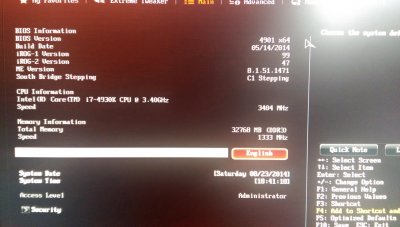- Joined
- Jun 20, 2014
- Messages
- 22
- Motherboard
- Mavericks 10.9.4
- CPU
- Intel® Core™ i7-4930K Processor
- Graphics
- EVGA GeForce GTX 770 4GB Dual SC w/ EVGA ACX Cooler
- Mac
- Classic Mac
- Mobile Phone
Hi,
I wrote this in the previous forum, but nobody comment ...
http://www.tonymacx86.com/buying-advice/102492-video-production-hackintosh.html
so maybe it's not that bad to start fresh a one.
I'm building my (first) HackPro for video editing, photography workflow and digital content in general purposes ... so I'm figuring out and learning
I already made one mistake, so why not to document my process !
I'm kind of new in these stuff, so I'm reading everything at least three times and very slow. Still in learning mode ... but somehow is fun and "relaxing"
Thank you everyone !!!!
AFTER RESEARCH, this is my final list (July 1, 2014)
please feel free to throw me some advice !!
BitFenix Shinobi *** PURCHASED ***
http://www.bitfenix.com/global/en/products/chassis/shinobi/
... and here are my rookie mistakes
Asus Z97 Pro MotherBoard *** PURCHASED *** TO BE RETURNED -- to many things won't work or fit
http://www.asus.com/us/Motherboards/Z97PROWiFi_ac/
Intel i7 4790K CPU
http://www.amazon.com/dp/B00KPRWAX8/ref=wl_it_dp_o_pC_nS_ttl?_encoding=UTF8&colid=2XPHOKBKODQKA&coliid=I2DWJM3QBJ1ASO
Corsair H80i CPU cooler
http://www.corsair.com/en-us/hydro-series-h80i-high-performance-liquid-cpu-cooler
Corsair H100i CPU cooler
http://www.amazon.com/dp/B009ZN2NH6/ref=wl_it_dp_o_pC_nS_ttl?_encoding=UTF8&colid=2XPHOKBKODQKA&coliid=I2LBQM9B4E0AQT&psc=1
G.Skill Trident DDR3-2400 32GB (8GB x 4)
http://www.gskill.com/en/product/f3-2400c10q-32gtx
Gigabyte GiForce GTX 780 Ti Graphics Card
http://www.gigabyte.us/products/product-page.aspx?pid=4890#ov
Seagate Barracuda 2TB 6gb/s HDD - for system, software and storage
http://www.seagate.com/internal-hard-drives/desktop-hard-drives/desktop-hdd/?sku=ST2000DM001
OCZ Vertex 450 SSD 128Gb - for scratching video projects
http://ocz.com/consumer/vertex-450-sata-3-ssd
Newtow R3 1000W Power Supply
http://www.fractal-design.com/home/product/power-supplies/newton/newton-r3-1000w
I wrote this in the previous forum, but nobody comment ...
http://www.tonymacx86.com/buying-advice/102492-video-production-hackintosh.html
so maybe it's not that bad to start fresh a one.
I'm building my (first) HackPro for video editing, photography workflow and digital content in general purposes ... so I'm figuring out and learning

I already made one mistake, so why not to document my process !
I'm kind of new in these stuff, so I'm reading everything at least three times and very slow. Still in learning mode ... but somehow is fun and "relaxing"
Thank you everyone !!!!
AFTER RESEARCH, this is my final list (July 1, 2014)
please feel free to throw me some advice !!
BitFenix Shinobi *** PURCHASED ***
http://www.bitfenix.com/global/en/products/chassis/shinobi/
Intel i7 4930K CPU
http://ark.intel.com/products/77780
http://ark.intel.com/products/77780
Gigabyte GA-X79-UP4 motherboard
http://www.gigabyte.com/products/product-page.aspx?pid=4288#ov
Trident X 32GB (8x4GB) DDR3 RAM
http://www.gskill.com/en/product/f3-2133c9d-16gtx
EVGA GeForce GTX780 graphic card
http://www.evga.com/Products/Product.aspx?pn=03G-P4-2781-KR
WD HDD Black 1TB SATA III 7200 rpm 64MB cache
http://www.wdc.com/en/products/products.aspx?id=760
OCZ Vector 150 240GB SATA III (x2)http://ocz.com/consumer/vector-150-ssd/specifications
Be Quiet! Dark Rock 3
http://www.bequiet.com/en/cpucooler/483
Be Quiet! Silent Wings 2 140mm (top fans)
http://www.bequiet.com/en/casefans/260
Be Quiet! Silent Wings 2 120mm (front and back fans)
http://www.bequiet.com/en/casefans/259
Be Quiet! Dark Power Pro 100 - Power supply 1000w
http://www.bequiet.com/en/powersupply/300
http://www.gigabyte.com/products/product-page.aspx?pid=4288#ov
Trident X 32GB (8x4GB) DDR3 RAM
http://www.gskill.com/en/product/f3-2133c9d-16gtx
EVGA GeForce GTX780 graphic card
http://www.evga.com/Products/Product.aspx?pn=03G-P4-2781-KR
WD HDD Black 1TB SATA III 7200 rpm 64MB cache
http://www.wdc.com/en/products/products.aspx?id=760
OCZ Vector 150 240GB SATA III (x2)http://ocz.com/consumer/vector-150-ssd/specifications
Be Quiet! Dark Rock 3
http://www.bequiet.com/en/cpucooler/483
Be Quiet! Silent Wings 2 140mm (top fans)
http://www.bequiet.com/en/casefans/260
Be Quiet! Silent Wings 2 120mm (front and back fans)
http://www.bequiet.com/en/casefans/259
Be Quiet! Dark Power Pro 100 - Power supply 1000w
http://www.bequiet.com/en/powersupply/300
What do you think?
... and here are my rookie mistakes
Asus Z97 Pro MotherBoard *** PURCHASED *** TO BE RETURNED -- to many things won't work or fit
http://www.asus.com/us/Motherboards/Z97PROWiFi_ac/
Intel i7 4790K CPU
http://www.amazon.com/dp/B00KPRWAX8/ref=wl_it_dp_o_pC_nS_ttl?_encoding=UTF8&colid=2XPHOKBKODQKA&coliid=I2DWJM3QBJ1ASO
Corsair H80i CPU cooler
http://www.corsair.com/en-us/hydro-series-h80i-high-performance-liquid-cpu-cooler
Corsair H100i CPU cooler
http://www.amazon.com/dp/B009ZN2NH6/ref=wl_it_dp_o_pC_nS_ttl?_encoding=UTF8&colid=2XPHOKBKODQKA&coliid=I2LBQM9B4E0AQT&psc=1
G.Skill Trident DDR3-2400 32GB (8GB x 4)
http://www.gskill.com/en/product/f3-2400c10q-32gtx
Gigabyte GiForce GTX 780 Ti Graphics Card
http://www.gigabyte.us/products/product-page.aspx?pid=4890#ov
Seagate Barracuda 2TB 6gb/s HDD - for system, software and storage
http://www.seagate.com/internal-hard-drives/desktop-hard-drives/desktop-hdd/?sku=ST2000DM001
OCZ Vertex 450 SSD 128Gb - for scratching video projects
http://ocz.com/consumer/vertex-450-sata-3-ssd
Newtow R3 1000W Power Supply
http://www.fractal-design.com/home/product/power-supplies/newton/newton-r3-1000w

 You rock man, thank you for sharing your experience !
You rock man, thank you for sharing your experience !