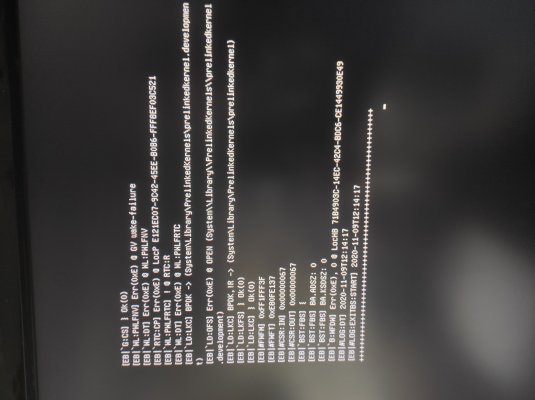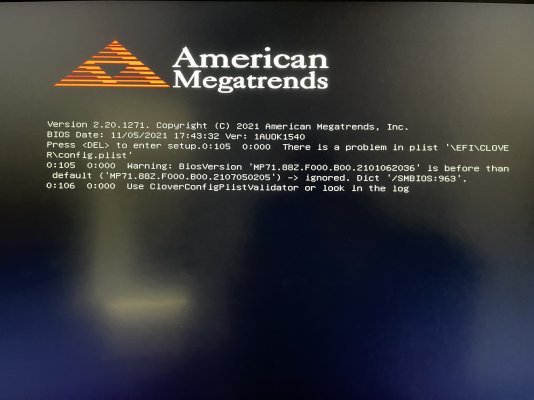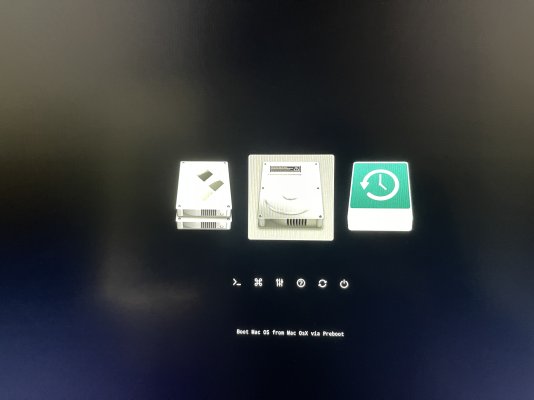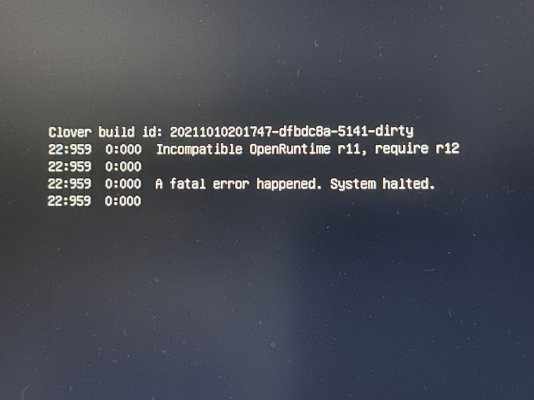- Joined
- Jun 28, 2013
- Messages
- 12
- Motherboard
- Gigabyte HD3
- CPU
- I3 8100
- Graphics
- Radeon RX 56 Vega
So I made the daft decision of updating my Gigabyte HD3 Z370 from F3 to F13. I knew the risks beforehand but I'm looking at upgrading my i3 8th gen to an i5 9th so wanted to make sure I had the bios updated ready so I didn't have any issues when I get the new processor.
I can boot into clover fine, but when I load my main MacOS, it crashes on the Apple logo with no progress bar showing. Running in Verbose gives me the attached image.
I am running Catalina, and I'm convinced the issue is related to the config, as I still have a separate drive running Mojave, and that is booting fine with the BIOS update.
I have added the following patch in the ACPI:
find : A00A9353 54415301 replace : A00A910A FF0BFFFF
I wouldn't have got into the Mojave boot otherwise.
Ive downgraded the BIOS to F11 as I saw comments that F12 had been unreliable, but still no joy. I have adjusted all the BIOS settings to where I think they should be, and had a little trial and error there, but considering im getting into the Mojave drive, these setting must be ok? To add to why I think its a Catalina issue, I tried running the update in my Mojave drive, now when I run the MacOS Install boot from clover, I get the exact same issue.
Thanks in advance.
I can boot into clover fine, but when I load my main MacOS, it crashes on the Apple logo with no progress bar showing. Running in Verbose gives me the attached image.
I am running Catalina, and I'm convinced the issue is related to the config, as I still have a separate drive running Mojave, and that is booting fine with the BIOS update.
I have added the following patch in the ACPI:
find : A00A9353 54415301 replace : A00A910A FF0BFFFF
I wouldn't have got into the Mojave boot otherwise.
Ive downgraded the BIOS to F11 as I saw comments that F12 had been unreliable, but still no joy. I have adjusted all the BIOS settings to where I think they should be, and had a little trial and error there, but considering im getting into the Mojave drive, these setting must be ok? To add to why I think its a Catalina issue, I tried running the update in my Mojave drive, now when I run the MacOS Install boot from clover, I get the exact same issue.
Thanks in advance.