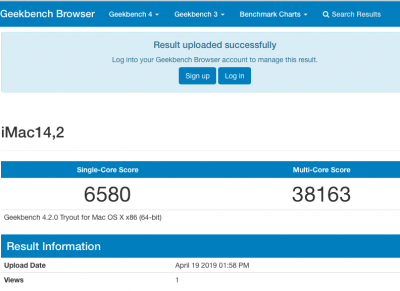- Joined
- Feb 21, 2019
- Messages
- 18
- Motherboard
- ASUS Formula XI
- CPU
- i9-9900K
- Graphics
- RX 580
- Mac
Hey guys,
For a while i've been thinking about building a hackintosh with the specific purpose of OpenCL Rendering. I'm a moderately experienced pc builder, but i havn't done casemodding or actual custom loops before. The idea is to custom fit an old Powermac G5 case with the following components. I'd like to make a right panel with custom window. Colourscheme i'm looking for is aluminium; white with black accents. Ofcourse with the 10% fps increase of RGB goodies!
I'm basically looking for comments on my plan and/or suggestions the community would make; thanks!
My planning list:
CPU Intel Core i9-9900K
CPU BLOCK EKWB EK-Velocity RGB Nickel + Plexi
MOBO MSI MPG Z390 Gaming Pro Carbon AC
RAM Corsair Dominator Platinum 32GB DDR4 3200Mhz 4 sticks
GPU ASUS RX 580 8G => have lying around to get started.
ASUS ROG STRIX Radeon RX Vega 64 8GB OC
ASUS Radeon VII 16GB HBM2
(I'm not sure to go for and buy a watercooled rx64 now or wait till radeon VII is decent)
GPU BLOCK EK-FC Radeon Vega STRIX RGB Nickel
GPU BACKPLATE EK-FC Radeon Vega Strix Backplate Nickel
PSU Be Quiet Dark Pro 11 850W Platinum
STORAGE Samsung 970 EVO 1TB M.2
FANS EK-Vardar EVO 120 ER RGB x4; 2x Pull of PP config & 2 exhaust
EK-Vardar EVO 140ER Black BB; Push of PP config
RADIATOR 240 EK Water Blocks Coolstream CE 280 (not sure if i'll do one or two rads)
PWM PUMP EK Water Blocks EK-XRES 140 D5 RGB PWM Pump x1
CABLE KIT Cablemod kit, custom black & white?
FITTINGS EK-HDC Fitting 16mm GI/4 Black x12
LIQUID EK CryoFuel Clear 1000ml
ACRYLIC TUBING EK-HD Tube 12/16mm 500mm (2pcs) x3
RANDOM ASUS Optical Bluray write BW-16D1HT/B
Filling Bottle 1000ml EK-ATX Bridging Plug (24pin)
EK-Cable-Y Splitter PWM x2
EK-HD Tube DIY Kit
EK-HD Tube Reamer
Front IO kabel to ATX
Thermal Paste: Thermal Grizzly Kryonaut
WAGNER Furno 300 Heatgun
Salvage PowerMac G5 Case + working components
Total cost seems to be around €3200.00
Tinkering around with vanilla hackintosh on my main rig now with Mojave seems to indicate not to get an Nvidia GPU (rip on my 1080ti ) and use Intel CPU's for accelerated rendering. Sidenote: a windows Bootcamp will be used after office hours for some gaming
) and use Intel CPU's for accelerated rendering. Sidenote: a windows Bootcamp will be used after office hours for some gaming
 I currently have a 4K IPS LG screen with freesync for this pc. Another reason to wait for the Radeon VII perhaps? I'm not in a rush to do this anyway.
I currently have a 4K IPS LG screen with freesync for this pc. Another reason to wait for the Radeon VII perhaps? I'm not in a rush to do this anyway.
Thank you for any feedback/ suggestions.
For a while i've been thinking about building a hackintosh with the specific purpose of OpenCL Rendering. I'm a moderately experienced pc builder, but i havn't done casemodding or actual custom loops before. The idea is to custom fit an old Powermac G5 case with the following components. I'd like to make a right panel with custom window. Colourscheme i'm looking for is aluminium; white with black accents. Ofcourse with the 10% fps increase of RGB goodies!
I'm basically looking for comments on my plan and/or suggestions the community would make; thanks!
My planning list:
CPU Intel Core i9-9900K
CPU BLOCK EKWB EK-Velocity RGB Nickel + Plexi
MOBO MSI MPG Z390 Gaming Pro Carbon AC
RAM Corsair Dominator Platinum 32GB DDR4 3200Mhz 4 sticks
GPU ASUS RX 580 8G => have lying around to get started.
ASUS ROG STRIX Radeon RX Vega 64 8GB OC
ASUS Radeon VII 16GB HBM2
(I'm not sure to go for and buy a watercooled rx64 now or wait till radeon VII is decent)
GPU BLOCK EK-FC Radeon Vega STRIX RGB Nickel
GPU BACKPLATE EK-FC Radeon Vega Strix Backplate Nickel
PSU Be Quiet Dark Pro 11 850W Platinum
STORAGE Samsung 970 EVO 1TB M.2
FANS EK-Vardar EVO 120 ER RGB x4; 2x Pull of PP config & 2 exhaust
EK-Vardar EVO 140ER Black BB; Push of PP config
RADIATOR 240 EK Water Blocks Coolstream CE 280 (not sure if i'll do one or two rads)
PWM PUMP EK Water Blocks EK-XRES 140 D5 RGB PWM Pump x1
CABLE KIT Cablemod kit, custom black & white?
FITTINGS EK-HDC Fitting 16mm GI/4 Black x12
LIQUID EK CryoFuel Clear 1000ml
ACRYLIC TUBING EK-HD Tube 12/16mm 500mm (2pcs) x3
RANDOM ASUS Optical Bluray write BW-16D1HT/B
Filling Bottle 1000ml EK-ATX Bridging Plug (24pin)
EK-Cable-Y Splitter PWM x2
EK-HD Tube DIY Kit
EK-HD Tube Reamer
Front IO kabel to ATX
Thermal Paste: Thermal Grizzly Kryonaut
WAGNER Furno 300 Heatgun
Salvage PowerMac G5 Case + working components
Total cost seems to be around €3200.00
Tinkering around with vanilla hackintosh on my main rig now with Mojave seems to indicate not to get an Nvidia GPU (rip on my 1080ti
Thank you for any feedback/ suggestions.
Last edited: