- Joined
- Feb 17, 2016
- Messages
- 46
- Motherboard
- Asus P5Q-SE2
- CPU
- Intel Core 2 Quad Q8400
- Graphics
- Nvidia GeForce GTX460 1GB
- Mac
- Mobile Phone
HELP! My Hackintosh immediately wakes up from sleep.
The BIOS has no "Wake on LAN" or "Power on by USB" setting. I already tried all of the "Darkwake" options in Clover. "Wake for Ethernet network access" in [System Preferences>Energy Saver] is unchecked. The only USB devices attached to it are the keyboard, mouse & USB wifi adapter. I've also tried removing the USB wifi adapter, thinking it could be the cause, leaving only the keyboard and mouse but it still wakes up about 2 seconds after everything powers off.
I tried to check for the "wake reason" via Terminal and I'm attaching the screenshot hoping someone here can help me determine exactly what causes the immediate wake and suggest solutions for it. Thanks.
CPU: Intel Pentium G630
Motherboard: Asus P8H61 -M LX3 PLUS R2.0
Graphics: Nvidia GeForce 9600GT
Wifi: D-Link DWA-125 (USB)
OS: El Capitan 10.11.6
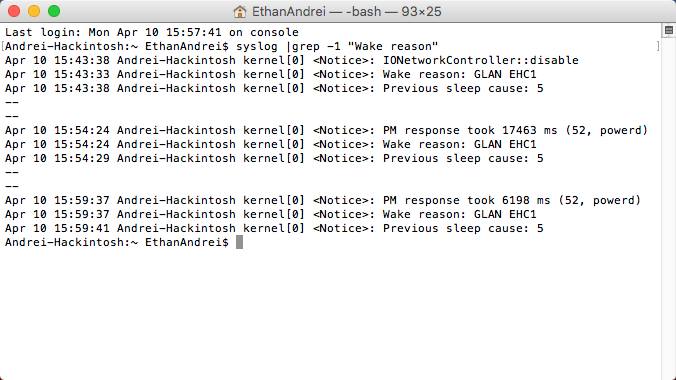
The BIOS has no "Wake on LAN" or "Power on by USB" setting. I already tried all of the "Darkwake" options in Clover. "Wake for Ethernet network access" in [System Preferences>Energy Saver] is unchecked. The only USB devices attached to it are the keyboard, mouse & USB wifi adapter. I've also tried removing the USB wifi adapter, thinking it could be the cause, leaving only the keyboard and mouse but it still wakes up about 2 seconds after everything powers off.
I tried to check for the "wake reason" via Terminal and I'm attaching the screenshot hoping someone here can help me determine exactly what causes the immediate wake and suggest solutions for it. Thanks.
CPU: Intel Pentium G630
Motherboard: Asus P8H61 -M LX3 PLUS R2.0
Graphics: Nvidia GeForce 9600GT
Wifi: D-Link DWA-125 (USB)
OS: El Capitan 10.11.6
