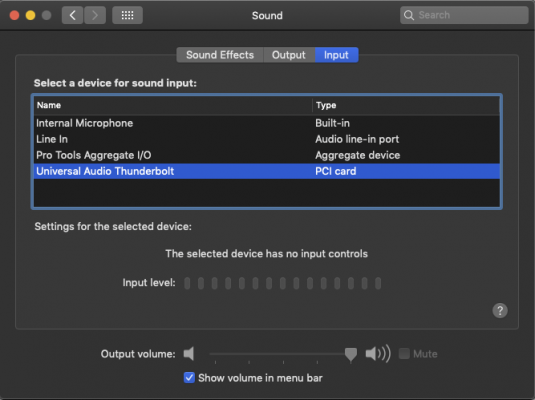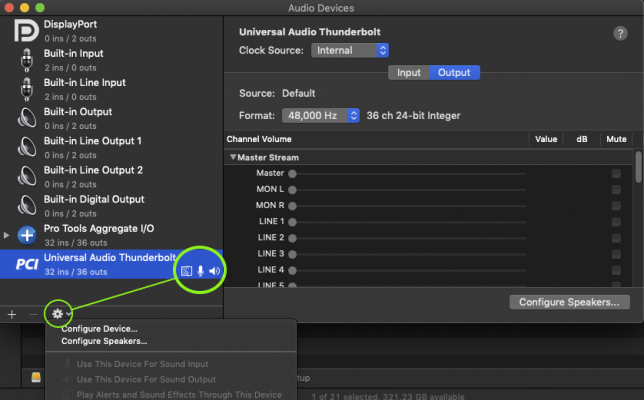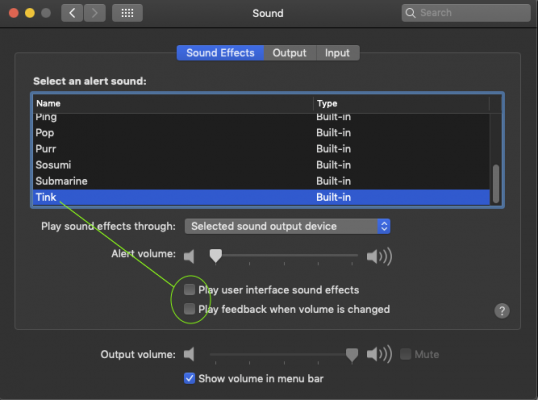- Joined
- Apr 21, 2013
- Messages
- 40
- Motherboard
- Gigabyte Z490 Vision D
- CPU
- i9-10850K
- Graphics
- RX 590
Hello,
I am having problems installing the UAD Apollo twin x (Thunderbolt 3)
Hope to find some help here, thanks to your similar experiences and the geniuses that frequent this place!
Equipment:
Motherboard Gygabyte Z490 Vision D
Intel i9-10850K processor
Graphics Gigabyte RX590
GC-Titan Ridge 2.0 flashed to Mac use.
UAD Apollo Twin X Heritage Ed.
Apple Thunderbolt 3 cable
Encountered problem:
A sort of crackle appears randomly on the main output. The sound distorts and sizzles strongly.
Difficult to describe precisely what is happening but it seems that it acts mainly on the medium frequencies and less on the low and high frequencies.
It would also seem that the distortion and the crackles occur more often and more strongly when the source (Youtube or Logic Pro, Protools etc…) is stronger (without saturating I specify). For example, it looks like this doesn't happen if no player is started.
Has anyone encountered this type of problem? Is it resolved?
Thank you very much in advance
I am having problems installing the UAD Apollo twin x (Thunderbolt 3)
Hope to find some help here, thanks to your similar experiences and the geniuses that frequent this place!
Equipment:
Motherboard Gygabyte Z490 Vision D
Intel i9-10850K processor
Graphics Gigabyte RX590
GC-Titan Ridge 2.0 flashed to Mac use.
UAD Apollo Twin X Heritage Ed.
Apple Thunderbolt 3 cable
Encountered problem:
A sort of crackle appears randomly on the main output. The sound distorts and sizzles strongly.
Difficult to describe precisely what is happening but it seems that it acts mainly on the medium frequencies and less on the low and high frequencies.
It would also seem that the distortion and the crackles occur more often and more strongly when the source (Youtube or Logic Pro, Protools etc…) is stronger (without saturating I specify). For example, it looks like this doesn't happen if no player is started.
Has anyone encountered this type of problem? Is it resolved?
Thank you very much in advance