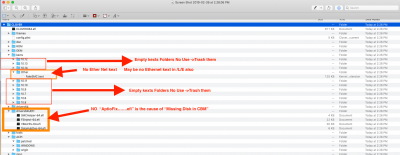- Joined
- Feb 24, 2019
- Messages
- 14
- Motherboard
- Gigabyte GA X58A UD3R
- CPU
- X5650
- Graphics
- RX 570
Okay, I followed all your instructions. Below I attach my Clover folder. Was a bit difficult to get it up here and Clover onto the Hackintosh without working Ethernet but that's another topic I guess. Probably a wrong MultiBeast setting.
I hope you can help me by “reading“ my folder
I hope you can help me by “reading“ my folder