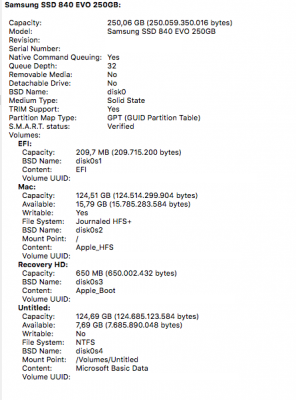- Joined
- Aug 12, 2014
- Messages
- 68
- Motherboard
- ASUS P8Z68-V/Gen3
- CPU
- i7 3770
- Graphics
- GTX 760
- Mac
- Mobile Phone
I recently upgraded from Yosemite to El Capitan, I didn't do a fresh installation OFC, but I installed 10.11 over Yosemite. Before upgrading I used Chimera or Chameleon as a boot loader, now I seem to be forced to use clover. El Capitan boots from the Unibeast USB with UEFI clover (boot without caches and injected kexts), but if I boot it from the SSD on which 10.11 is installed on i can deduce it's still using chameleon because of the theme it's using, and OFC it doesn't boot. It stops at "AppleKextExcludeList.kext". So now need to figure out how to get clover working on the SSD. Also, the Hackintosh isn't able to connect to iCloud anymore because the SMBIOS has apparently been changed (it sais its an iMac, while I previously configured it to appear as a mac pro 3,1) I suspect it's because i'm booting from the usb; nevertheless my primary objective is to make the SSD boot with clover and get the SMBIOS working.
PS: i also have windows on the same SSD and it's booting correctly
PS: i also have windows on the same SSD and it's booting correctly