- Joined
- Sep 5, 2019
- Messages
- 83
- Motherboard
- Asus ROG STRIX Z390-I Gaming
- CPU
- i5-8400
- Graphics
- iGPU
- Mac
- Mobile Phone
Hey guys,
I need your help. I got a problem with my boot settings.
I have set up my Mac like this, but the Mac doesn't start up automatically. What is the problem here?
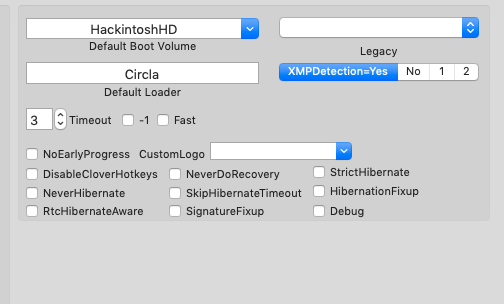
I need your help. I got a problem with my boot settings.
I have set up my Mac like this, but the Mac doesn't start up automatically. What is the problem here?
<key>Boot</key>
<dict>
<key>DefaultLoader</key>
<string>Circla</string>
<key>DefaultVolume</key>
<string>HackintoshHD</string>
<key>NoEarlyProgress</key>
<false/>
<key>Timeout</key>
<integer>3</integer>
<key>XMPDetection</key>
<string>Yes</string>
</dict>
Last edited:
