- Joined
- Jul 8, 2017
- Messages
- 38
- Motherboard
- ASUS ROG Z270G
- CPU
- i7 7700K
- Graphics
- VEGA 64
- Mac
- Mobile Phone
*** NOTE TO EDITOR: Sorry I posted in the wrong category, (don't know how to change it now.)
Hey guys.
I recently got a Vega64 and haven't had time to tweak it, and when leaving the hackintosh ruing over night it would go to black screen and not wake up, forcing a hard reboot....
After one of those forced shut downs I boot a STOP SIGN:
Usually on a mac, I would hold down Shift for safe boot, or Command, Option, R for recovery
But How do I go about it on a hackintosh?
Anyone had the same problem, and what direction should I take about getting things back.
Thanks in advance!!
Hey guys.
I recently got a Vega64 and haven't had time to tweak it, and when leaving the hackintosh ruing over night it would go to black screen and not wake up, forcing a hard reboot....
After one of those forced shut downs I boot a STOP SIGN:
Usually on a mac, I would hold down Shift for safe boot, or Command, Option, R for recovery
But How do I go about it on a hackintosh?
Anyone had the same problem, and what direction should I take about getting things back.
Thanks in advance!!
