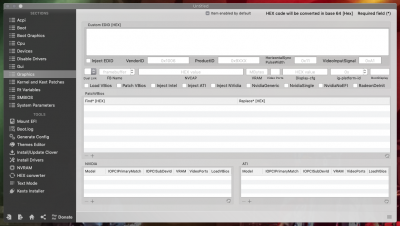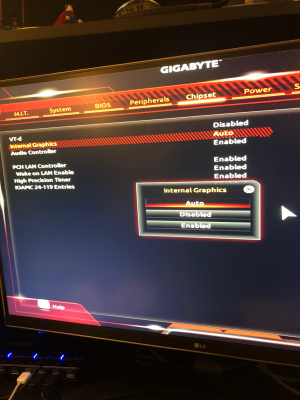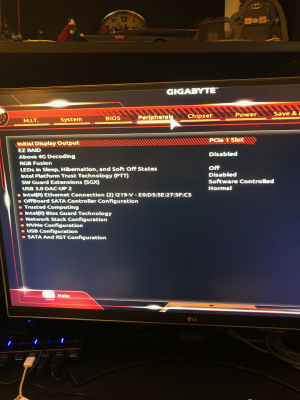You are using an out of date browser. It may not display this or other websites correctly.
You should upgrade or use an alternative browser.
You should upgrade or use an alternative browser.
<< Solved >> Hackintosh Crashing (Photoshop/Final Cut/4K)
- Thread starter DanielLee
- Start date
- Status
- Not open for further replies.
pastrychef
Moderator
- Joined
- May 29, 2013
- Messages
- 19,458
- Motherboard
- Mac Studio - Mac13,1
- CPU
- M1 Max
- Graphics
- 32 Core
- Mac
- Classic Mac
- Mobile Phone
Are you sure you listed your motherboard and CPU correctly?
H170 should only be compatible with Skylake or Kaby Lake CPUs.
i7-8700K requires a 300-series motherboard.
Also, have you tried running any RAM tests?
H170 should only be compatible with Skylake or Kaby Lake CPUs.
i7-8700K requires a 300-series motherboard.
Also, have you tried running any RAM tests?
- Joined
- Jan 8, 2019
- Messages
- 44
- Motherboard
- Gigabyte Z370 AORUS Ultra Gaming
- CPU
- i7-8700K
- Graphics
- RX 580
- Mac
- Mobile Phone
You are correct... I'm an idiot lol My motherboard is the GIGABYTE Z370 AORUS Ultra Gaming. I have no idea how I missed that, my bad. I've ran ram tests and tested each chip in every slot I have and each time it still crashes. I'm about to pull my hair out lolAre you sure you listed your motherboard and CPU correctly?
H170 should only be compatible with Skylake or Kaby Lake CPUs.
i7-8700K requires a 300-series motherboard.
Also, have you tried running any RAM tests?
pastrychef
Moderator
- Joined
- May 29, 2013
- Messages
- 19,458
- Motherboard
- Mac Studio - Mac13,1
- CPU
- M1 Max
- Graphics
- 32 Core
- Mac
- Classic Mac
- Mobile Phone
You are correct... I'm an idiot lol My motherboard is the GIGABYTE Z370 AORUS Ultra Gaming. I have no idea how I missed that, my bad. I've ran ram tests and tested each chip in every slot I have and each time it still crashes. I'm about to pull my hair out lol
If it's crashing during RAM test, maybe your RAM has gone bad...
- Joined
- Jan 8, 2019
- Messages
- 44
- Motherboard
- Gigabyte Z370 AORUS Ultra Gaming
- CPU
- i7-8700K
- Graphics
- RX 580
- Mac
- Mobile Phone
It didn't crash during the memtest. The test finished fine and said my ram was okay. I'm just saying I tried all of my sticks of ram in every slot individually and it did the same thing. So that tells me something else is wrong with it OR every ram slot on my mother board is bad which I'm 99,9% sure that's not the case because it's brand new.If it's crashing during RAM test, maybe your RAM has gone bad...
CaseySJ
Moderator
- Joined
- Nov 11, 2018
- Messages
- 22,187
- Motherboard
- Asus ProArt Z690-Creator
- CPU
- i7-12700K
- Graphics
- RX 6800 XT
- Mac
- Classic Mac
- Mobile Phone
It didn't crash during the memtest. The test finished fine and said my ram was okay. I'm just saying I tried all of my sticks of ram in every slot individually and it did the same thing. So that tells me something else is wrong with it OR every ram slot on my mother board is bad which I'm 99,9% sure that's not the case because it's brand new.
- Does the crash only happen when running Photoshop and/or Final Cut Pro?
- If you don't run these apps, will the system stay alive?
- Backup the current EFI folder on the EFI partition of your Mojave disk (if the system is stable long enough for you to do this).
- Delete the entire EFI folder from the EFI partition.
- Empty the trash.
- Copy the new EFI folder into the EFI partition.
- Reboot.
- Removes some overclocking SSDT you have in ACPI/patched folder
- Replaces OsxAptioFix2drv with OsxAptioFix2Drv-free2000 driver and sets "slide=0"
- Adds a number of ACPI patches to enable USBInjectAll
- Uses a headless platform ID for the iGPU (0x3E920003)
- Sets iGPU device ID to 0x3E9B
- Adds the USB port limit patch for 10.14
- Enables verbose boot mode so you will see a lot of text messages during boot and shutdown
- Ensure that on-board GPU (iGPU) is "enabled"
- Initial output device is PCIe Slot 1 (for the RX 580)
And of course report any other problem you might encounter. This EFI changes a number of things all at once so "buyer beware"!
Attachments
- Joined
- Jan 8, 2019
- Messages
- 44
- Motherboard
- Gigabyte Z370 AORUS Ultra Gaming
- CPU
- i7-8700K
- Graphics
- RX 580
- Mac
- Mobile Phone
- Does the crash only happen when running Photoshop and/or Final Cut Pro?
- If you don't run these apps, will the system stay alive?
Yes, from what I've experienced it only happens when running Photoshop and Final Cut Pro. I assume because they're graphics related apps. Other than that my system runs fine. I will try this and let you know how it goes. Thanks for the input guys!
- Joined
- Jan 8, 2019
- Messages
- 44
- Motherboard
- Gigabyte Z370 AORUS Ultra Gaming
- CPU
- i7-8700K
- Graphics
- RX 580
- Mac
- Mobile Phone
@CaseySJ I tried your suggestions and Clover folder and still crashing. I didn't see an IGPU option in my BIOS, only saw an Internal Graphics option. Please let me know if I need to change this.
Like I said the system runs fine except for these apps. It also happens on random files I'm working on or when I try to re-size them in Photoshop.
Like I said the system runs fine except for these apps. It also happens on random files I'm working on or when I try to re-size them in Photoshop.
Attachments
CaseySJ
Moderator
- Joined
- Nov 11, 2018
- Messages
- 22,187
- Motherboard
- Asus ProArt Z690-Creator
- CPU
- i7-12700K
- Graphics
- RX 6800 XT
- Mac
- Classic Mac
- Mobile Phone
@CaseySJ I tried your suggestions and Clover folder and still crashing. I didn't see an IGPU option in my BIOS, only saw an Internal Graphics option. Please let me know if I need to change this.
Like I said the system runs fine except for these apps. It also happens on random files I'm working on or when I try to re-size them in Photoshop.
- Internal Graphics should be set to Enabled in BIOS.
- Was this a clean installation of 10.14, or an upgrade from High Sierra?
- Just to be sure: your display monitor is connected to the RX580 and not to the back panel I/O of motherboard?
- Because you have a Sapphire RX 580, it may be necessary to set framebuffer to Orinoco. If you run Clover Configurator 5.3.2.0 (or later), mount EFI partition, open config.plist, go to the Graphics page, and from the Framebuffer pop-up menu, choose Orinoco near the bottom of the list. Then save the file and reboot. Does this make any difference?
Last edited:
- Joined
- Jan 8, 2019
- Messages
- 44
- Motherboard
- Gigabyte Z370 AORUS Ultra Gaming
- CPU
- i7-8700K
- Graphics
- RX 580
- Mac
- Mobile Phone
1. Enabled Internal Graphics in BIOS
- Internal Graphics should be set to Enabled in BIOS.
- Was this a clean installation of 10.14, or an upgrade from High Sierra?
- Just to be sure: your display monitor is connected to the RX580 and not to the back panel I/O of motherboard?
- Because you have a Sapphire RX 580, it may be necessary to set framebuffer to Orinoco. If you run Clover Configurator 5.3.2.0 (or later), mount EFI partition, open config.plist, go to the Graphics page, and from the Framebuffer pop-up menu, choose Orinoco near the bottom of the list. Then save the file and reboot. Does this make any difference?
2. This was an upgrade from High Sierra but the same crashes happened on High Sierra as well.
3. Yes, my display is connected to the RX 580 via HDMI.
4. I tried Orinoco and still crashing
- Status
- Not open for further replies.
Copyright © 2010 - 2024 tonymacx86 LLC