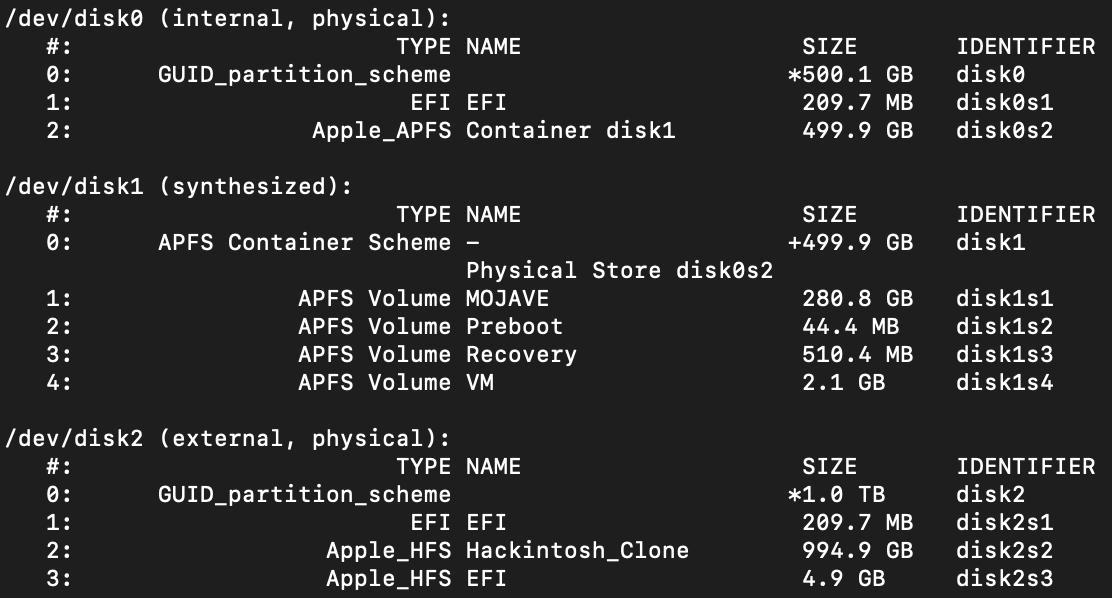- Joined
- Mar 28, 2019
- Messages
- 11
- Motherboard
- Z390
- CPU
- i5
- Graphics
- Sapphire RX580
Hi Team, from the outset I am a novice so be gentle with me. I create what I though was a bootable clone USB3 external harddrive of my Hackintosh. I wanted to test my clone before I update to Catalina. However, when I unplugged my Hackintosh SDD and plugged in my USB 3 cloned drive and turned on my desktop it would load to my BIOS settings. What the hell am I doing wrong.