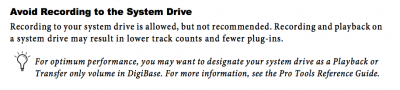- Joined
- Apr 3, 2013
- Messages
- 3
- Mac
- Classic Mac
- Mobile Phone
I'm planning to build a Hackintosh for Pro Tools. I see a lot people in this thread buying higher-end motherboards like the GA-Z77X-UP5-TH.
What is exactly the reason for this? I was planning to buy much cheaper alternatives like the GA-B75M-D3P. Is buying the more expensive motherboards only for connectivity (thunderbolt, usb 3.0, pci-slots) or are there also stability reasons? Will something like the GA-B75M-D3P do just fine if I only run a USB interface (RME Fireface UC) and a UAD card with Pro Tools 10?
What is exactly the reason for this? I was planning to buy much cheaper alternatives like the GA-B75M-D3P. Is buying the more expensive motherboards only for connectivity (thunderbolt, usb 3.0, pci-slots) or are there also stability reasons? Will something like the GA-B75M-D3P do just fine if I only run a USB interface (RME Fireface UC) and a UAD card with Pro Tools 10?