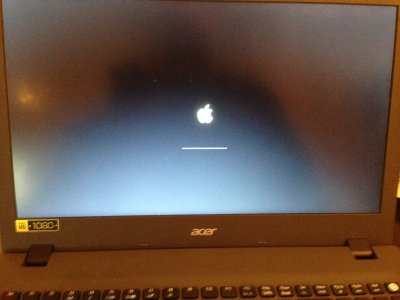- Joined
- May 23, 2016
- Messages
- 3
Thanks for following up so quick!If you don't see your HDD/SSD in Disk Utility, perhaps your SATA is in RAID mode.
Or you made the mistake of dropping the SATA SSDT.
I'm assuming the table that I dropped, SSDT ACRPRDCT 23244, was probably the SATA SSDT... If I don't drop that I get a kernel panic.
Will I have to make my own SSDT, right? Should I also make my own DSDT? I know there is a nice shell script for generating my own SSDT. However, since I don't have windows booted on there, is there any shell script or something to gen a DSDT on Linux?
Thanks,
Nate